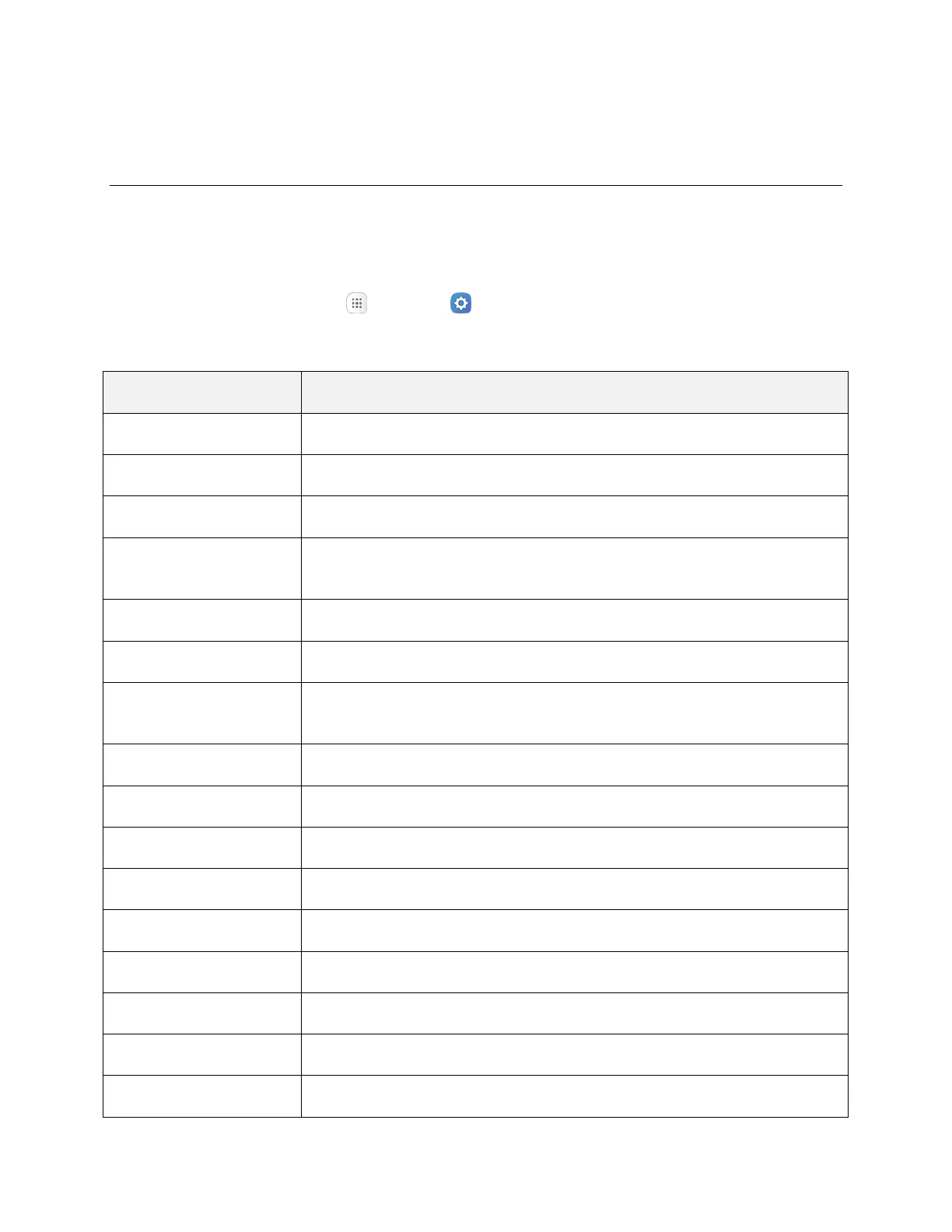Connections Settings 178
Connections Settings
The following topics introduce your tablet’s basic settings menus and cover your tablet’s Connections
settings options
Basic Settings
From the home screen, tap Apps > Settings to access your tablet’s settings menu.
The table below outlines the top-level settings categories.
Enable and set Wi-Fi options.
Enable Bluetooth connections.
Turn Airplane mode on or off.
Use the Mobile Hotspot feature to share your tablet’s data connection with
other devices using Wi-Fi.
Check your tablet’s data usage.
View and configure your mobile network connections and settings.
Set wireless and network functions, including tethering, printing services,
and setting up a Virtual Private Network (VPN).
Manage your battery, storage, and RAM usage.
Manage applications, default apps, and system processes.
Set notification sounds, operation tones, etc.
Select which apps can send you alerts, notifications, sounds, and vibrations.
Set display features, font, brightness, etc.
Enable tablet controls by using motions and gestures.
Manage and add User profiles to your device.
Set wallpaper for the Home and Lock screens.
Configure and personalize your home screens.
