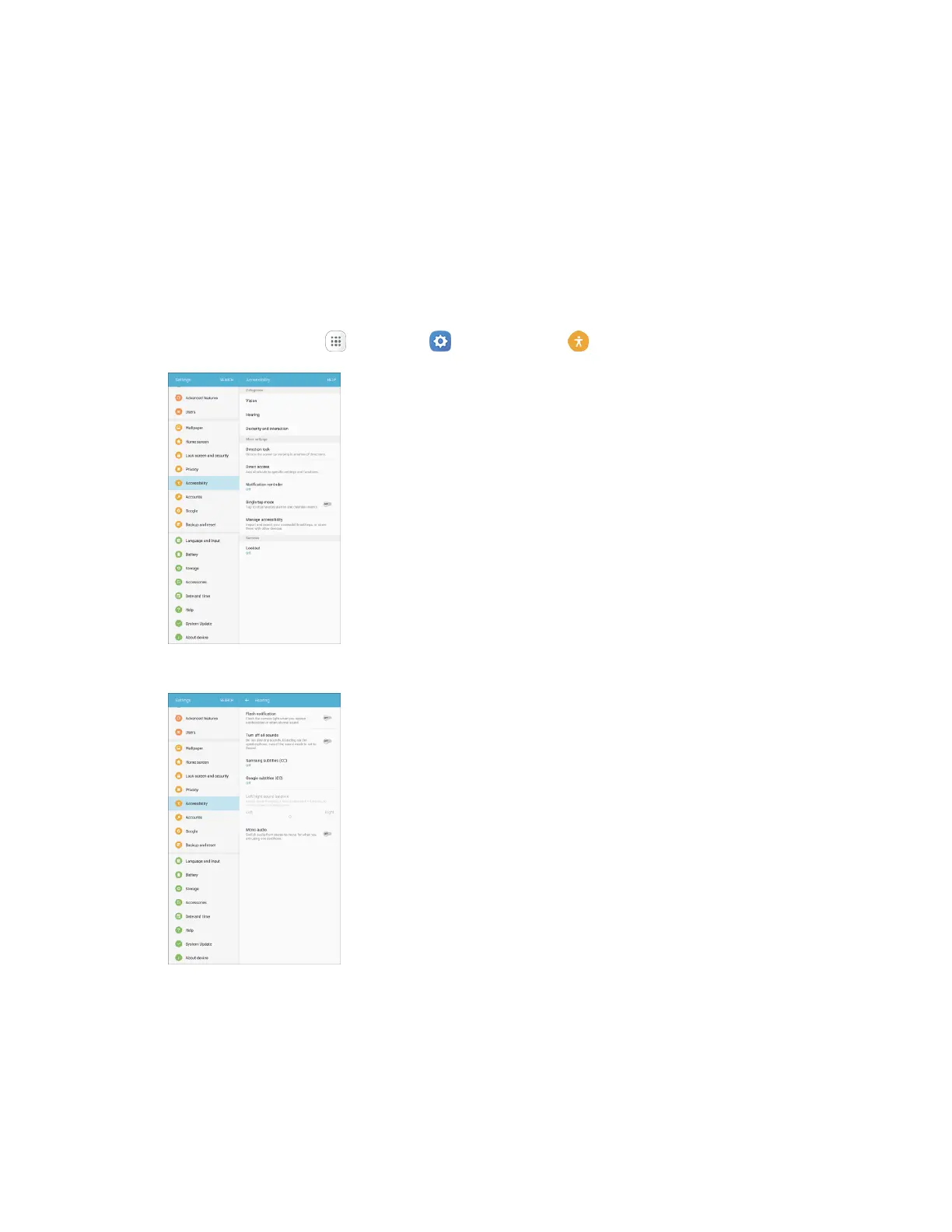Personal Settings 252
Magnification gestures: Use exaggerated gestures such as triple-tapping, double pinching,
and dragging two fingers across the screen.
Color inversion: Screen colors are inverted.
Color correction: Adjusts the color of the screen if you have difficulty reading the screen
because of the color.
Hearing Accessibility Settings
Your tablet offers many features to assist users who are deaf or hearing-impaired.
1. From home, tap Apps > Settings > Accessibility .
2. Tap Hearing to configure options:
Flash notification: Flash the camera light when you receive notifications or when alarms
sound. Turn the device over to stop the flashing.
Turn off all sounds: Sounds made by the tablet during taps, selections, notifications, etc.,
are muted.