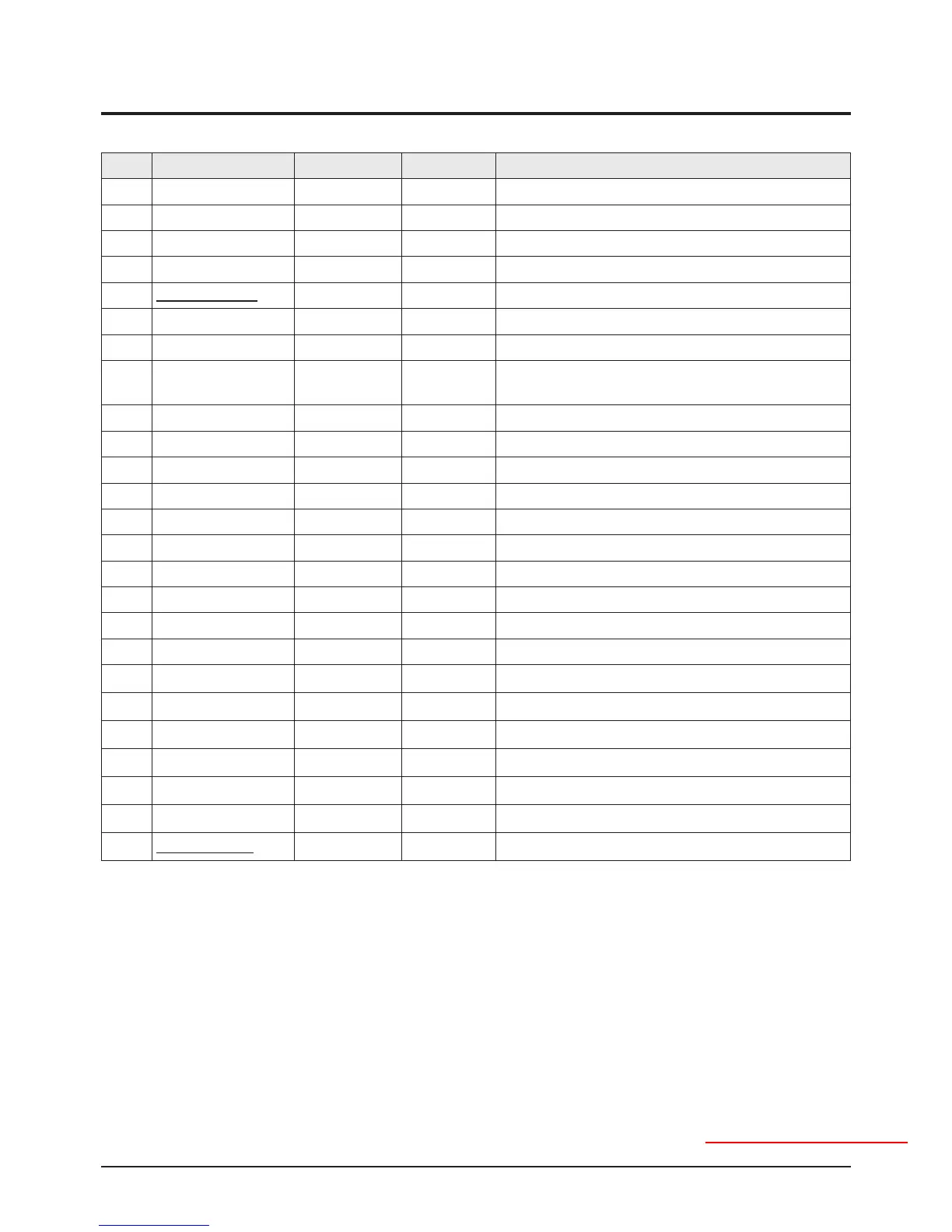Alignment & Adjustment
Samsung Electronics 3-3
3-3 Factory Data
★ The underlined are items applied during the service adjustment. None of the others should be adjusted.
1. OPTION
No Item Range Default Remark
1 Factory Reset
2 Lamp Control 0~1 Always Dynamic, Always
3 WB Reset ON/OFF OFF Initialize the White Balance value
4 EER Reset - - Clear the EEPROM
5 DIGITAL
-> DMD
- -
6 Lamp Clear - - Initialize lamp usage time. Lamp Life is set to zero
7 Lamp Life h Lamp on time counter
8 AUTO POWER ON/OFF ON
The sets turns on automatically when the power cord is
plugged in
9 DNIe Demo ON/OFF ON DNle Demo function selection
10 MUTE TIME(Video) 0~1000 440 Time which the screen will be black while switching
11 DDC Protection ON/OFF ON DDC write ON/OFF selection
12 LNA Default ON/OFF Auto LNA setting OFF/Auto selection
13 PROTECT ON/OFF ON Protection ON/OFF selection
14 WATCH DOG ON/OFF ON Watch Dog ON/OFF selection
15 WD COUNT 0 0 Count for Watch Dog event
16 DBG/RS232 SEL 0~1 RS232 Rs232/Debug
17 BUS STOP ON/OFF OFF
18 FACTORY ON/OFF ON
19 SMART DEBUG ON/OFF OFF All user settings are set to default
20 EER COUNT ON/OFF ON/OFF OFF
21 EER COUNT 0x90d0
22 LNA+ ON
23 LNA Check Count 10
24
Downloadable US RRS
ON/OFF OFF
25
DMD→DIGITAL
- - To trans the CCA data form DMD to DIGITAL
