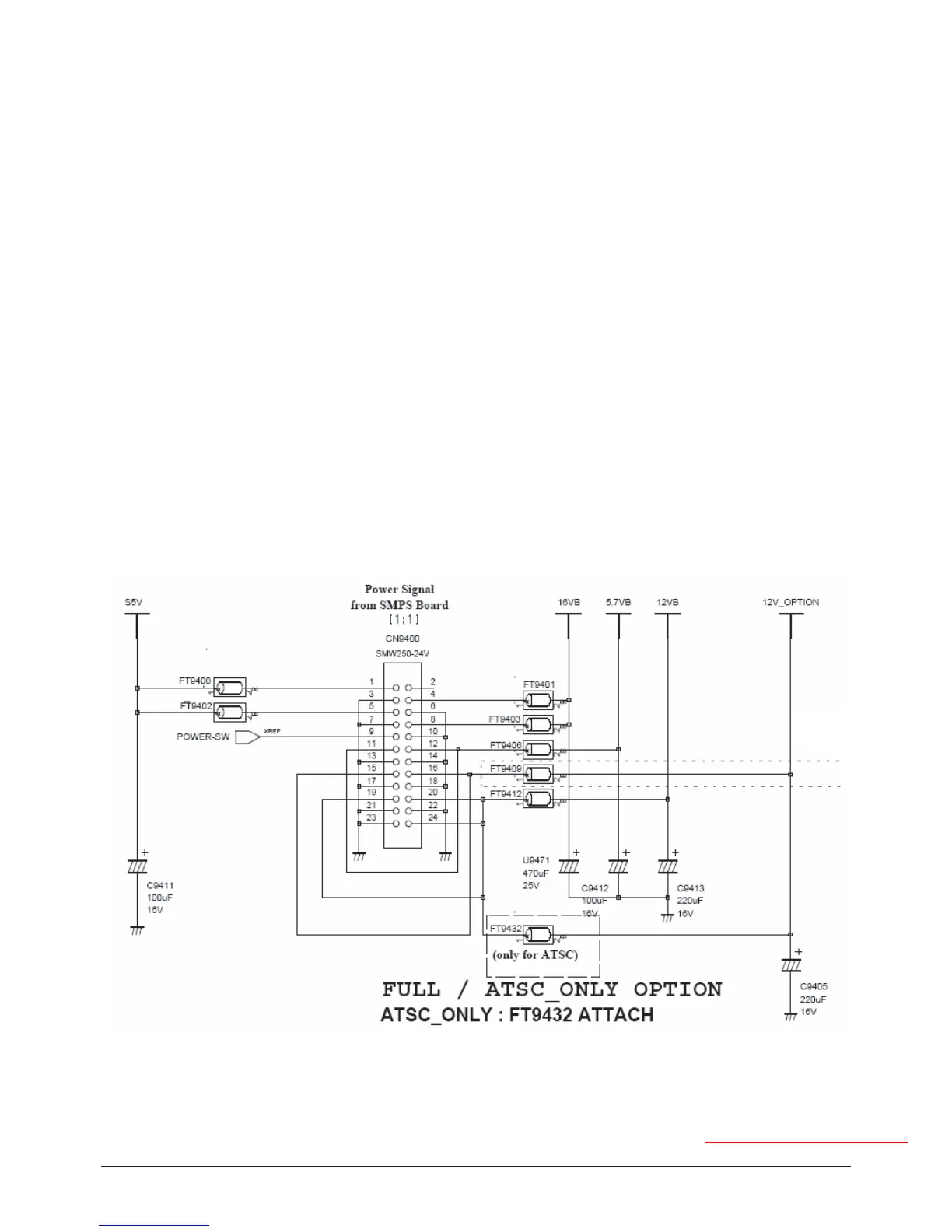Troubleshooting
Samsung Electronics 6-5
6-1-1 Video Circuit Error Checking
■ Basics:
- The DDP3021 on the DMD board has a feature to display internal test patterns.
- DNle, which is an end port in the digital board, has a feature to display internal test patterns.
- The rear board is the first output and the main board is the second one, followed by DMD, which is the final one.
■ Diagnosis By Module
1. Access Service Mode
(In Standby mode, press "Mute", "1", "8", "2" and "Power" to turn the screen on and enter service mode)
2. Check if there is an error in the DMD board
DDP3021 → TEST PATTERN → Press the right arrow key:
Options of FULL WHITE, BLACK, RED, GREEN and BLUE PATTERN are displayed on the screen.
If "Pattern" does not appear, this is a DMD board error.
3. Check if there is an error in the main board before the DMD.
When the DMD board has been determined to be error free based on the test patterns:
FACTORY MODE → DNIe → TEST PATTERN normal display: no error in the main board.
If "Pattern" does not appear, you have to check a rear board first, and check a DMD Board second, next check a main
Board.
4. Check for a power signal from the SMPS to the main boards. (See the circuit diagram below).
