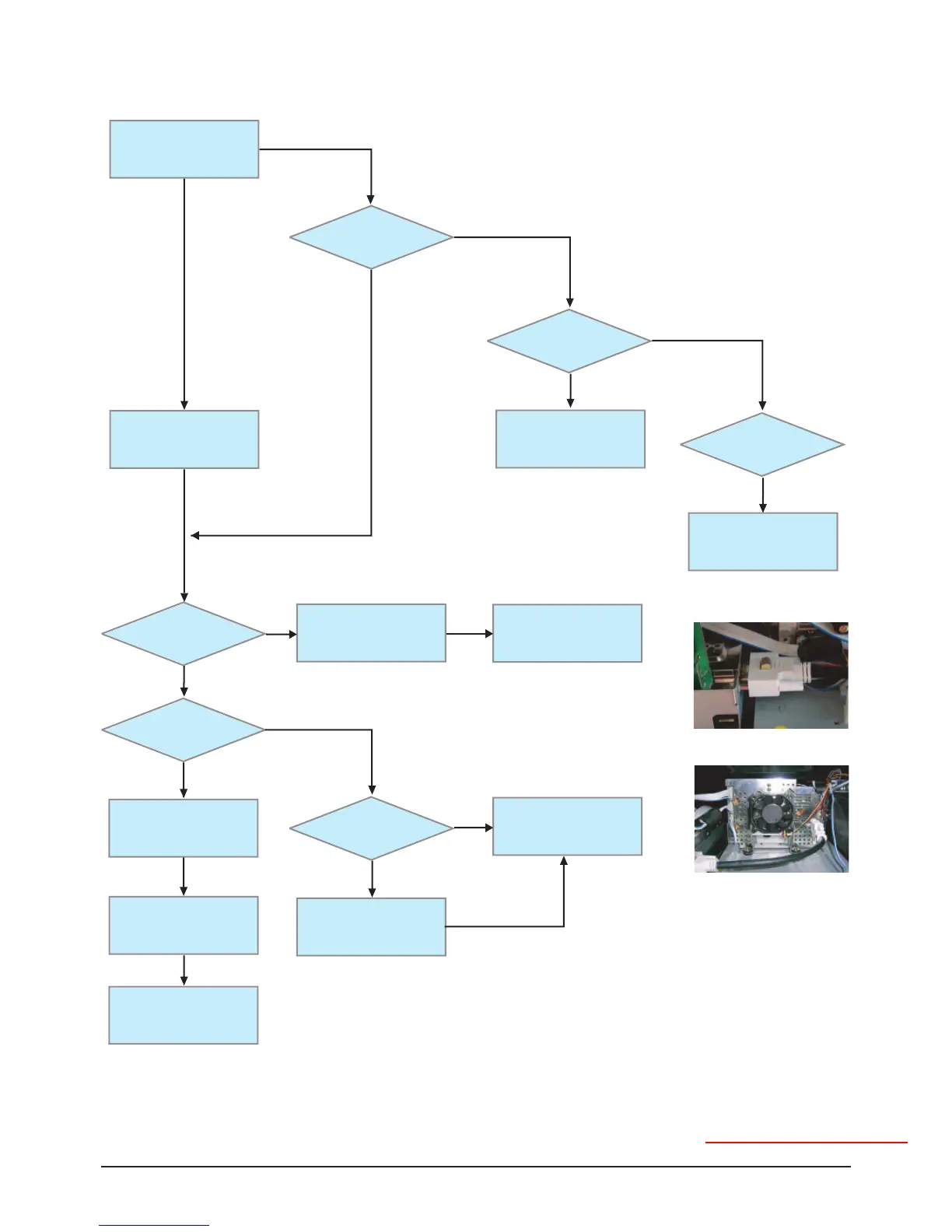Troubleshooting
6-6 Samsung Electronics
6-1-2 Flow Chart for Malfunction
Check if DMD Fan is running?
Can you see anything
in the screen?
Can you see OSD menu
running in the screen?
Can you see Digital
Channel broadcast ?
Check Cables connected to
Main Board. If necessary,
replace the Main Board
1) Check the DVI Cable
connected between the Main
Board and the DMD Board.
If necessary, replace DVI Cable.
Check Cables connected to
DMD Board. If necessary,
replace DMD Board.
Check Cables connected to
Power Board. If necessary,
replace Power Board.
Check Cables connected to
Main Board.
If necessary, Replace Main Board.
Check if CN9400
Power are supplied.
If the DLP turns on
Check the Power Cord
Does the LAMP turn on?
Replace the Main Board
Replace LAMP
Check Cables connected to
DMD Board.
If necessary, replace DMD Board.
Check Cables connected to
BALLAST. If necessary,
replace BALLAST.
Yes
Yes
Yes
Yes
Yes
Yes
No
No
No
No
No
No
No
1) DVI Cable
2) DMD Fan
2)
www.fieldtechsource.net
