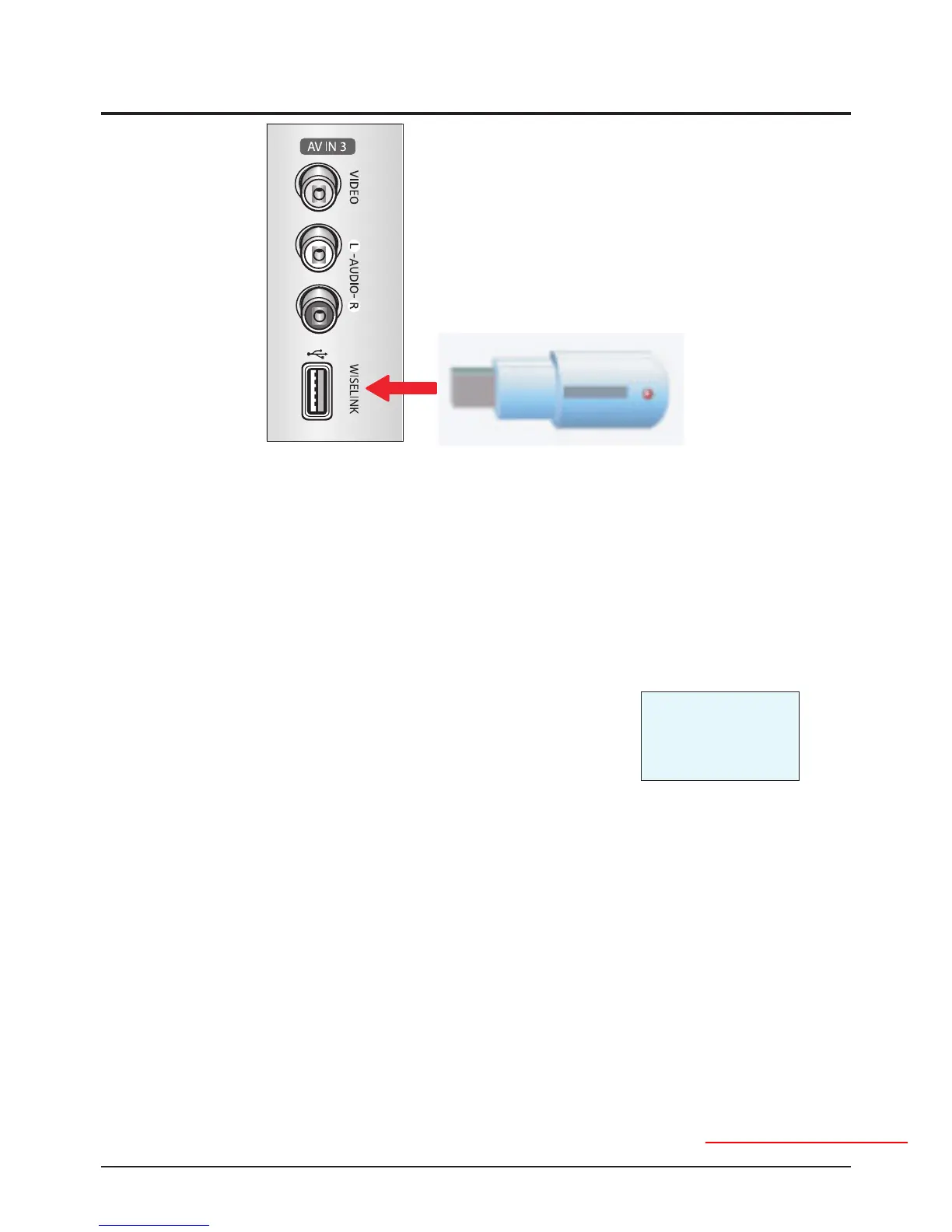Alignment & Adjustment
3-24 Samsung Electronics
3-5 Software Upgrade
1. Prepare the USB memory stick with the built-in firmware.
2. While the TV is off, insert the USB stick into the SERVICE terminal.
3. When turning on the TV, there should be a long beeping tone and the firmware download process should start. If there is no
sound from the TV, turn it off and then on again.
4. When the download is complete, there will be another long beeping tone and the TV will go into standby mode.
※ Check for the Firmware Version
1) Turn off the power to put the unit into the STAND-BY mode.
2) In order to enter the Service Mode, Press "Mute" → "1”→"8" → "2" → "POWER" buttons on the Remote Control.
3) In case entry into SERVICE MODE is unsuccessful, repeat steps 1 and 2 directly above.
4) You can check the firmware version at the bottom of the Factory menu.
T_GALIAUS0_00XX
2006_XX_XX
T-GALIUCOM5-60XX
T-GAIAUS1_XX
