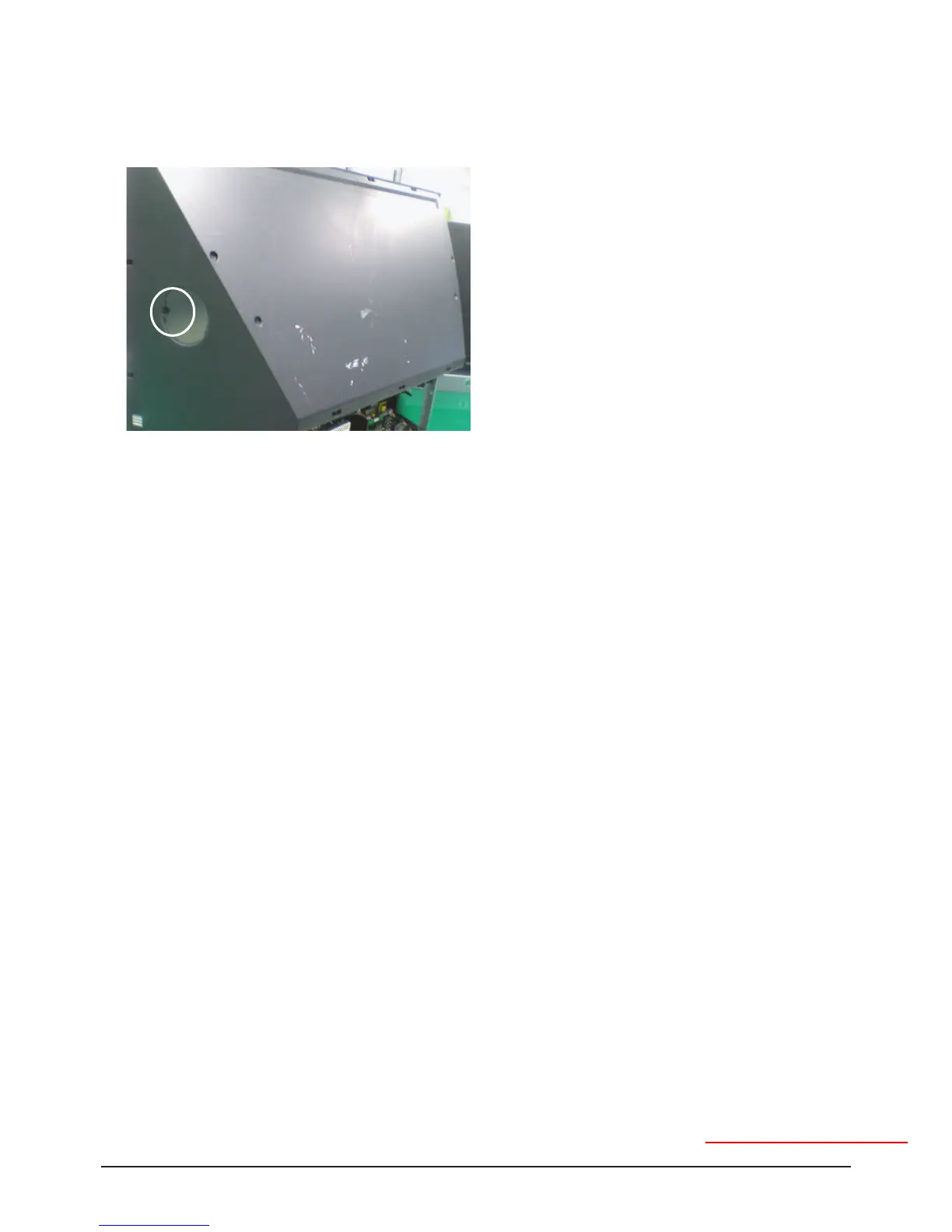Alignment & Adjustment
3-26 Samsung Electronics
※ Even when those screws are loosened, the board does not separate it can be moved within the adjustable range because there
are spring screws at the center holding it.
※ When adjusting the screen, it is better for two people to work together.
One person should adjust the picture position while the other person looks at the screen.
- When one person works, do the following:
1) Remove the side-cover of the cabinet side.
2) See the screen through the hole on the side and adjust the image location.
※ The movement direction of the board and the picture are opposite.
- When the board is lifted upward, the screen descends down.
- When it is tilted to the left, the screen tilts to the right.
※ When the picture adjustment is completed:
First, tighten the two screws on the left of the DMD board and then slowly tighten the one screw on the bottom right.
Be careful not to touch the board while tightening the screws.
(When using an electric-powered screwdriver, be careful that the torque is not too high.)
