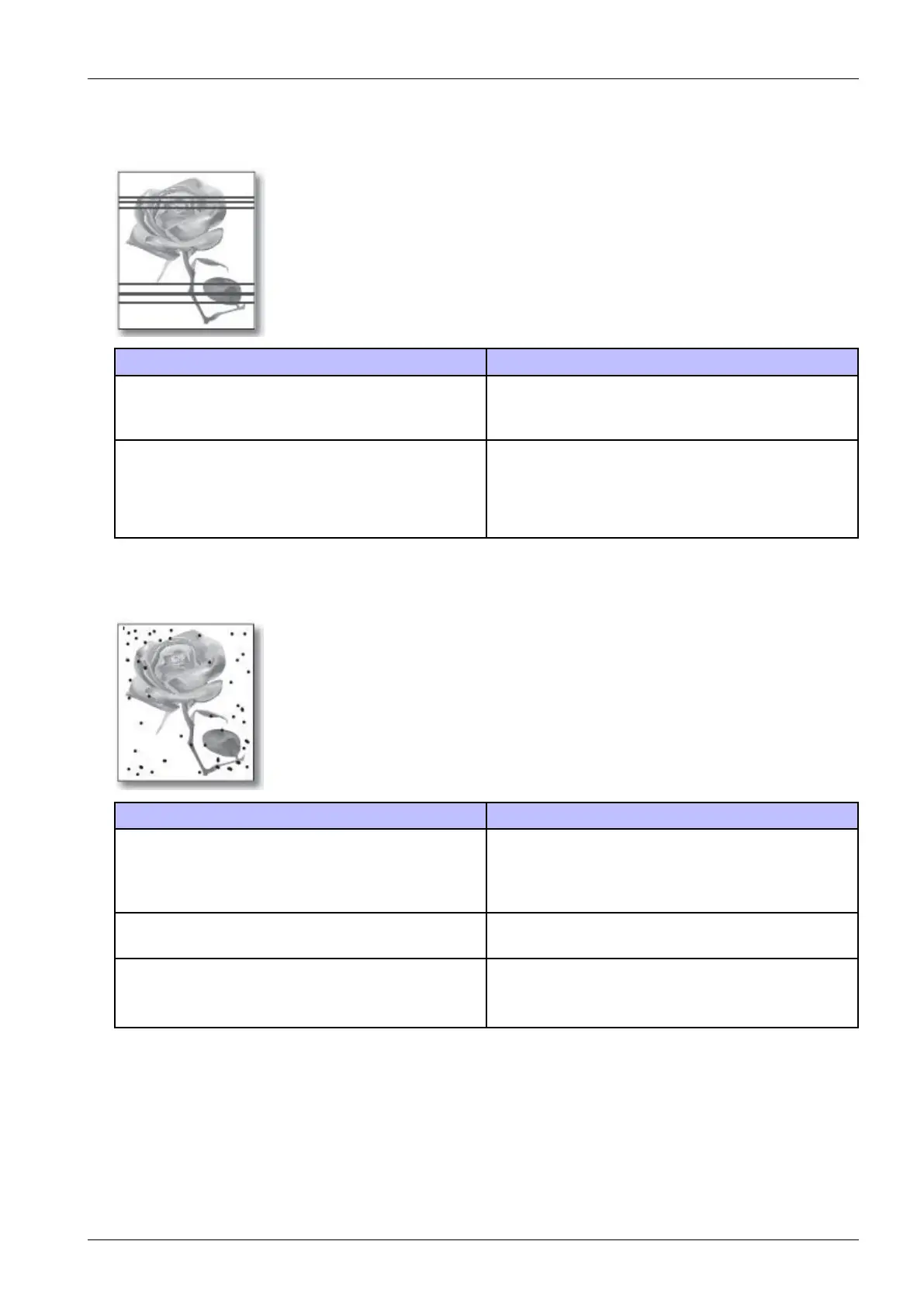4.AlignmentandTroubleshooting
3)HorizontalBlackBand
Description:Darkofblurryhorizontalstripesoccurintheprintingperiodically.
CheckandcauseSolution
Badcontactsofthevoltageterminalstoimagingunit.CleaneachvoltageterminaloftheCharge,Magnetic,
ImagingunitandTransferroller.(removethetonerparticles
andpaperparticles)
Therollersofdevelopermaybestained.
—OPCDrum=94.2mm
—ChargeRoller=44mm
—MagneticRoller=56.6mm
Replacetheimagingunit.
4)BlackandWhitespot
Description:Darkorblurryblackspotsoccurperiodicallyintheprinting.
CheckandcauseSolution
Ifdarkorblurryblackspotsoccurperiodically,therollersin
theImagingunitmaybecontaminatedwithforeignmatte
orpaperparticles.(Chargeroller:44mminterval/OPC
drum:94.2mminterval)
CleaneachvoltageterminaloftheCharge,Magnetic,
ImagingunitandTransferroller.(removethetonerparticles
andpaperparticles)
Iffadedareasorvoidsoccurinablackimageatintervalsof
94.2mm,theOPCdrumsurfaceisdamaged.
Replacetheimagingunit.
Ifablackimageispartiallybroken,thetransfervoltageis
abnormalorthetransferroller’slifehasexpired.
•Ifthetransferroller’slifeisexpired,replaceit.
•Cleantheinsideofthesetagainstthepaperparticles
andforeignmatterinordernottocausethetrouble.
Copyright©1995-2016SAMSUNG.Allrightsreserved.4-120
