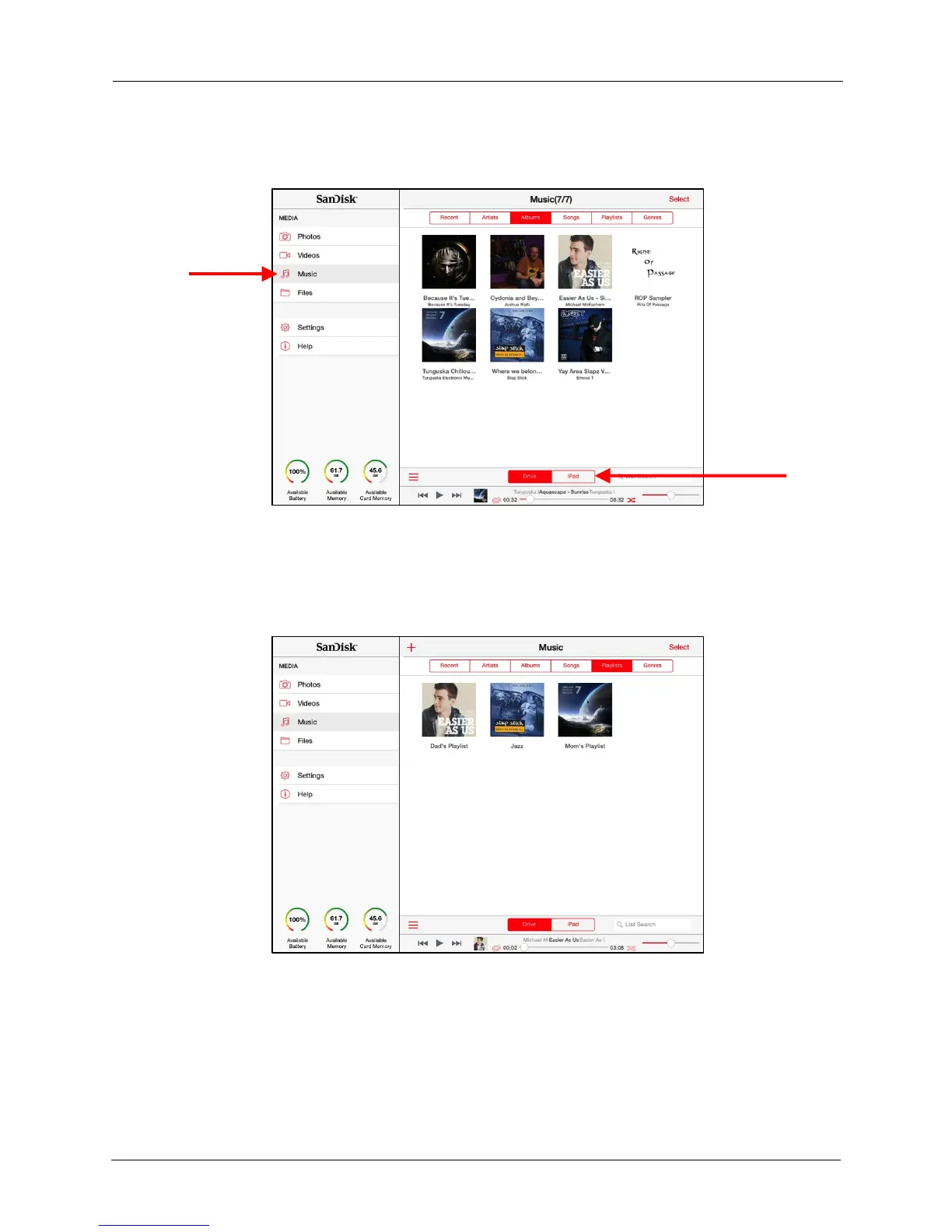!
!
!
!
!
1. In the Navigation Bar, tap Music, then select Drive or iPad (or iPhone or iPod
touch) at the bottom of the Music screen:
!
!
!
!
!
!
!
!
!
!
!
!
!
!
!
!
!
!
!
!
!
!
!
!
!
2. Tap Playlist in the Music screen view options, then tap the + icon. If you
haven’t created any playlists yet, the screen is blank: