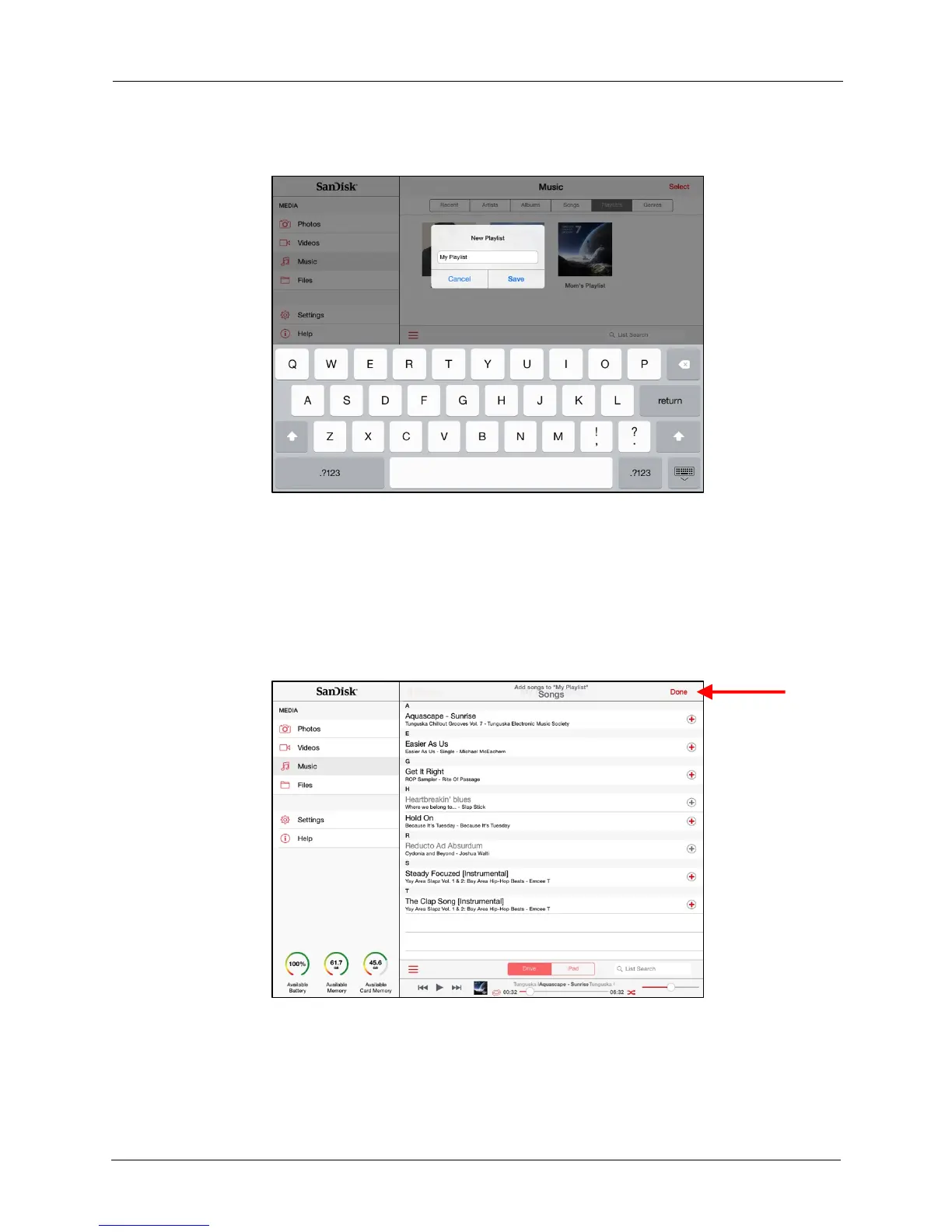!
!
!
!
!
3. Enter a name for the playlist in the New Playlist window and tap Save:
!
!
!
!
!
!
!
!
!
!
!
!
!
!
!
!
!
!
!
!
!
!
!
A list of all the music stored on the Media Drive or on your iPad (or iPhone or iPod
touch), whichever you’re creating the Playlist on, opens.
!
4. Scroll through the song list and tap the music to be added to this playlist (each
tapped song grays out to show that it’s been selected). Then tap Done:
!
!
!
!
!
!
!
!
!
!
!
!
!
!
!
!
!
!
!
!
!
!
!
!
5. Click OK in the Playlist Saved confirmation window.