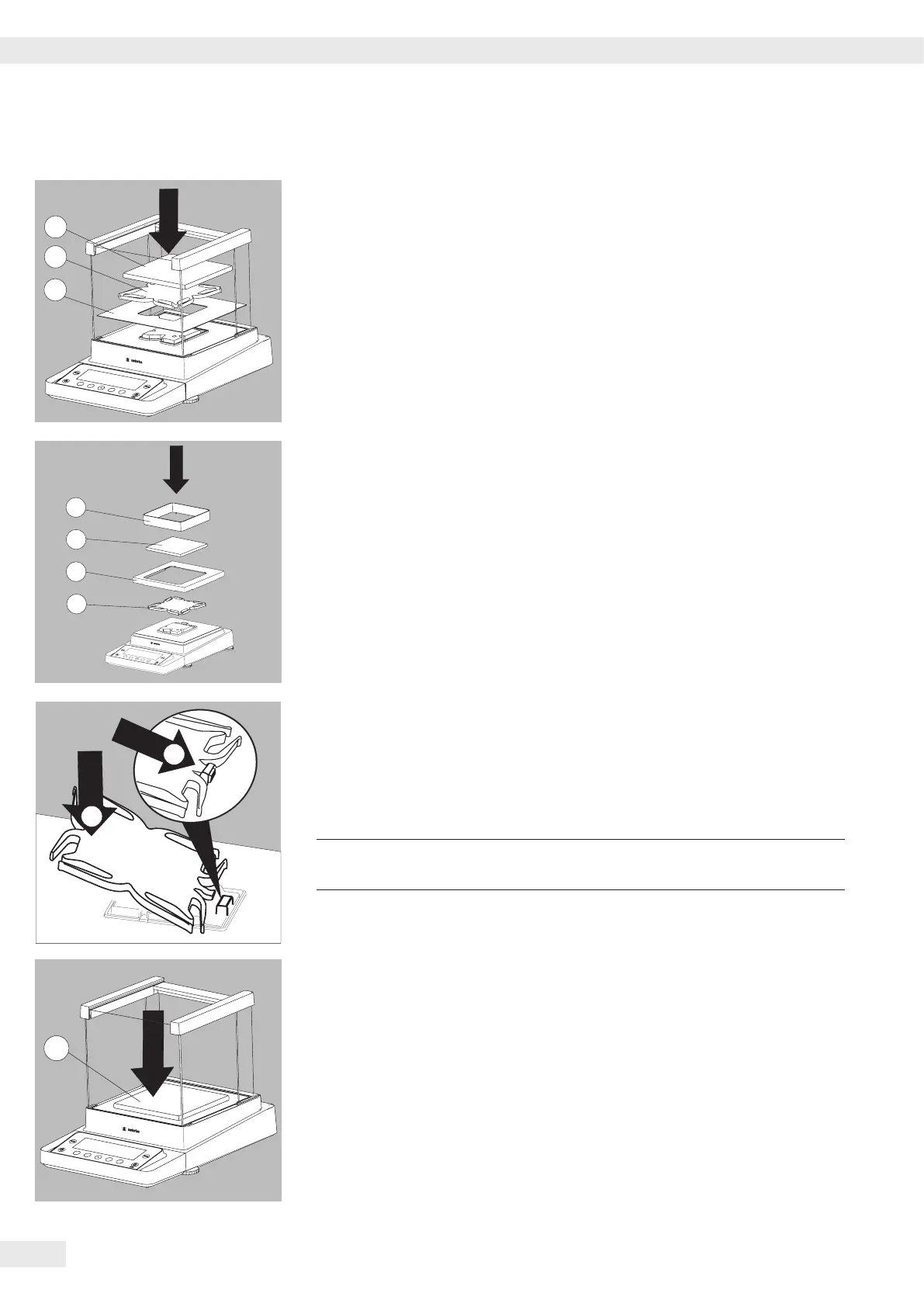Getting Started
2
1
3
Installing the Draft Shield Labeled DE for Milligram Balances
Assembling the Balance
t Fit parts onto the balance as shown in the picture�
1. Shield plate
2. Pan support
3. Weighing pan
Assembly of Milligram Balances without Glass Draft Shield (DR Option):
Balance Assembly
t Fit all components listed below onto the balance in the order given:
1. Pan support (see also next section)
2. Shield plate
3. Weighing pan
4. Draft shield frame
t First insert the shield plate�
t Make sure the pin on the pan support is facing toward the front, and slide it
under the clip on the pan retainer�
1. Insert the pan support�
t After inserting the pan support, press it down against the shield plate so that it
lies flat�
3
Exercise caution to avoid pinching or crushing fingers�
2. Press down the pan support�
t Place the weighing pan on the pan support�
3. Weighing pan
1
2
3
4
12 Cubis MSE Operating Instructions
