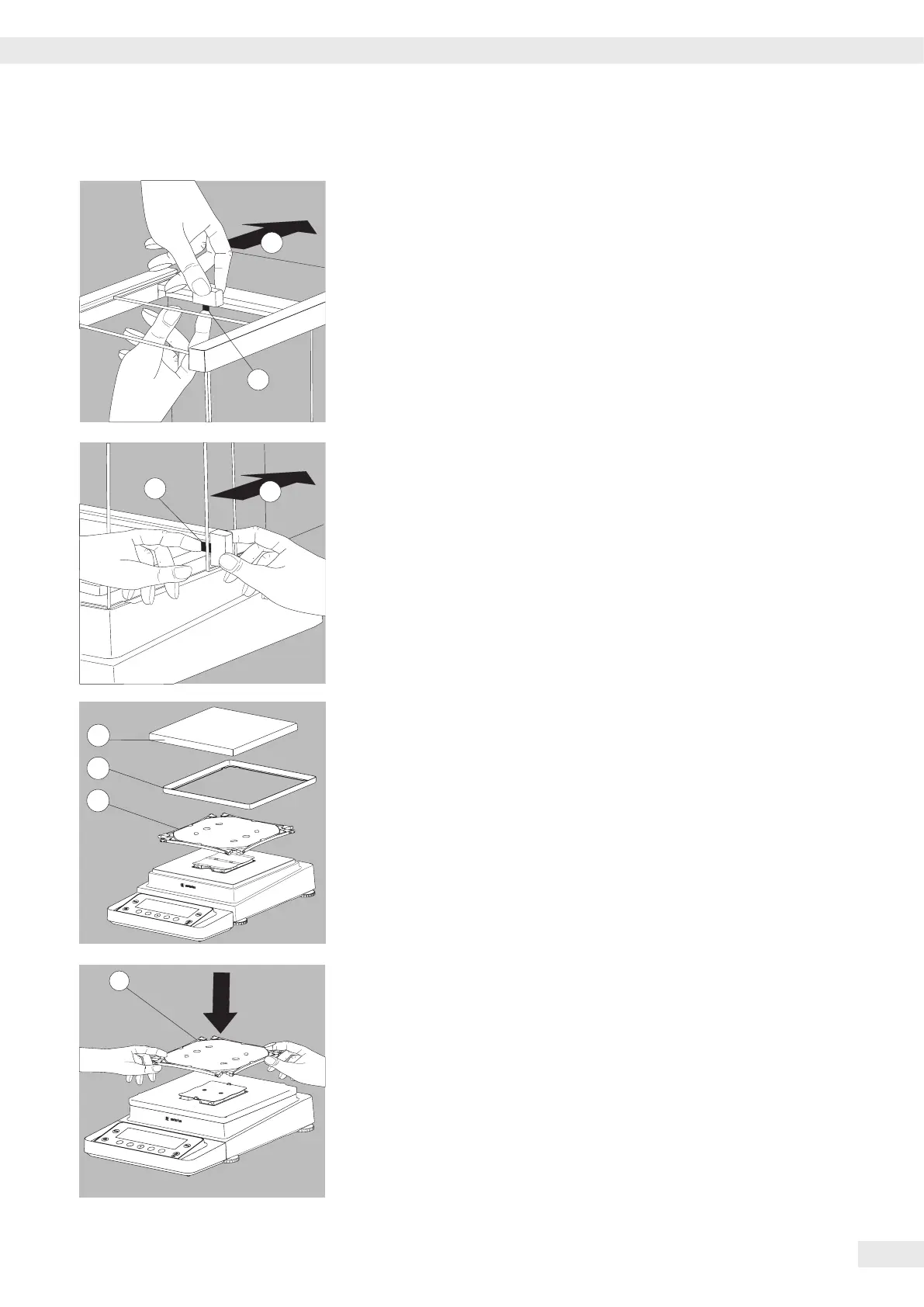Getting Started
Cubis MSE Operating Instructions 13
t Slide the upper draft shield panel into the guide rails from the rear while
pressing the locking tab�
t Slide the side draft shield panel into the guide rails from the rear while pressing
the locking tab�
y This completes the balance assembly�
t Remove the panel again if necessary
1. Press on the locking tab�
2. Remove the panel again if necessary
t Place the panel in the storage slot at the back of the balance�
Assembly for Precision Balances without Draft Shield with a Weighing Range
up to 15 kg
t Fit parts onto the balance as shown in the picture�
1. Pan support
2. Shield plate/Draft shield
3. Weighing pan
t Place the pan support diagonally and press down lightly�
1. Pan support
2
1
3
1
