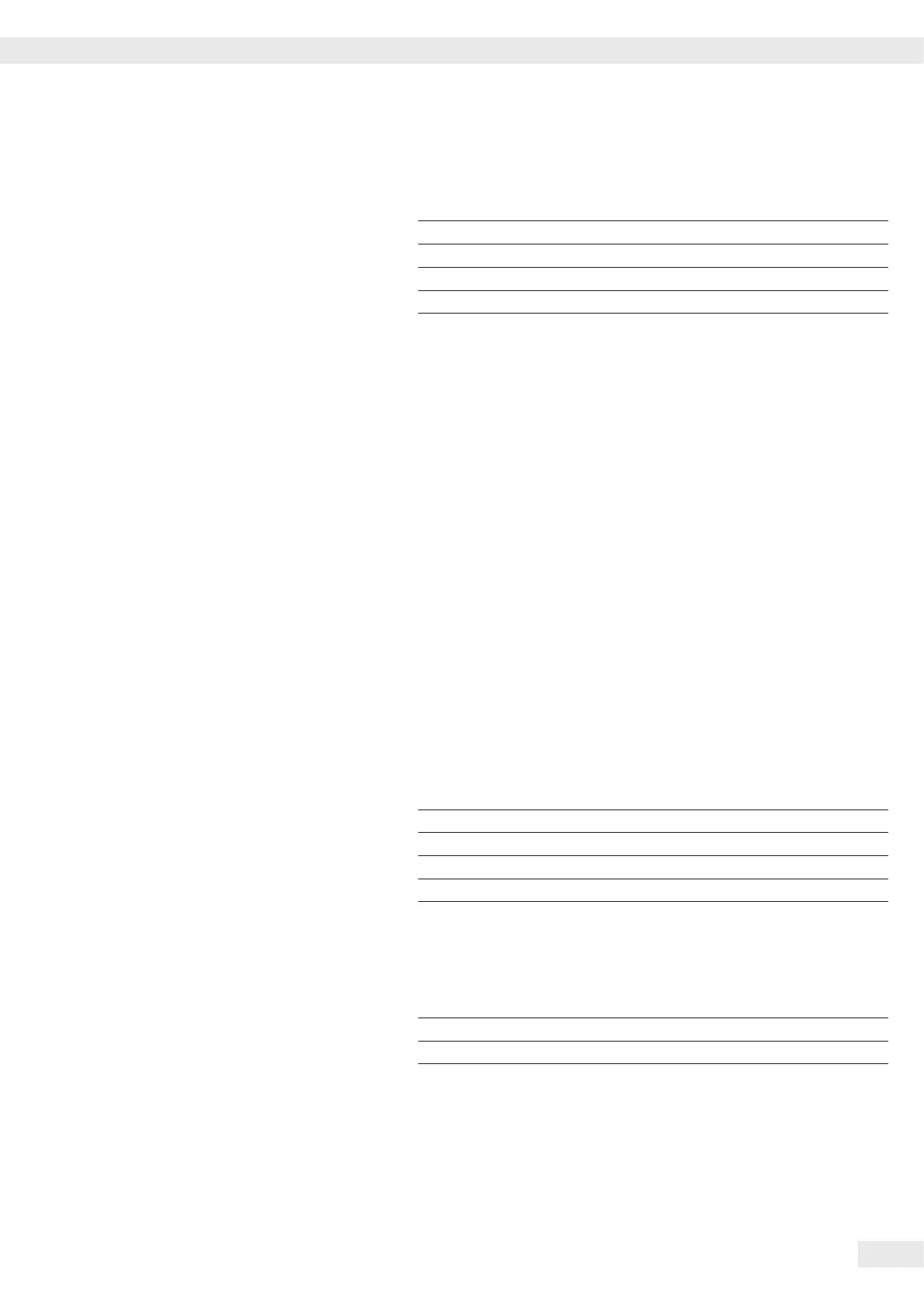Cubis MSE Operating Instructions 69
Data Interfaces
Special Outputs
Position 1 2 3 4 5 6 7 8 9 10 11 12 13 14 15 16
* * * * * * * * * * * * * * CR LF
or H i g h
or L o w
or C a l � E x t �
*: Space High: Overload
Cal� Ext�: Calibration, external Low: Underload
W: Draft shield status (optional)
I: Ionizer (optional)
Y,Y,Y = Draft shield doors
XXX = Decimal value calculated from binary data:
Control information for models with normal draft shields
Decimal value Binary value Control information
1
Bit0 = 0: No error/ionizer off
Bit0 = 1: Draft shield error/ionizer on
2
Bit1 = 0: Draft shield motors off
Bit1 = 1: Draft shield in motion
8
Bit3 = 0: Learning function off
Bit3 = 1: Learning function on
16
Bit4 = 0: At least one draft shield door open
Bit4 = 1: All draft shield doors closed
32
Bit6 = 0: Motorized draft shield operation
Bit6 = 1: Manual draft shield operation
R,M,L = COO: Right door closed (Closed), Middle and Left doors open (Open)
R,M,L = OCC: Right door open (Open), Middle and Left doors closed (Closed)
Error message
Position 1 2 3 4 5 6 7 8 9 10 11 12 13 14 15 16
E r r * # # # * * * * CR LF
A P P � E R R
1
)
* * * * CR LF
D I S � E R R
1
)
* * * * CR LF
P R T � E R R
1
)
* * * * CR LF
*: Space # # #: Error code number
1
) For cause and solution, please refer to “Error Messages”
Example: Output of the weight value + 123,56 g
Position 1 2 3 4 5 6 7 8 9 10 11 12 13 14 15 16
+ * * * 1 2 3 � 5 6 * g * * CR LF
+ * * 1 2 3 � 5 [ 6 ]
1
) g * * CR LF
Position 1: Plus +, or minus – or space
Position 2: Space
Positions 3 – 10: Weight value with decimal point; leading zeros are output
as spaces�
Position 11: Space
Position 12 – 14: Characters for unit of measure or space
Position 15: Carriage Return
Position 16: Line Feed
