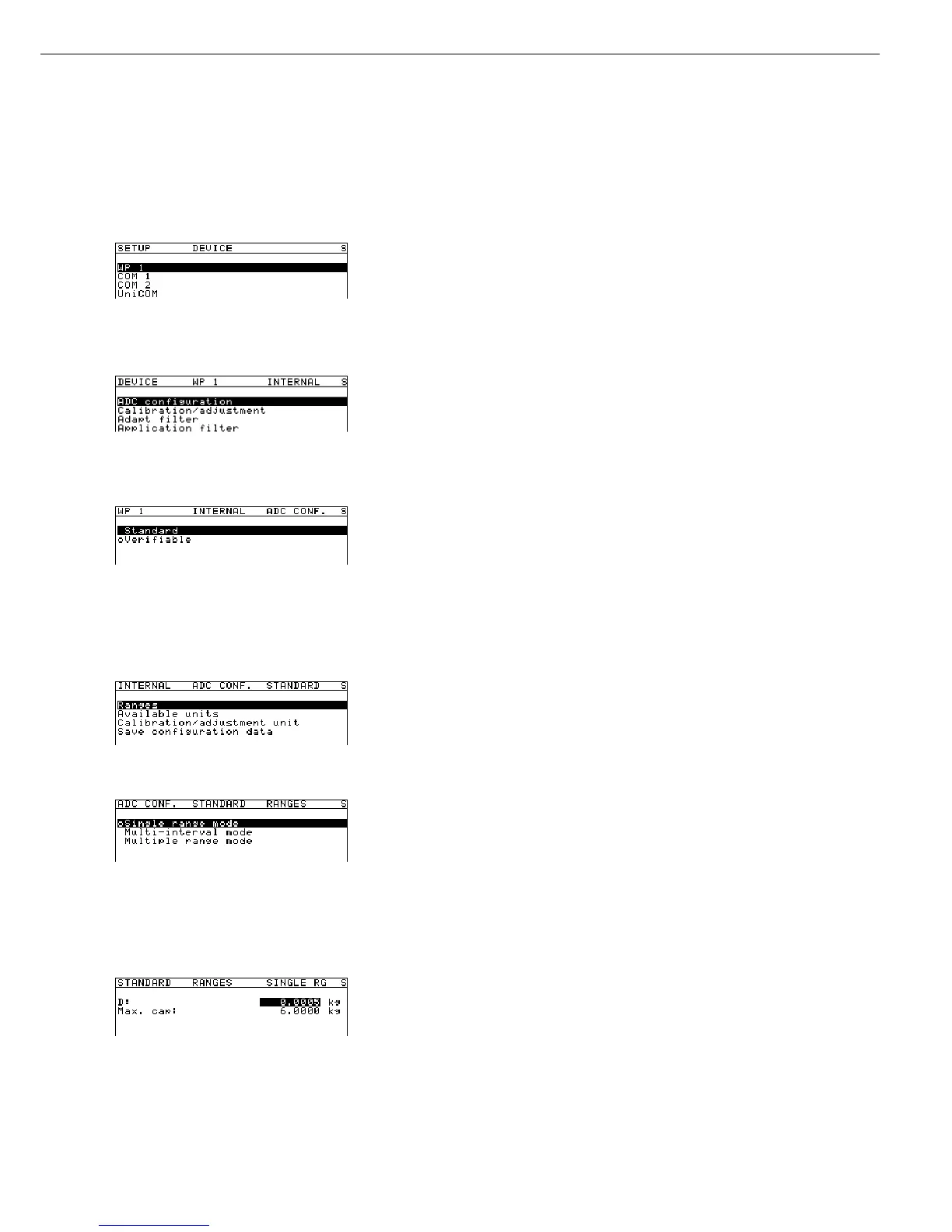71
Example 2: A/D Converter Configuration with Load Cell(s) Connected: Calibration/Adjustment without Weights
Preparation
(see also “Calibration and Adjustment” in the chapter entitled “Operating the Combics”)
§ Remove the cap that covers the menu access switch on the left-hand side of the back
of the indicator
§ Move the menu access switch to the right (towards the interface connectors);
“accessible” position.
§ Activate the Service mode and open the
Device parameters menu
(see the corresponding section at the beginning of this chapter).
Select weighing platform
WP1.
If the
Internal setting is not already activated (marked by o), press
the Q or q soft key to select the setting and press O to confirm. The message
Function active is shown briefly in the first line of the display,
after which the Setup menu for “WP1” - “Internal” is opened.
The Setup menu for the “WP1 - Internal” device parameters is displayed.
Soft key O Open the ADC configuration menu.
This example illustrates the procedure for entering and saving the load cell parameters
for a weighing platform. This is necessary only for a weighing platform that is used for
Standard weighing (as opposed to legal metrology). If “standard” is not already marked
by the highlight bar, press the Q soft key to select the
Standard configuration data
record. The illustration on the left shows the data from a weighing platform configured
for use in legal metrology (“Verifiable” configuration, marked by o). When you press
the O soft key to open the “Standard” menu, the standard configuration is loaded.
When you return to the WP1 - Internal level of the “Device Parameters” menu,
The “Standard” configuration is already marked as active (o).
Soft key O Open the menu for configuring A/D converter parameters with the “Standard”
configuration.
Soft key Select the Ranges menu item.
In the example shown here, Single range mode has been selected
(marked with o).
The “Multi-interval mode” and “Multiple range mode” are described in Example 1 and
under “Descriptions of the Individual Menu Items” at the beginning of this chapter.
Soft key O Open the menu for setting the parameters of the weighing range (“Single range mode”)
or weighing ranges (“Multi-interval mode” or “Multiple range mode”).
In the example shown here, the A/D configuration is set with a “Standard” data record
as a single-range scale.
Entering the scale interval, range limits (multiple-range or multi-interval scales only)
and maximum capacity:
The default values displayed depend on the data record loaded and might have to
be changed.
Navigating in the Menu: Entering / Changing Parameters
For details, see Example 1 above and the chapter entitled “Operating Design”.
In the example shown here, a single-range scale in “Standard” configuration with a
0.002 maximum capacity of 6.000 kg is modified; the scale interval d is changed from 0.0005 kg
(= 12,000 intervals) to 0.002 kg (= 3000 intervals). Press the l soft key to confirm the
new value. The highlight bar is automatically positioned on the field for “Max. cap.”
