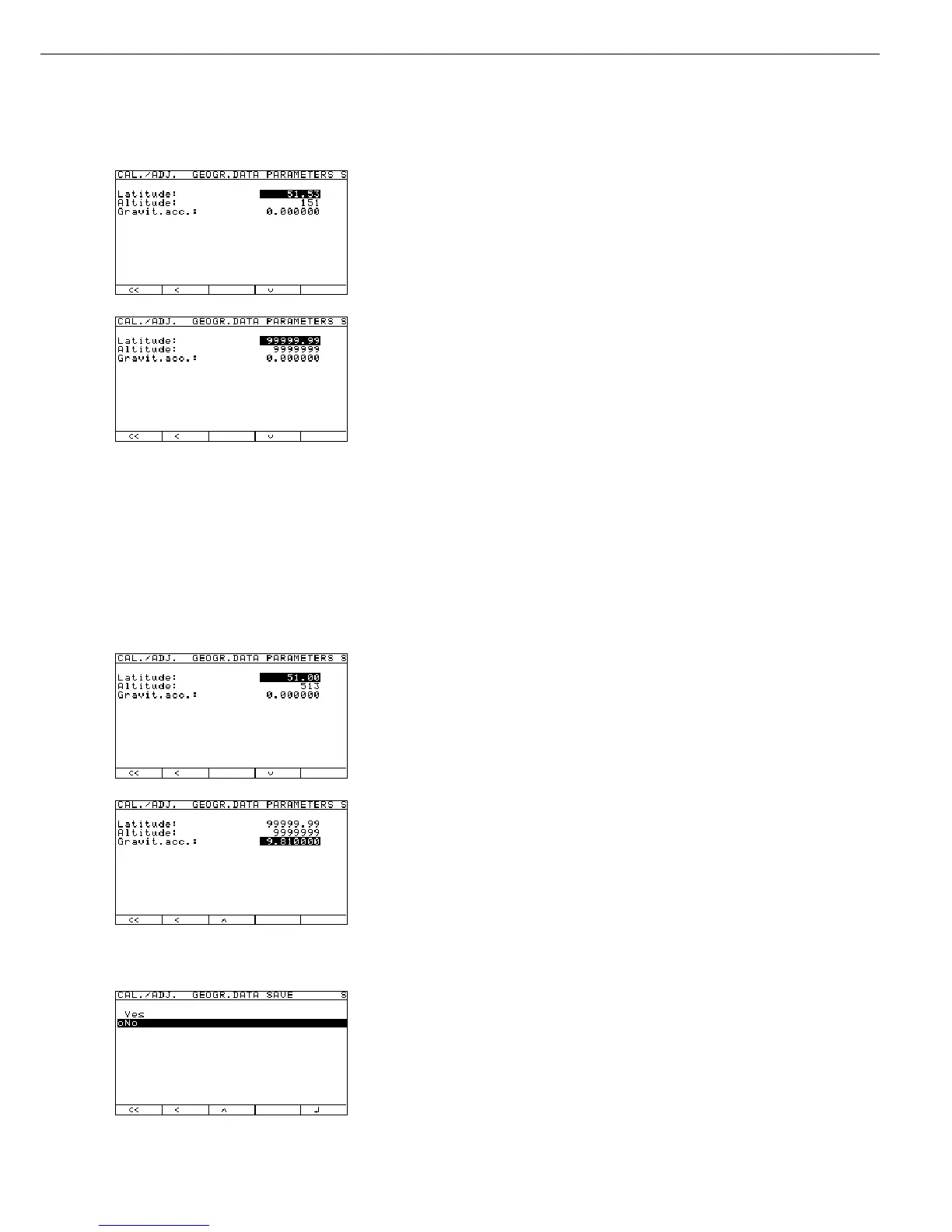77
The illustration on the left shows an example in which the currently valid parameters
for the weighing platform have been entered under “Latitude” and “Altitude.”
After this data was saved and the scale returned to weighing mode, this pair
of values is displayed again the next time the input menu is opened.
The input field for gravitational acceleration is empty (display shows “0.000000”).
The next illustration shows an example in which the currently valid geographical
parameters for the weighing platform have been entered as the gravitational acceleration
at the place of installation. The input fields for “Latitude” and “Altitude” are empty
(display shows “99999.99” and “9999999”). After the value for gravitational acceleration
has been saved and the scale has returned to normal weighing mode, the value for
gravitational acceleration is not shown the next time the input menu is opened.
The input field for this value is empty (display shows “0.000000”). To view the
configured value, open the “Info”menu for the weighing platform in question.
Changing geographical parameters:
Press the Q or q soft key to select the desired input field, enter the value using the
numeric keys and press the l soft key to confirm. The highlight bar is automatically
positioned on the next input field. Enter the latitude at the place of installation as
a positive decimal number (convert angular minutes to decimal places).
Navigating in the Menu: Entering / Changing Parameters: for details, see
Example 1 above and the chapter entitled “Operating Design.”
– Entering or changing values for latitude / altitude: Enter the new values in
the corresponding input fields. Observe the ranges for permissible parameters:
Latitude in degrees (north or south): 0.00 < latitude < 90.00
Altitude in meters above sea level: -10000 < altitude < +10000.
The illustration on the left shows the “Latitude” and “Altitude” for the setting “Germany
(Zone D).” With this setting, the weighing instrument can be used anywhere in Germany.
– Entering or changing the gravitational acceleration: Enter the new value in the
“Gravit. acc.” input field.
Range of permitted values: 9.700000 < gravitational acceleration in m/s
2
< 9.900000
If all three input fields contain valid data, the value for gravitational acceleration at the
place of installation takes precedence over the values for “Latitude” and “Altitude.”
In the example shown here, the value for gravitational acceleration has been changed.
The new value, 9.810000 m/s
2
applies for the setting “Germany (Zone D).”
With this setting, the weighing instrument can be used anywhere in Germany.
Soft key o Return to the next higher menu level.
Soft key q, soft key O Select the
Save parameters menu item.
– Save the geographical data: press the Q soft key to move the highlight bar to
“Yes” and press the l soft key to confirm. In the first line of the display, the message
Data stored is shown briefly. Afterwards, the program returns to the display
showing “o No” (Do not save data).
