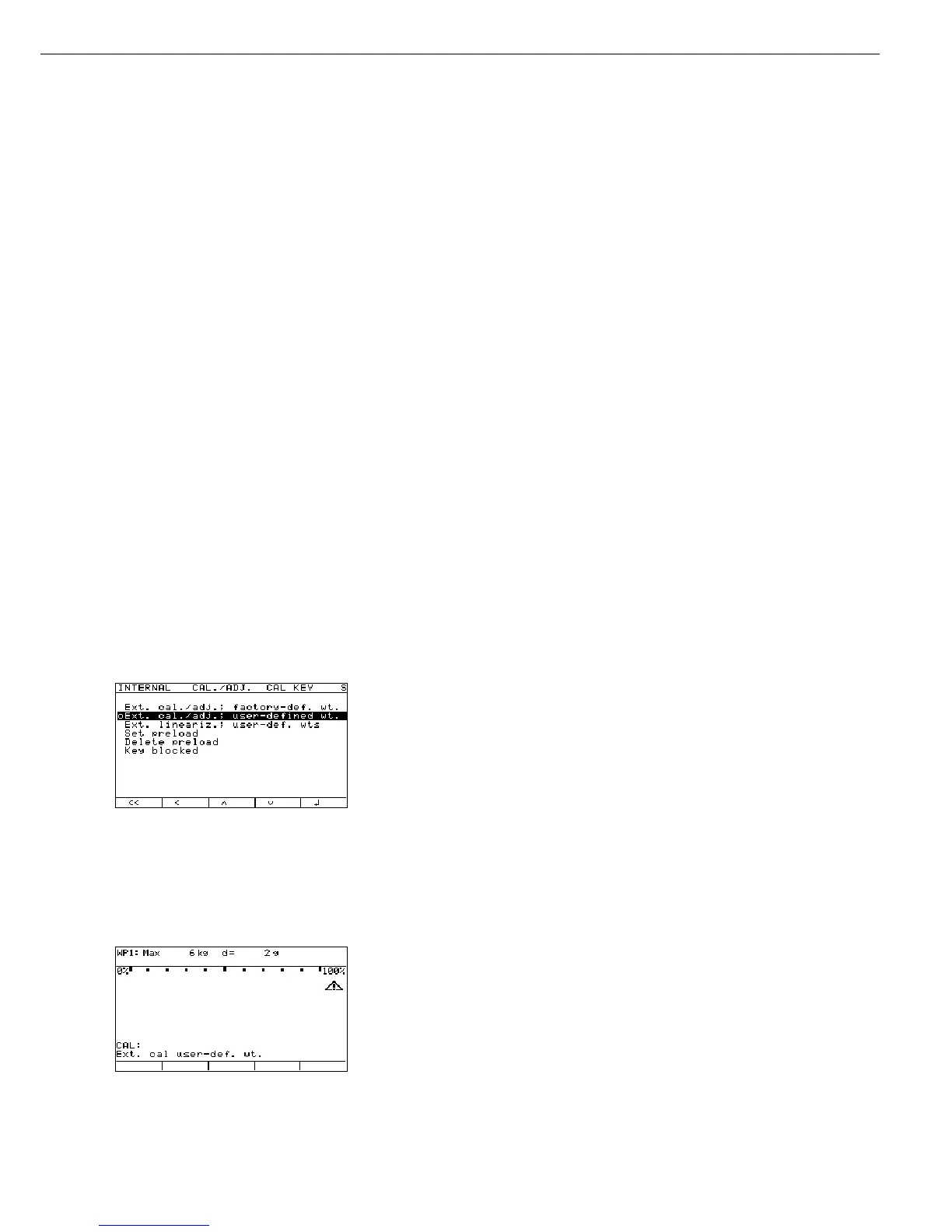85
-------------------- When calibration/adjustment has been completed, the GMP-compliant printout shown
14.01.2003 13:50 here on the left is generated. If the adjustment procedure is canceled (only calibration is
Typ CW3P1-6DC-LCE performed), the last two lines, “External calibration” and “Diff. + 0.000 kg” are not
Ser.no. 12345678 printed.
Vers. 1.0103.11.2
BVers. 01-26-02
--------------------
External calibration
Nom. + 5.000 kg
Diff. + 0.010 kg
External adjustment
Diff. + 0.000 kg
--------------------
14.01.2003 13:52
Name:
--------------------
§ Unload the scale.
ee Restart the scale: Turn the indicator off and then on again.
The Sartorius logo is displayed briefly, after which the device is in normal weighing mode.
Note:
If a serious operator error should occur during calibration (for example, if the menu
setting “Cal. then auto adj.” is active and the wrong calibration weight is placed on the
scale), the scale might completely fail to stabilize, which means it cannot show a zero
point. In this case, select the “Adjust without weights” menu item and set the mean
sensitivity of the strain-gauge weighing beam to 2.0 mV/V. Then perform calibration/
adjustment. Also refer to “Example 2: Adjust without weights” in the section entitled
“Configuring the Analog/Digital Converter.”
External Calibration/Adjustment with a User-Defined Weight
Preparation
As described above for “Ext. cal./adjust.; factory defined cal wt.” (external calibration
with the weight value configured at the factory), with the exception that the menu item
“Ext. cal./adj.; user-defined weight (external calibration/
adjustment with a user-defined weight) is selected in this case.
— Additional setting:
Enter the value for the calibration weight in the “Calibration/adjustment” menu, under
“External weight” in the “Cal/adj. wt.” input field.
Restart the scale: Turn the indicator off and then on again.
ee
The Sartorius logo is displayed briefly, after which the device is in normal weighing mode.
( Unload and zero the scale.
) (> 2 sec) Start the calibration/adjustment procedure.
This display is shown for 2 seconds.
Important Note:
If the display of geographical data (altitude and latitude or gravitational acceleration) is
activated (see “Settings” at the beginning of this section), this data is displayed; press )
to confirm each value (to cancel the calibration/adjustment procedure, press ().
For details, see “Entering Geographical Data” above.
