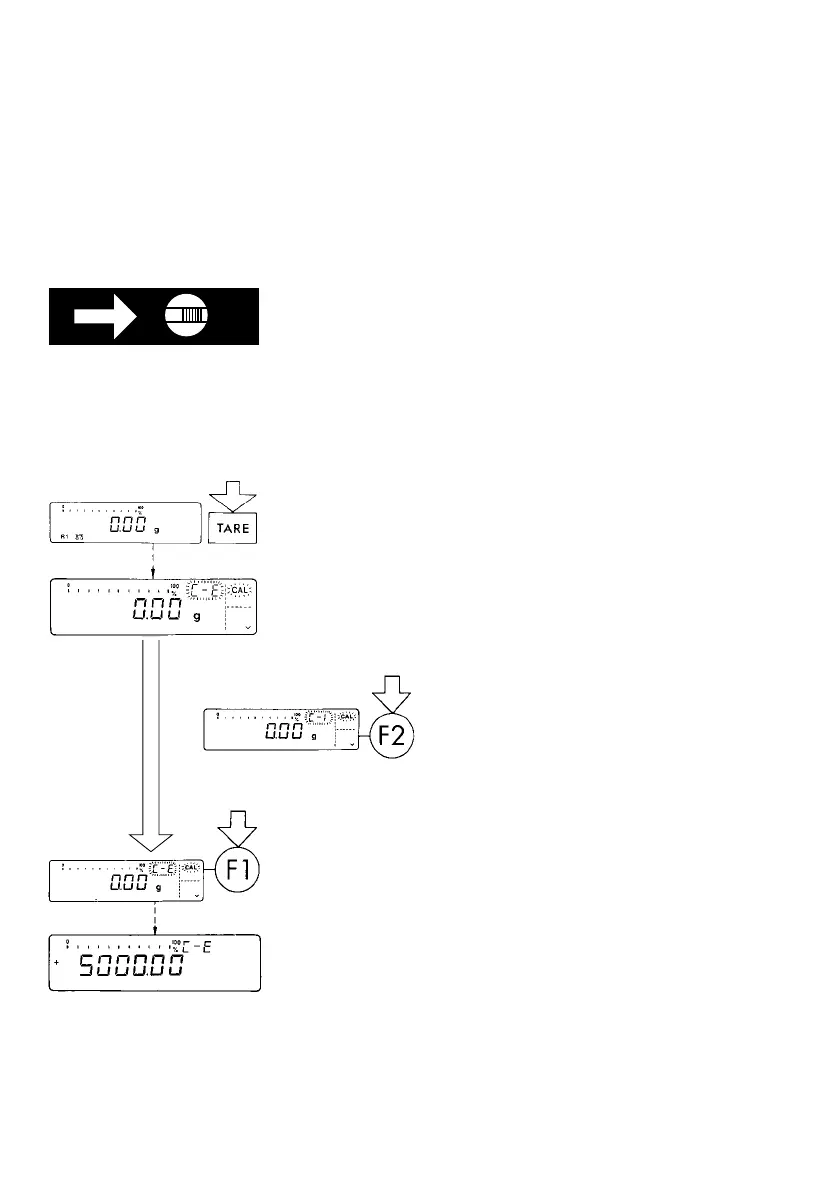EXTERNAL CALIBRATION*
Use only calibration weights with the same
or better accuracy than that of the readability of your
particular balance.
Unlocking the Access Switch on Verified Balances/
Scales of Accuracy Class k:
– on balances with a capacity less than 12 kg,
remove the protective cap (5) on the front, right-hand
side of the unit
– on balances with a capacity greater than 12 kg,
remove the large screw (5) located on the left-hand
side of the rear panel
– move the switch (5) in the direction of the arrow
Press the tare key (10) for at least 2 seconds until
“C–E” or “C–I” (only for balances with an internal
calibration weight) and “CAL” are displayed
(next to the f key).
Important Note:
If you press the f key (7) while “C–I” is displayed,
this will activate the internal calibration function.
For external calibration of balances
with an internal calibration weight,
press the F key (12).
“C–E” stands for “external calibration.”
Unload the balance and tare.
Press the f key (7) once a zero readout is
indicated. Afterwards, the calibration weight readout
will be indicated.
If external interference affects the calibration
procedure, you may obtain a brief display of the error
message “Err 02.”
In this case, tare the display; then press the f key
again once a zero readout is indicated.
* =
For accuracy class K verified precision
balances/scales, this function is allowed to be
used only if the balance is not being operated
as a legal measuring instrument.
1–22
2 sec.