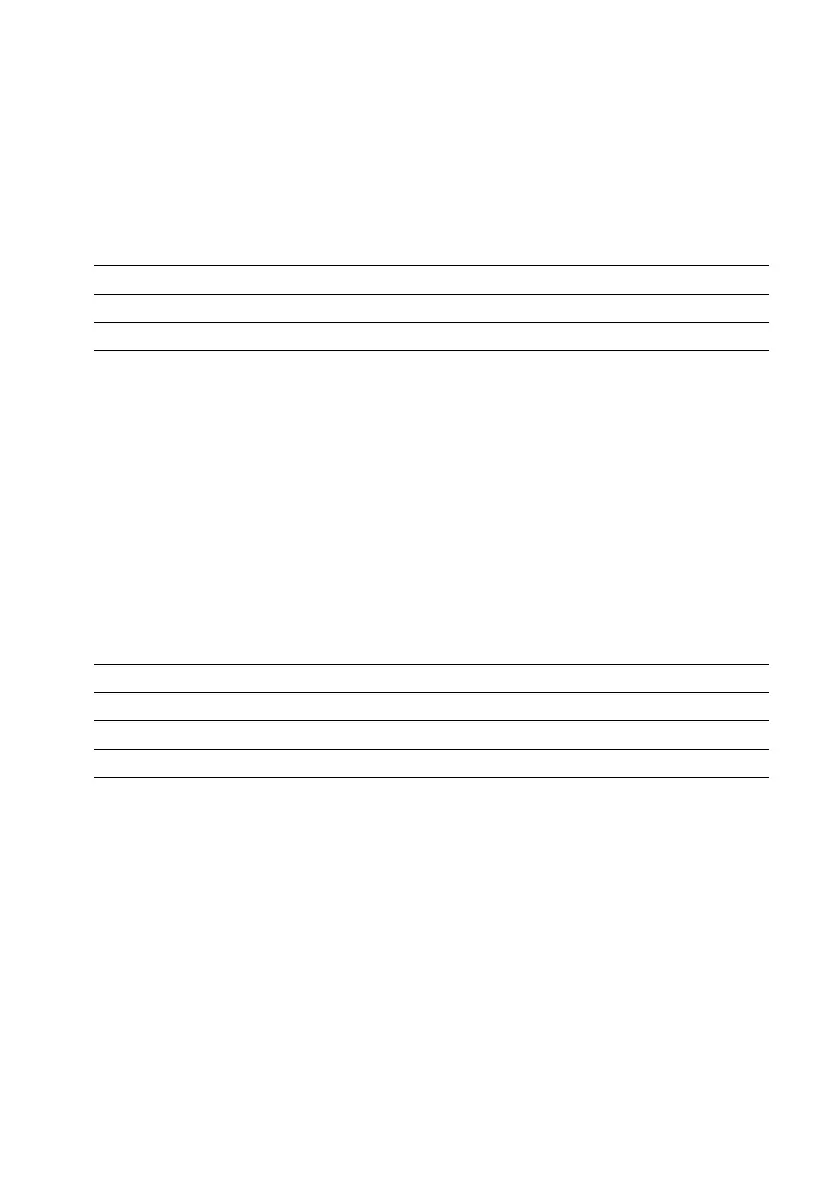Weighing in Two Ranges on Verified Balances/Scales
Approved as Legal Measuring Instruments
The toggle key, labeled w, lets you switch back and forth between two weighing
ranges, R1 and R2, provided you are using the factory-set menu code.
Selecting the Number of Ranges
Code
Block the w key/one weighing range 2 1 1
Two weighing ranges * 2 1 2
For codes 2 1 4 “Counting” and 2 1 5 “weighing in percent,” see part 4,
“Application Programs.”
Weight Units
The “initial weight unit” is the unit in which your balance will weigh the moment
you turn it on. This unit is defined in the 1st range. You can select a different unit for
each weighing range by setting the appropriate menu code.
Choose any weight unit you’d like, well almost any that’s reasonable for the
balance model you are using. For example, if you set the menu code for “kg”
on a 0.1 mg balance, you’ll obtain a readout sure enough, but the display
resolution might be slightly off.
Overview of the Weight Units
Symbol Code
1st range 2nd range
Grams g 1 7 2* 3 1 2*
Kilograms** kg 1 7 3* 3 1 3
** = factory setting; depends on the balance model in some cases
** = on LC balances only
2–9
