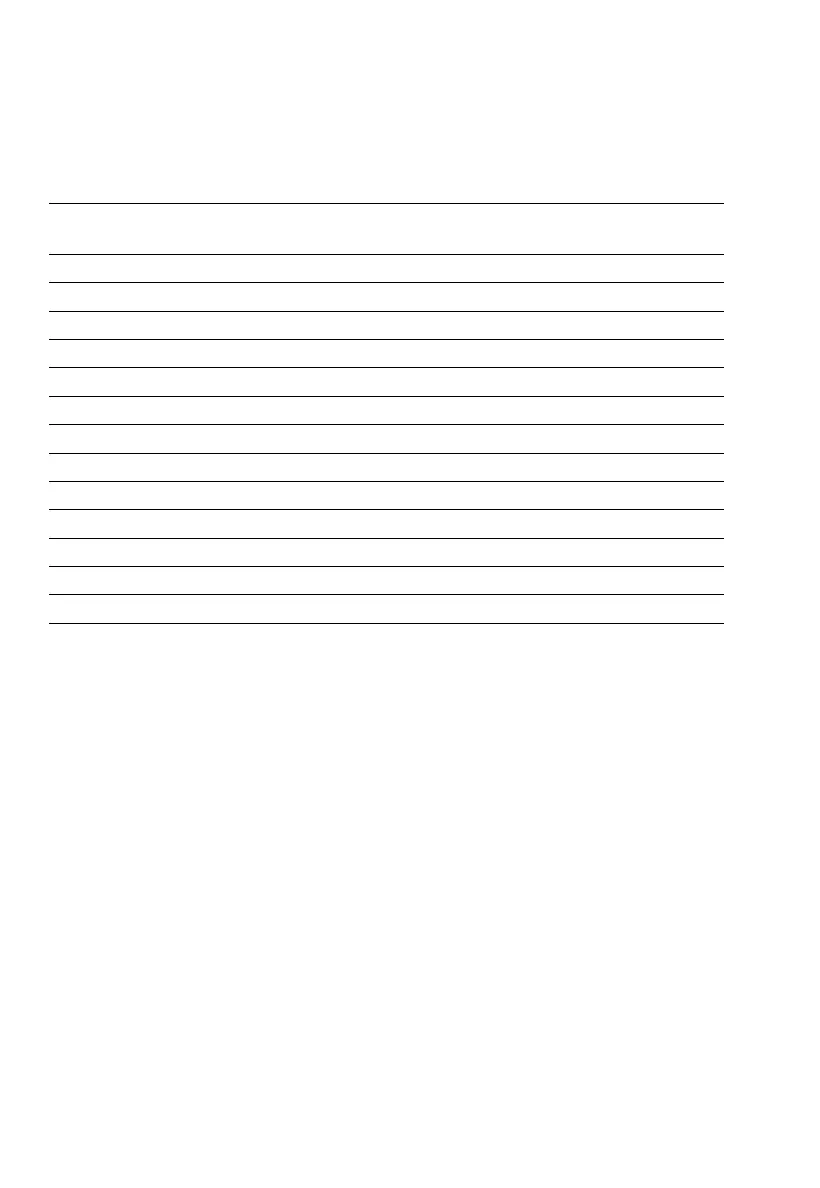Overview of the Weight Units
Symbol Code
1st range 2nd range 3rd range
Grams o 1 7 1 3 1 1 3 3 1
Grams* g 1 7 2 3 1 2 3 3 2
Kilograms* kg 1 7 3 3 1 3 3 3 3
Carats ct 1 7 4 3 1 4 3 3 4
Pounds lb 1 7 5 3 1 5 3 3 5
Ounces oz 1 7 6 3 1 6 3 3 6
Troy ounces ozt 1 7 7 3 1 7
1
) 3 3 7
Hong Kong taels tl 1 7 8 3 1 8 3 3 8
Singapore taels tl 1 7 9 3 1 9 3 3 9
Taiwanese taels tl 1 7 10 3 1 10 3 3 10
Grains gr 1 7 11 3 1 11 3 3 11
Pennyweights dwt 1 7 12 3 1 12 3 3 12
1
)
Milligrams o 1 7 13 3 1 13 3 3 13
Codes 1 7 1, 3 1 1 and 3 3 1 are reserved for programming special units to meet
the needs of customized applications. The standard, factory-set unit is grams.
The “o” symbol will be indicated in the display as the stability symbol for a stable
readout, just as for milligrams.
Some unit symbols printed on hard copy or output on a computer screen will
differ from the way they are indicated in the balance display:
This applies to code numbers ending with 8 = tlh
9 = tls
10 = tlt
13 = mg
* = factory setting
1
) = factory setting on GC 1201-G scales only
2–8