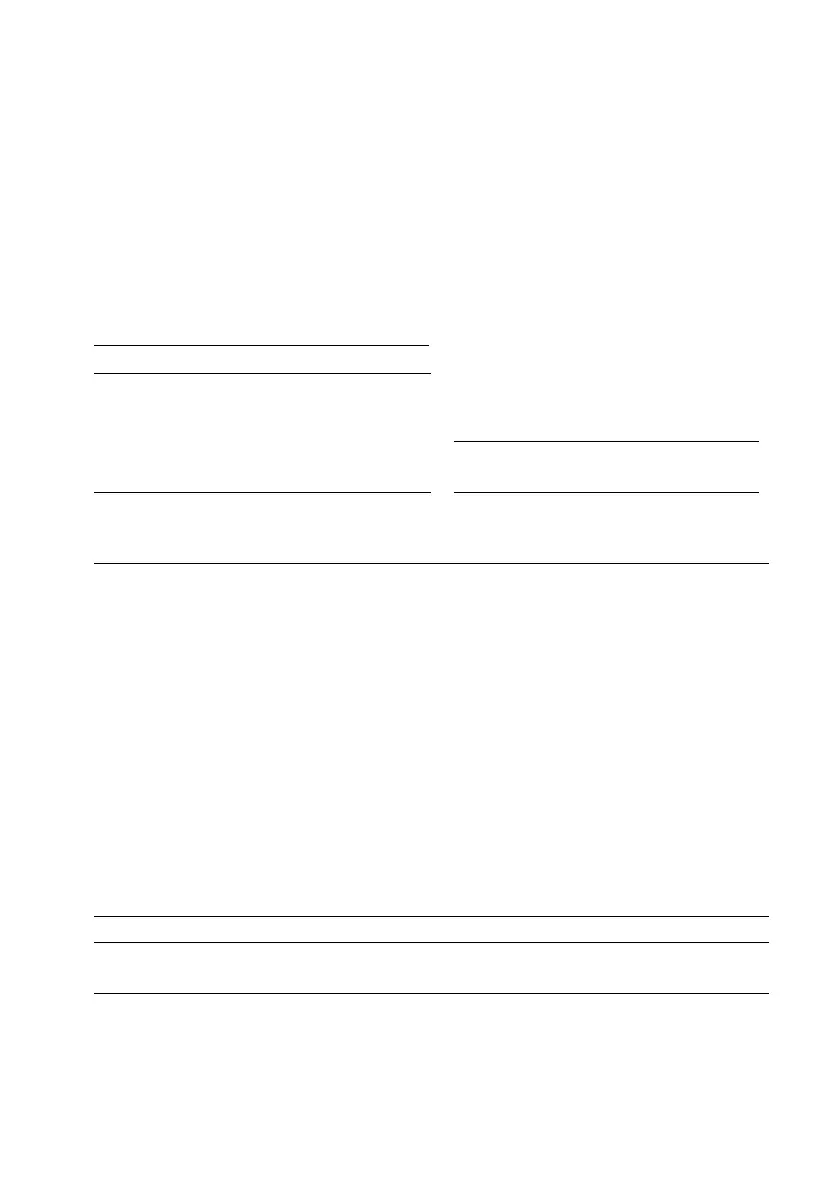Net Total Code 2 2 2
Press f (identified by “TAR” in the display) to store each component that you
weigh-in. The balance is tared automatically each time you store a weight.
Therefore, you can weigh-in the components one after the other starting with
a zero readout.
Menu codes used in the example:
Function Code
Tare memory 2 2 2
With data ID code 7 2 2
Automatic data output 7 1 2
Printout of individual
components/tare weights *7 3 1
Application: simple compounding and formulating in the lab or in production
Step/(key ID)/key Readout Data output/printout
Place container on
the pan +
22.65 g
c, t
0.00 g
Weigh-in 1st component +
4.61 g
Store: (TAR) f
0.00 g Net
N1 + 4.61 g
Weigh-in 2nd component +
60.33 g
Store: (TAR) f
0.00 g Net
N1 + 60.33 g
Weigh-in and store
additional components +
xxx.xx g Net
N1 + xxx.xx g
Finish weighing-in
procedure and output
the total weight c, p +
272.89 g
N + 272.89 g
The data ID codes mean:
N1 + 60.33 g net weight of stored component
N + 272.89 g net total weight
*= factory setting
As an alternative, you can select
this output parameter:
Printout of net total weight/
total tare weight 7 3 2
4–5