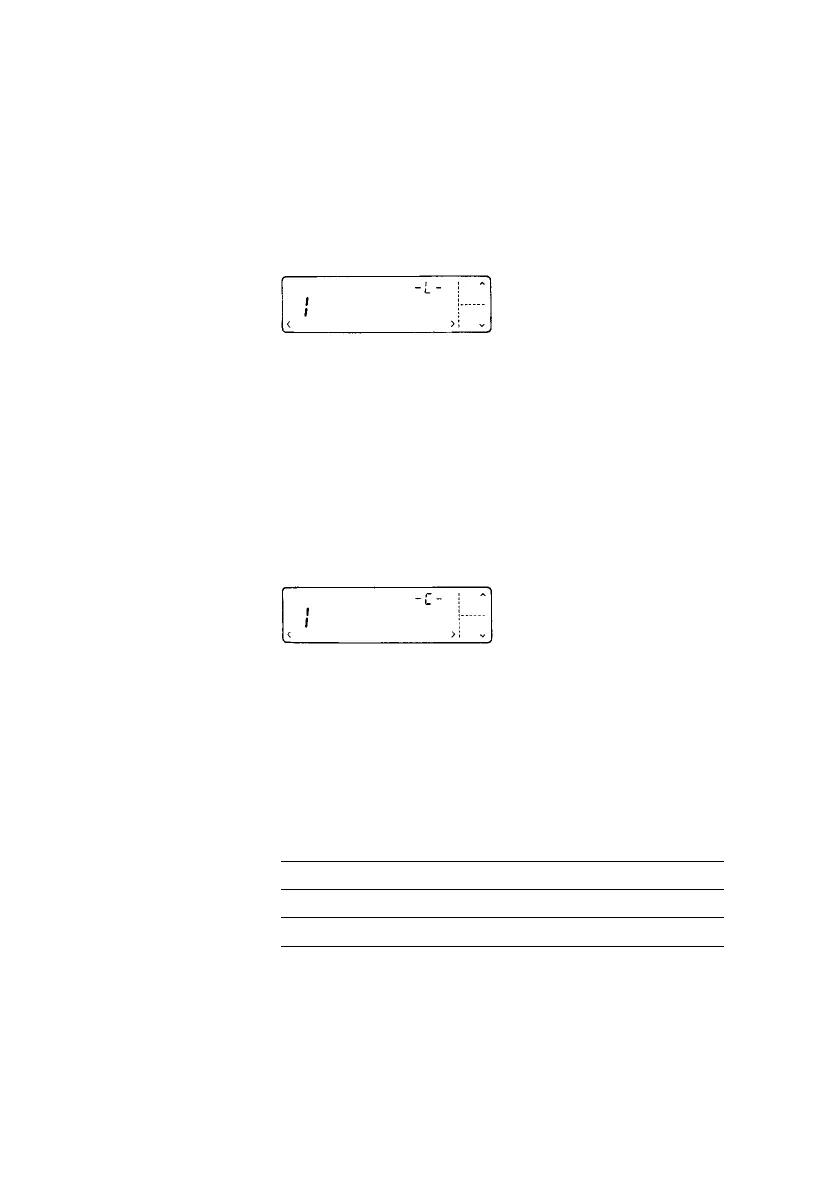Important Note for Standard Balances:
Please do not forget to relock the balance operating
menu. The “-L-” indicates that it is currently locked:
You can lock the menu anytime you wish once you
have accessed it. However, it is best if you wait until
you have changed the last code setting.
To use the locking function, make sure code 8 1 2 is
set in the balance operating menu.
If code 8 1 1 is set, the menu access switch will
not lock.
In this case, “-C-“ will be displayed whenever you
access the menu:
Undoing All Menu Code Changes: Reset Function
This function enables you to reset all menu codes
back to the original factory settings, which are
indicated by an “*” throughout part 2.
To activate this special function, set menu code
9 – – 1° and confirm by pressing t; press the c
key to store the code and leave the menu.
Reset function Code
Activated 9 – – 1
Off 9 – – 2
The charts on the next pages give just a small
sampling of the code options available for
the balance operating menu. These options involve
standard balance operation, utilities for printouts
or data transfer, and additional functions.
2–4