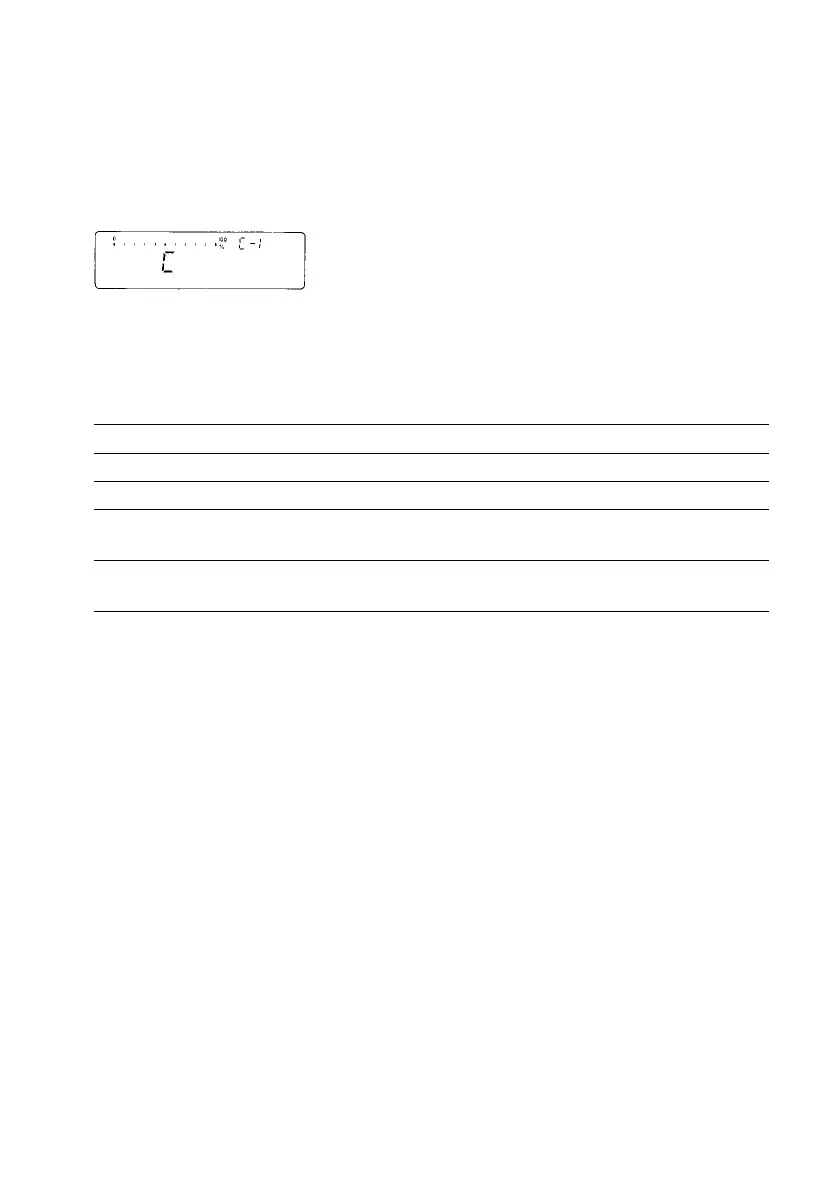Important Note for Verified Balances/Scales Approved as Legal Measuring
Instruments (…-0CEMS):
If “C” is indicated in the display or “STAT C”
is output via the interface, the balance/scale must not
be loaded.
The balance/scale initiates self-calibration 15 seconds after “C” is indicated
in the display. Changing loads during these 15 seconds will interrupt the internal
preparation cycle for calibration.
You can select the following menu codes:
Self-calibrating function – “isoCAL” Code
OFF
1)
1 15 1
Calibration symbol “W” in the display only
1
)
2
) 1 15 2
ON – “isoCAL” with clearing of values determined
for application programs
3
) 1 15 3
ON – “isoCAL” without clearing of values determined
for application programs *1 15 5
1
) Not applicable for verified balances/scales approved as legal measuring
instruments (…-0CEMS)
2
) When code 1 15 2 is set, the “W” symbol will flash in the display until you
activate the calibration function manually.
3
) Reference values for the application programs have to be stored once again
after self-calibration has been performed (e.g., for counting or weighing in
percent). Measured values calculated for statistics or totalling will be deleted
after the calibration process has been performed.
Activating Internal Calibration Manually
The “Quick-CAL” key functions and “Internal Calibration Using the Tare Key”
are described Part 1.
*= factory setting
3–3
