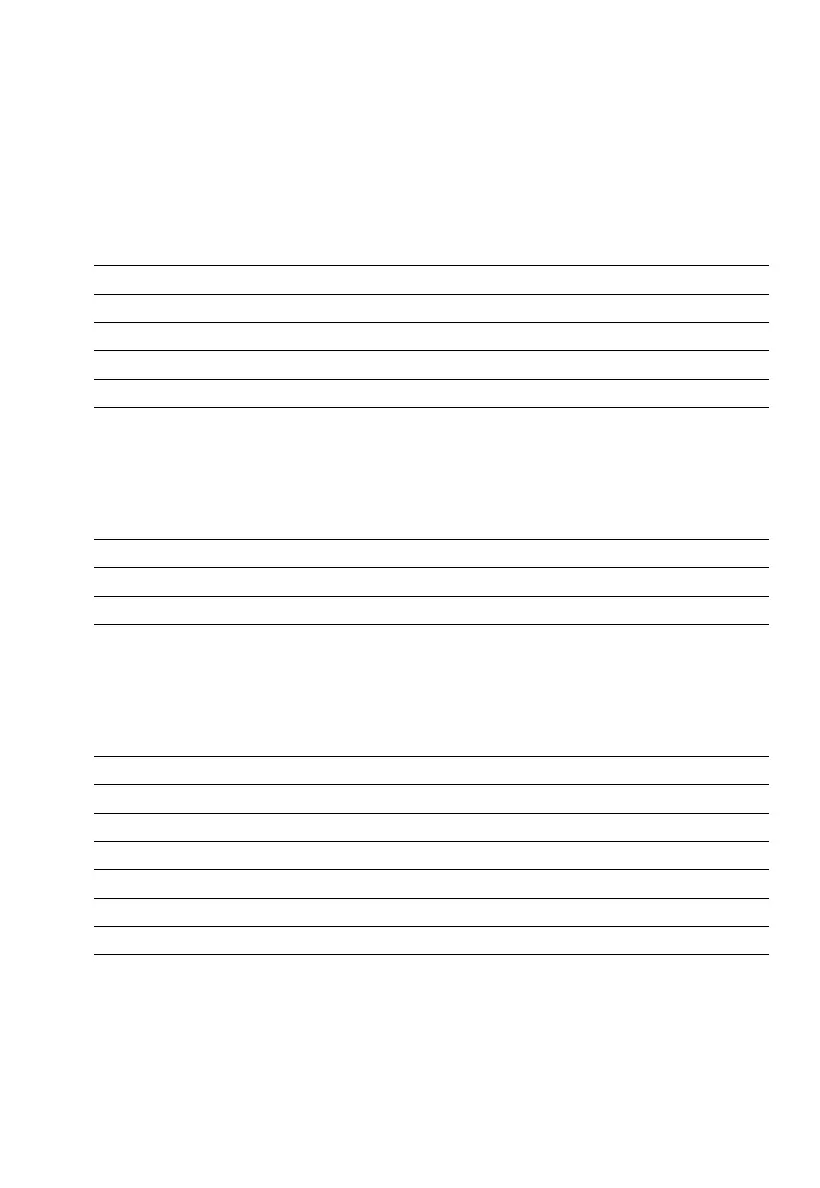Balance Operating Parameters
Adapting the Balance to Ambient Conditions
To adapt your balance to ambient conditions, you may need to change the
response time (see “Product Data Sheets”).
Code
Very stable conditions * 1 1 1
Stable conditions * 1 1 2
Unstable conditions 1 1 3
Very unstable conditions 1 1 4
Standard Weighing Mode – Manual Filling Mode
You can optimally adapt your balance to meet either of these requirements.
In the manual filling mode, the display compensates for fluctuations of the load
on the balance so that you obtain a steadier readout.
Code
Standard weighing mode * 1 2 1
Manual filling mode 1 2 2
Stability Range
The stability range in digits works together with the readout of the stability symbol
(unit symbol) when the load changes. When the stability symbol is displayed,
the weight readout is stable within the defined range.
Readout is stable within +/– Code
0.25 digit 1 3 1
0.5 digit * 1 3 2
1 digit
2
) 1 3 3
2 digits
2
) * 1 3 4
4 digits
2
) 1 3 5
8 digits
1
) 1 3 6
* = factory setting; depends on the balance model in some cases
1
) = not applicable to verified balances approved for use as legal
measuring instruments
2
) = not applicable to the verified AC models only
2–5
