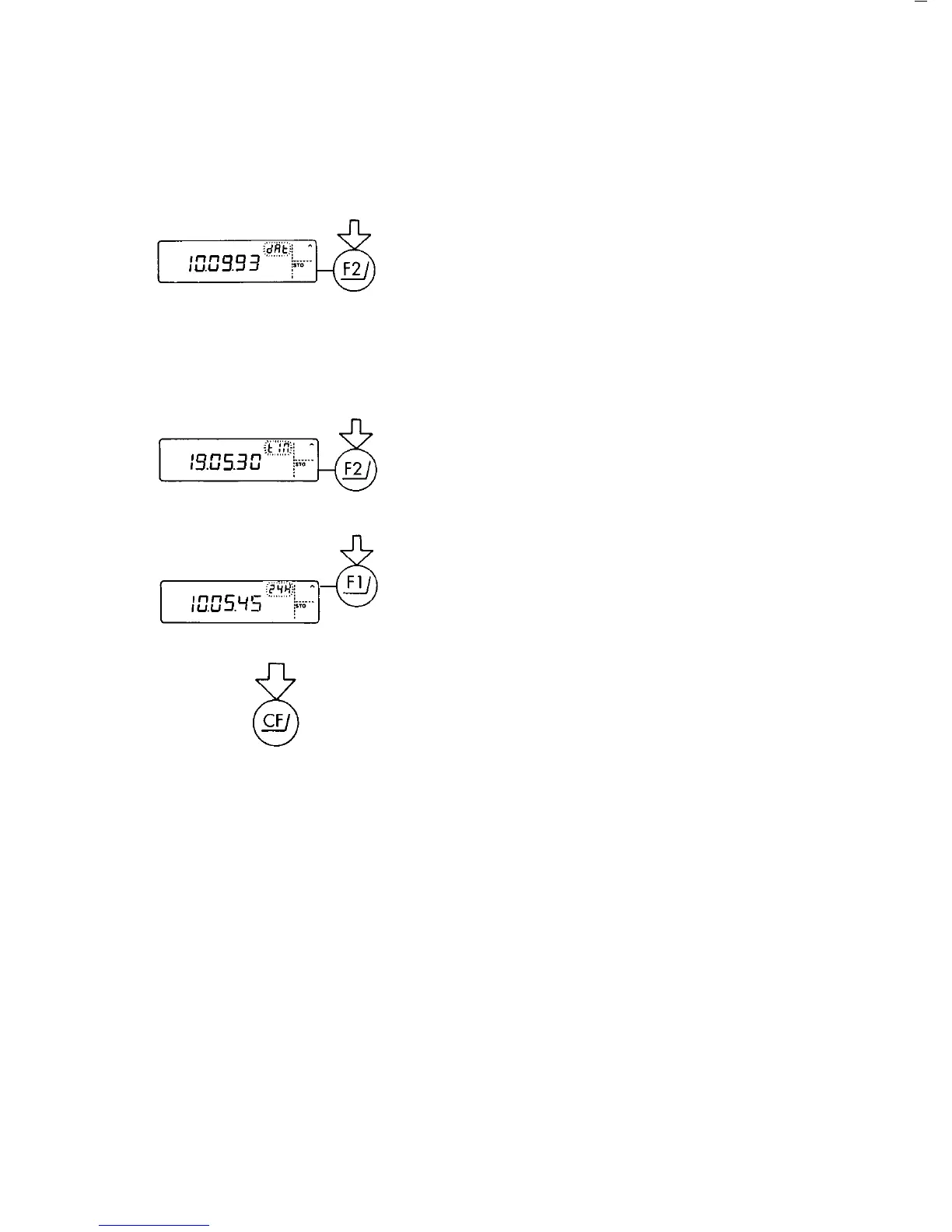“Date”
– Separate the day, month and year by pressing
the “.” key, e.g., 10.09.93
– Press F identified in the display by “STO”
to confirm the setting
“Time”
– Separate the hours, minutes and seconds by
pressing the “.” key, e.g., 19.05.30
– Use F identified by “STO” to set the hours, minutes
and seconds entered according to your local time
– Press f identified by “^” to select the “12-hr”
display mode, and store this setting by pressing F
identified by “STO” (in this display mode, an “A”
(morning) or a “P” (afternoon) is displayed for
the “hours”)
or
– Press F identified by “STO” to directly store the
“24-hr” display mode
– End this function by pressing c
2–31
