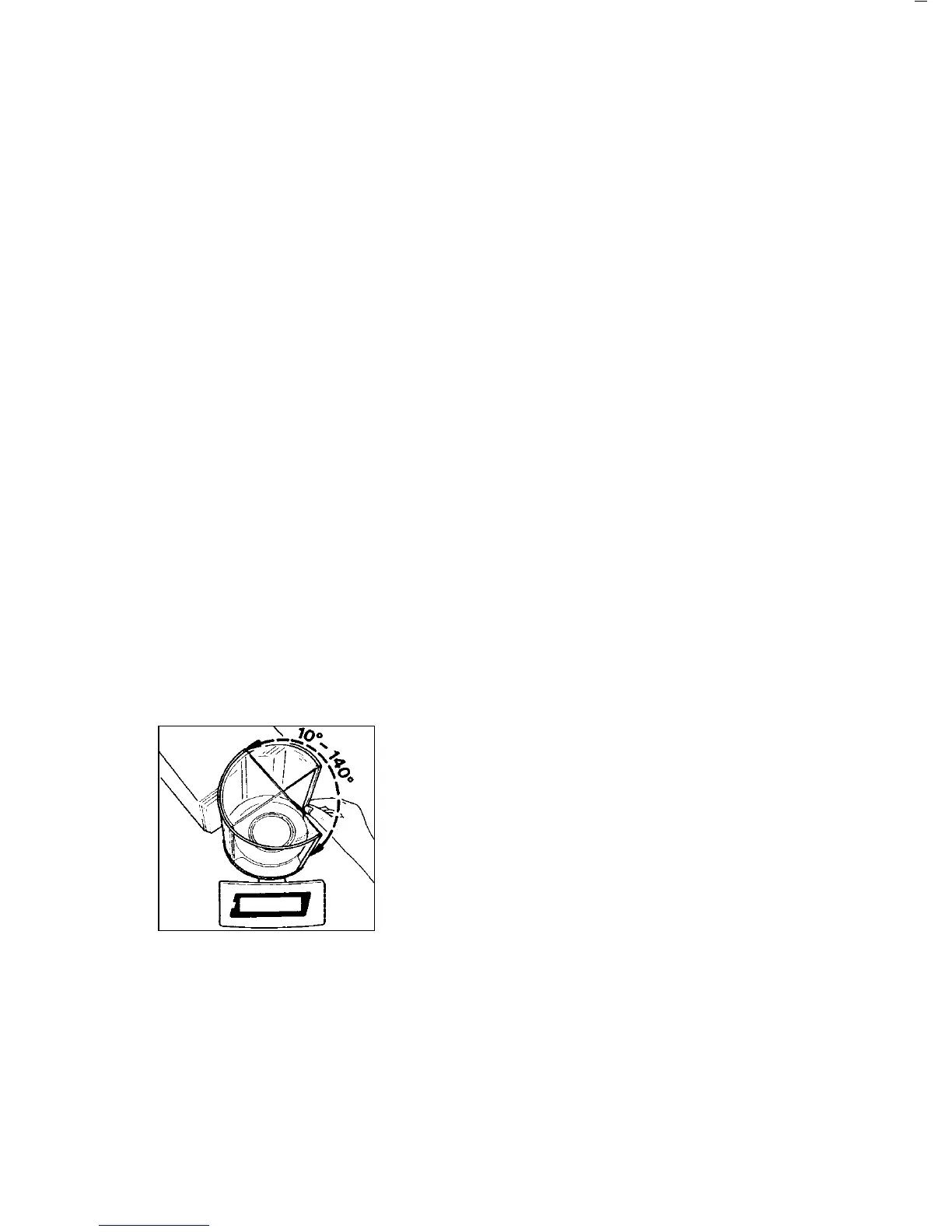Opening and Closing the Draft Shield
MC 210 S, MC 210 P or MC 410 S (-0CE):
To load small objects, open the draft shield only
as far as is absolutely necessary for your application.
This reduces the amount of draft so your balance
will stabilize faster than it normally does when the draft
shield is wide open.
You have several options for operating the interior
draft shield door (4):
– Semi-automatically using the l or r key (23)
(max. aperature angle: 170°)
– Using an external foot or hand switch
(see part 5, “Accessories”)
– By a command from an on-line computer
(see part 4, “Interface Description”)
– Fully automatically, e.g., for the functions tare,
calibration, print, etc. (see part 2, “Balance
Operating Menu”)
– With a special display mode while the draft shield
is open (see part 2, “Balance Operating Menu”)
– Manually
Semi-automatic Mode with an Aperture
Angle of 10° to 140°
By a “self-teaching” function, the draft shield door
can “learn” to open automatically to a user-defined
aperture angle between 10° and 140°:
To define this angle, manually move the interior draft
shield door (4) to the desired position.
1–21
