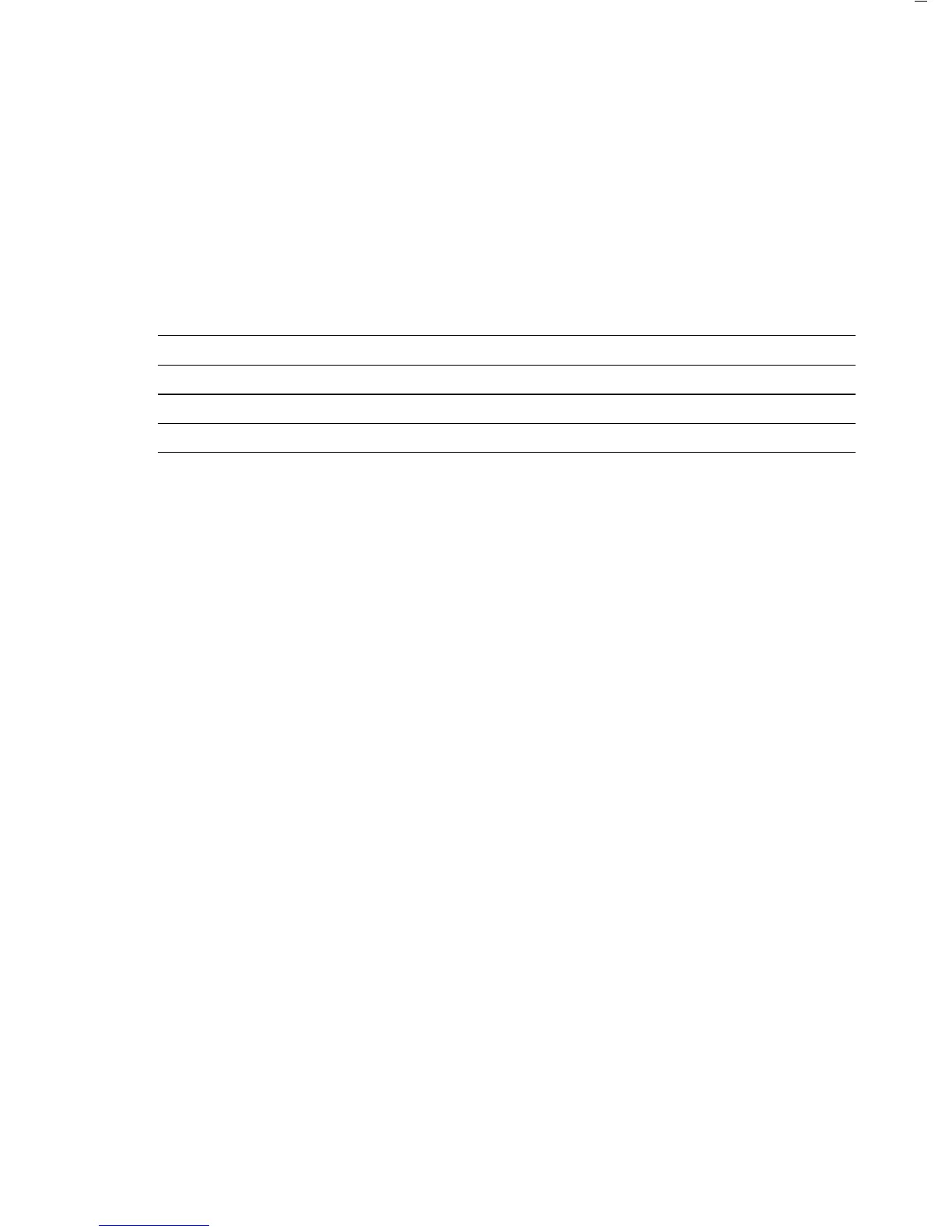Functions Common to All Programs
The f, F and w keys are assigned different functions by the individual programs.
The functions assigned to the f and F keys are always identified on the display
next to each key.
c Key
c clears the function of a program you are using and resets the program.
Clear function Code
Global – clears functions of all keys 2 4 1*
Selective clearing in the order of f → F 242
Selective for f or F 243
Use the selective code if you intend to run two different programs at the same time.
Select code 2 4 2 if you would like to clear the program assigned to the f key
before you clear the program assigned to the F key.
If you would like to clear a function in any order, choose code 2 4 3. When you
press the c key, this clear function is indicated on the application display.
Now you can activate it by pressing f or F to clear the particular program
function. To clear “CF” indicated on the display, press c again.
* = factory setting
3–3
