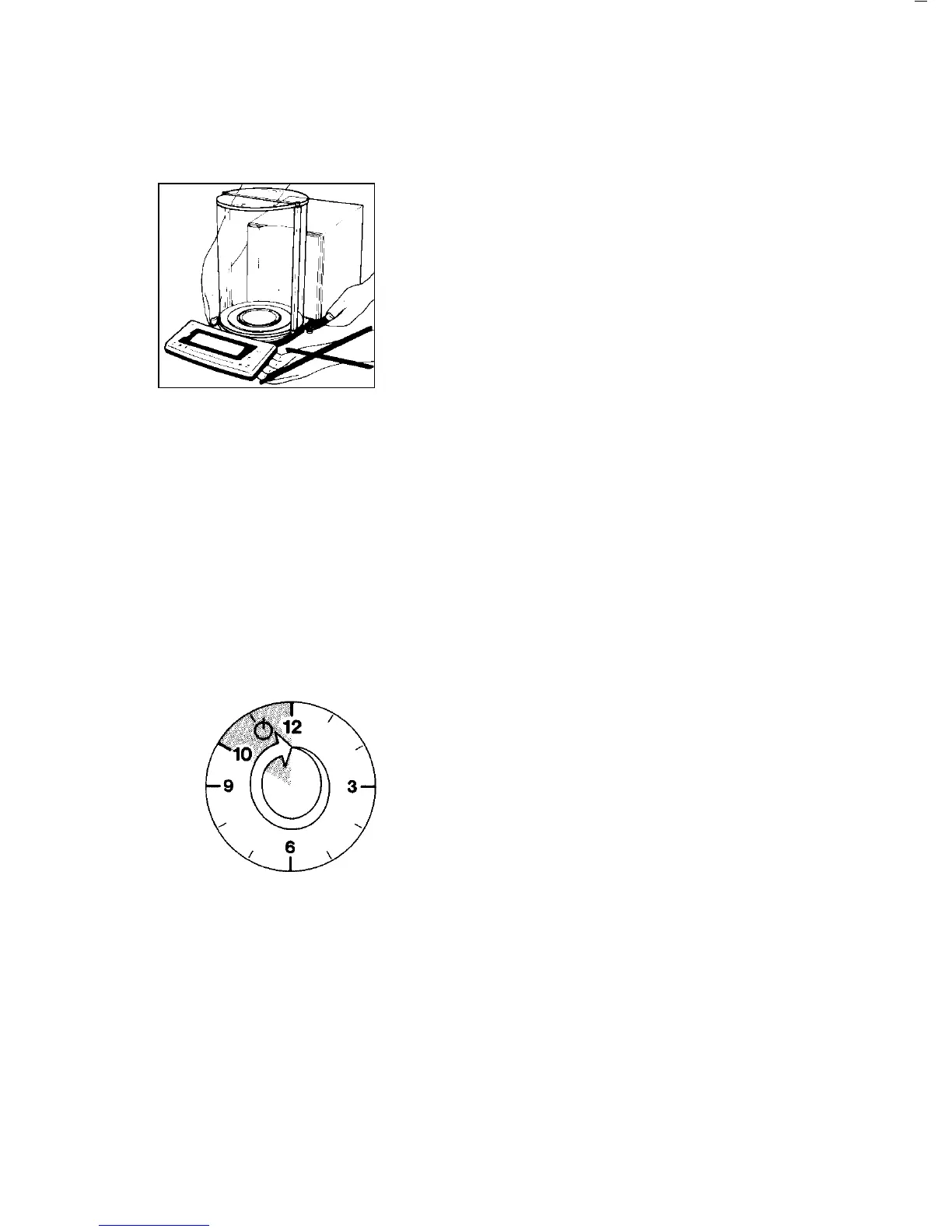Transporting the Balance
To transport the balance, lift it by the housing base
using both hands. Never lift your balance by grasping
the display unit or the draft shield!
Transport Arrestment
Before unplugging the balance from the power
supply or unplugging the connecting cable, turn off
the balance using the e key (31).
For MC5 (-0CE) and SC 2 (-0CE):
After approximately 10 seconds, the balance will
be arrested, or locked, for transportation.
While the balance is raising the weights after you
have turned it off, the symbol “Mot” from a calibration
or linearization procedure is displayed.
Warmup Time
Condition your balance for 12 hours to the temperature
of a new location. After initially connecting the
balance to AC power (or after a relatively long power
outage), allow it to warm up for at least 2 hours.
Each time you move your balance to another location,
you must condition it for at least 12 hours to the
new location.
After initially connecting the balance to AC power
(or after a relatively long power outage), allow the
balance to warm up for at least 2 hours.
1–5
