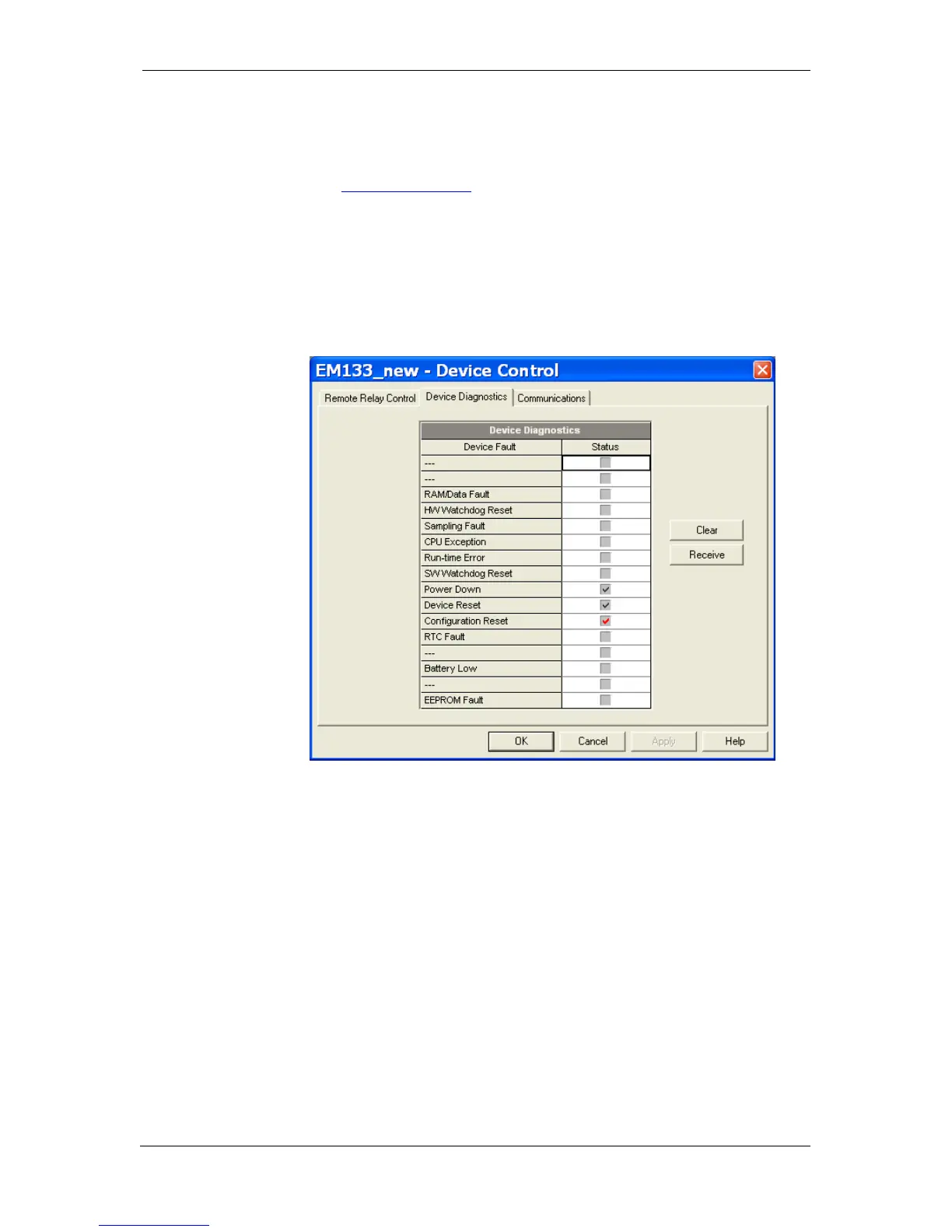Chapter 6 Device Control and Upgrading Viewing and Clearing Device Diagnostics
118 EM13x Series SMART MULTIFUNCTION METER
6.3 Viewing and Clearing Device Diagnostics
Using the Front Display
See Diagnostics Display in Chapter 3 on how to view and clear device
diagnostics from the front display.
Using PAS
Ensure that the On-line button on the PAS toolbar is checked, select
Device Control from the Monitor menu, and then click on the Device
Diagnostics tab.
See Device Diagnostic Codes in Appendix G for the list of diagnostic
codes and their meaning.
Figure 6-4: Device Control Dialog Box – Device Diagnostics Tab
To clear the device diagnostics events, click on Clear.
6.4 Viewing Communication Status and Statistics
Ensure that the On-line button on the PAS toolbar is checked, select
Device Control from the Monitor menu, and then click on the
Communications tab.
