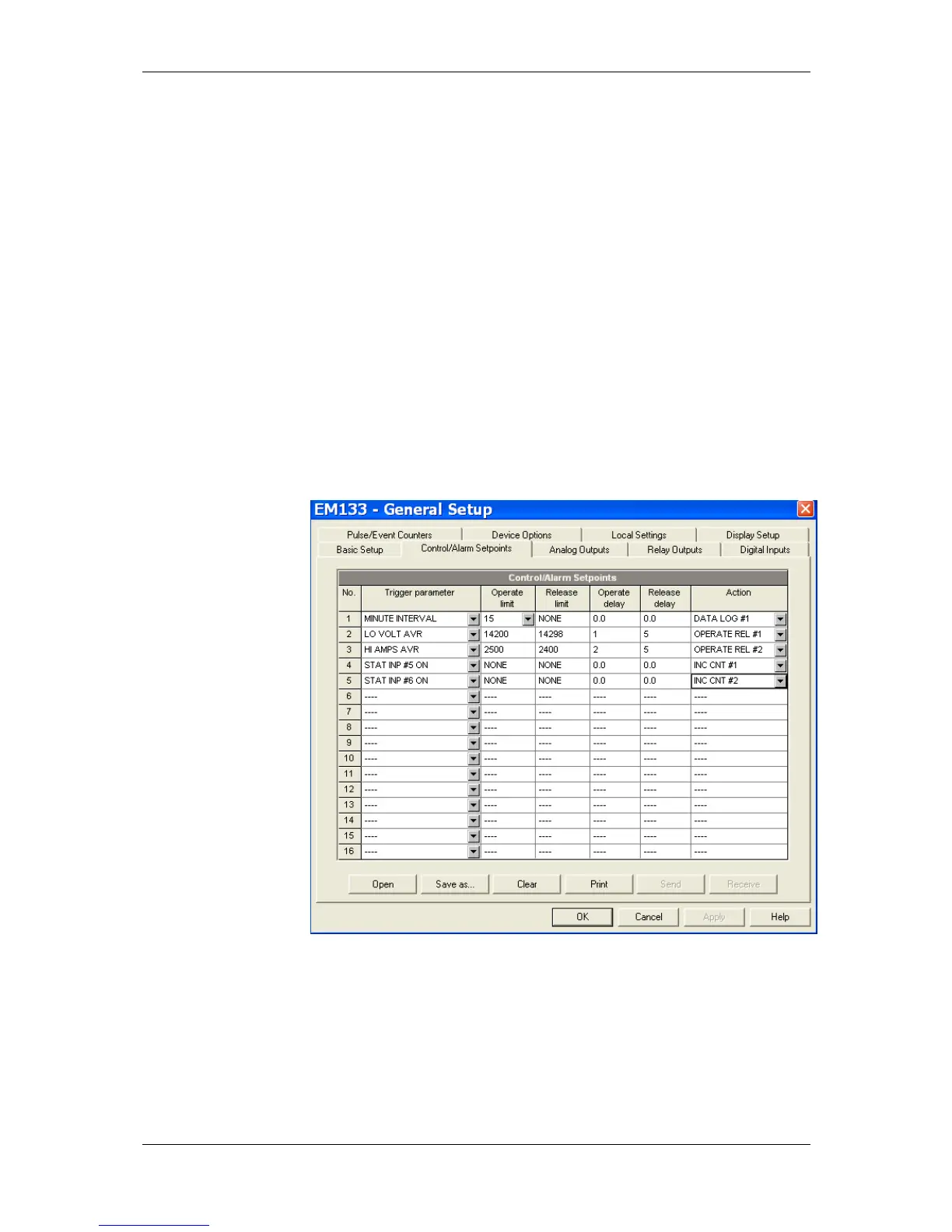Chapter 5 Configuring the EM13X Series General Meter Setup
EM13x Series SMART MULTIFUNCTION METER 93
Configuring Alarm/Control Setpoints
The EM13X Series has an embedded logical controller that can perform
different actions in response to user-defined internal and external
events. Unlike a PLC, the meter uses a simplified programming
technique based on setpoints that allows the user to define a logical
expression based on measured analog and digital values that produce
a required action.
The meter provides 16 control setpoints with programmable operate
and release delays. Each setpoint evaluates a logical expression with
one trigger argument. Whenever an expression is evaluated as “true”,
the setpoint performs a programmable action that can send a
command to the output relay, or increment a counter.
The logical controller provides very fast response to events. The scan
time for all setpoints is 1 cycle time (16.6 ms at 60Hz and 20 ms at
50/400 Hz).
Using PAS
Select General Setup from the Meter Setup menu, and then click on
the Control/Alarm Setpoints tab.
Figure 5-12: General Setup Dialog Box – Control/Alarm Setpoints Tab
