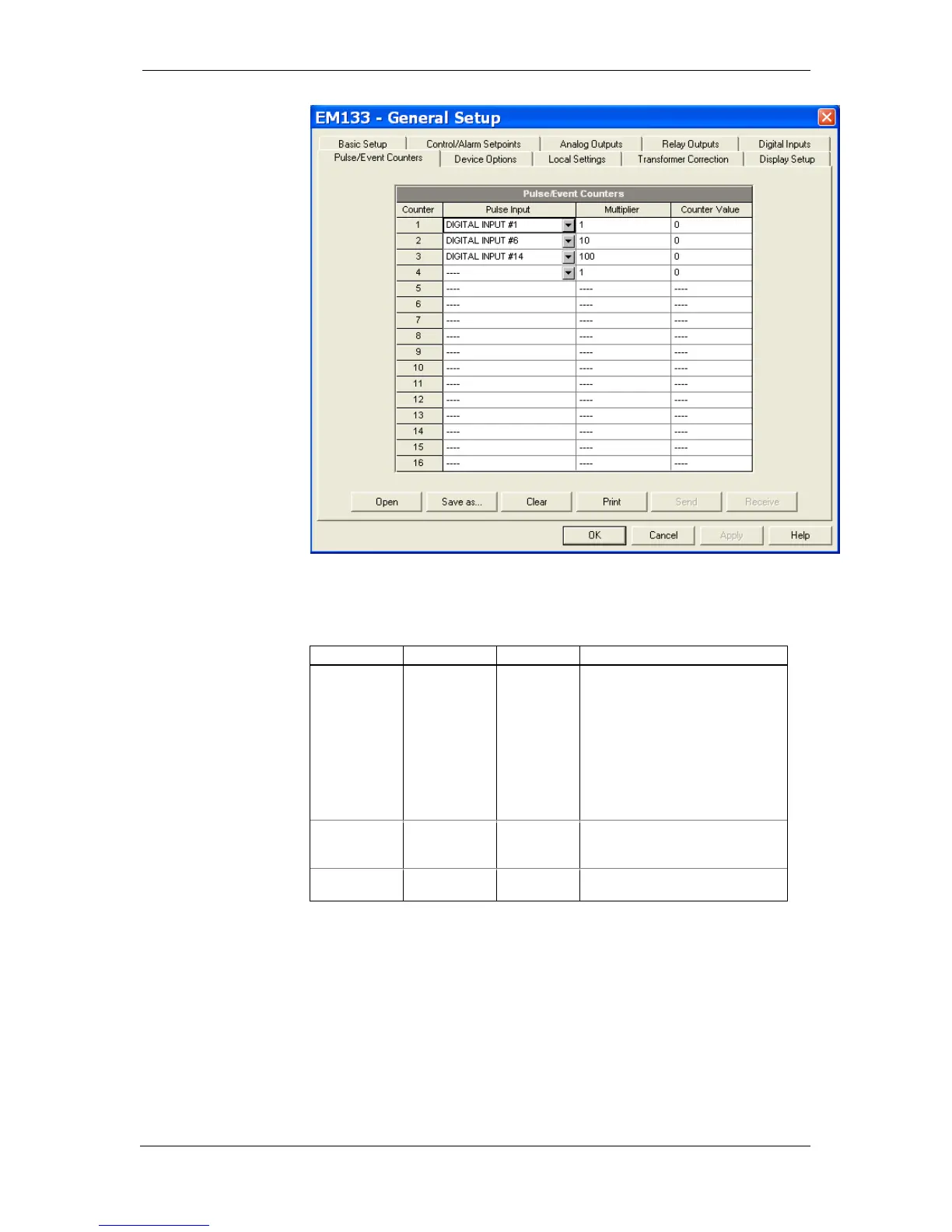Chapter 5 Configuring the EM13X Series General Meter Setup
92 EM13x Series SMART MULTIFUNCTION METER
Figure 5-11: General Setup Dialog Box – Pulse/Event Counters
Table 14 lists available counter options.
Table 14: Counter Options
None,
DI1
DI2
DI3
DI4
DI5
DI6
DI7
---
DI14
Links a digital input to the
counter
The value added to the counter
when a pulse is detected on the
pulse source input
Displays the present counter
contents
You can preset a counter to a required value or clear it without
affecting the counter setup.
To preset or clear a counter:
Click the Online button on the PAS toolbar before accessing the setup
dialog box.
Type in the required value into the Counter Value field
Click Send
