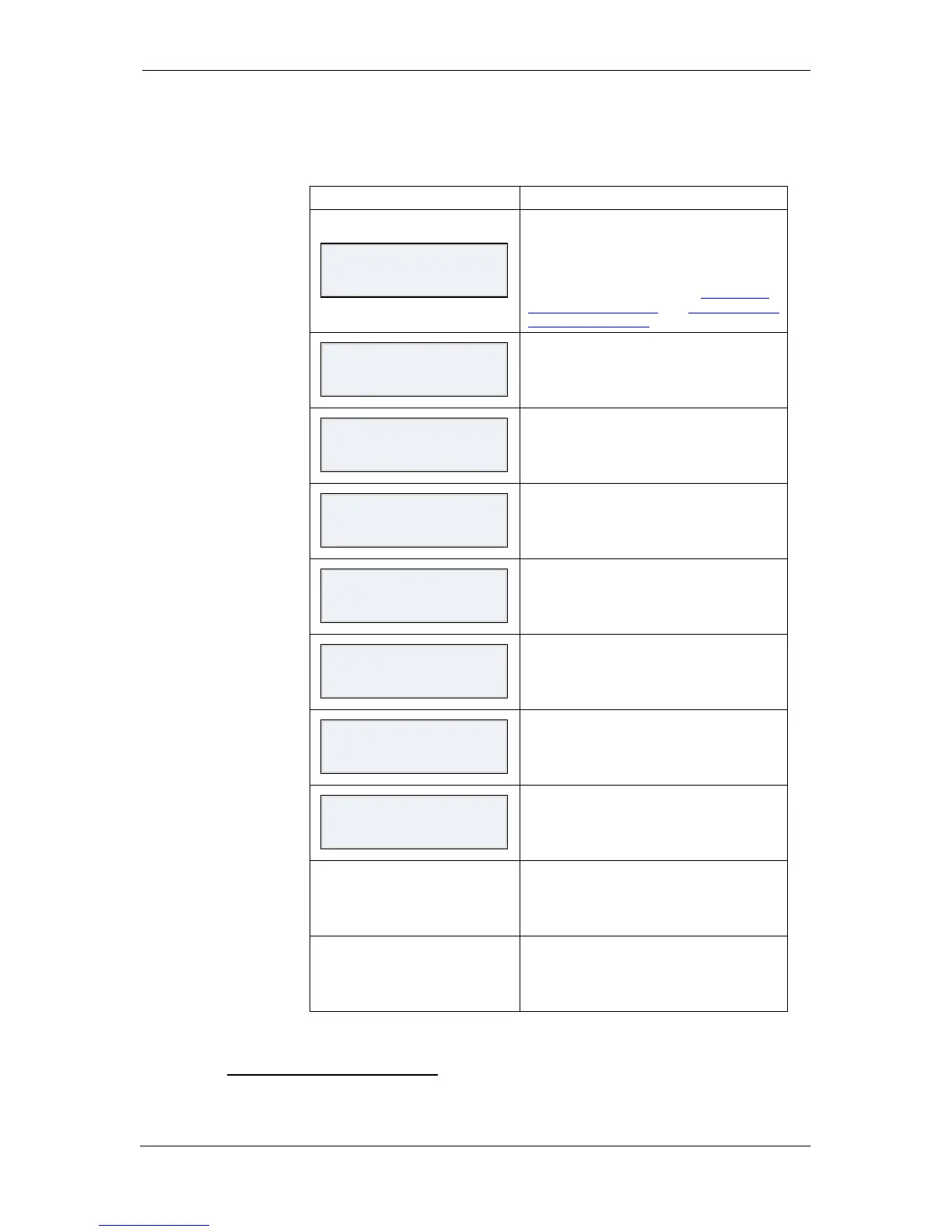Chapter 3 Using Front Display Data Displays
60 EM13x Series SMART MULTIFUNCTION METER
The following example demonstrates the present billing period displays
for two configured billing registers (kWh imported and kvarh imported)
and for three active tariff rates. The actual register contents in your
installation may be different depending on your selection of register
sources.
Total Import Active energy data.
Billing period according to TOU predefined
profile (Reg1 for TOU actve energy and
Reg2 for TOU reactive energy are
predefined TOU/Register factory setup,
can be changed by user, see Configuring
Billing/Tariff Registers and Configuring the
Daily Tariff Schedule in Chapter 5)
Tariff 1 Import Active energy data.
Tariff 2 Import Active energy data.
Tariff 3 Import Active energy data.
Total Import Reactive energy data.
Tariff 1 Import Reactive energy data.
Tariff 2 Import Reactive energy data.
Tariff 3 Import Reactive energy data.
Single Phase billing data
2
Total Import Phase 1 active energy data
Tariff 1 Import Phase 1 active energy
data.
