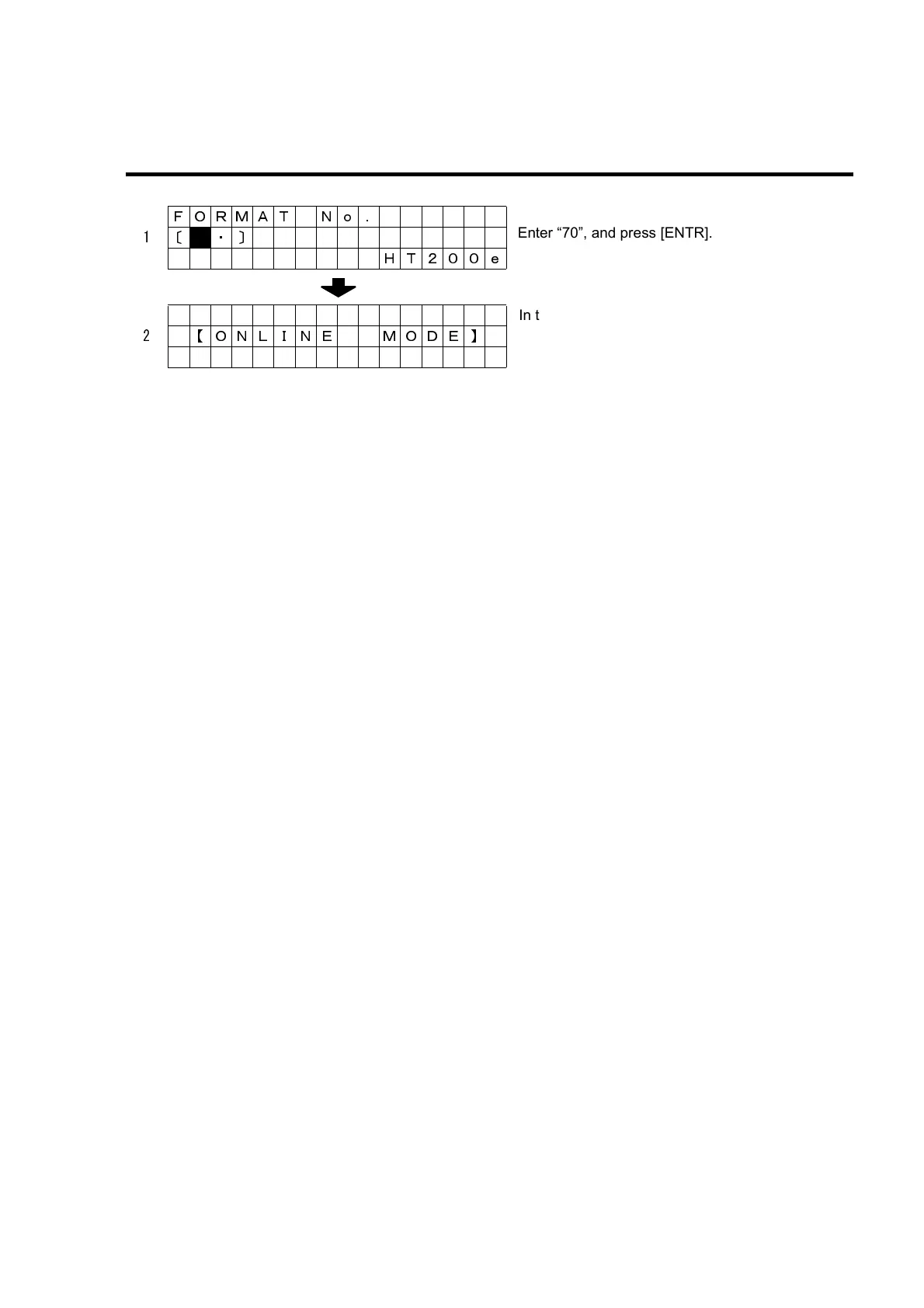SECTION 7: OTHERS
SATO HT200e Page 7-5
SETTING FOR ON-LINE ON SCREEN
FORMAT No .
1〔
・・ 〕
HT200e
2 【 ONLINE MODE 】
Enter “70”, and press [ENTR].
In the process No. 2, when data requiring print is
transmitted, print will start.
Note: Power should be “OFF” when on-line mode
is cancelled.