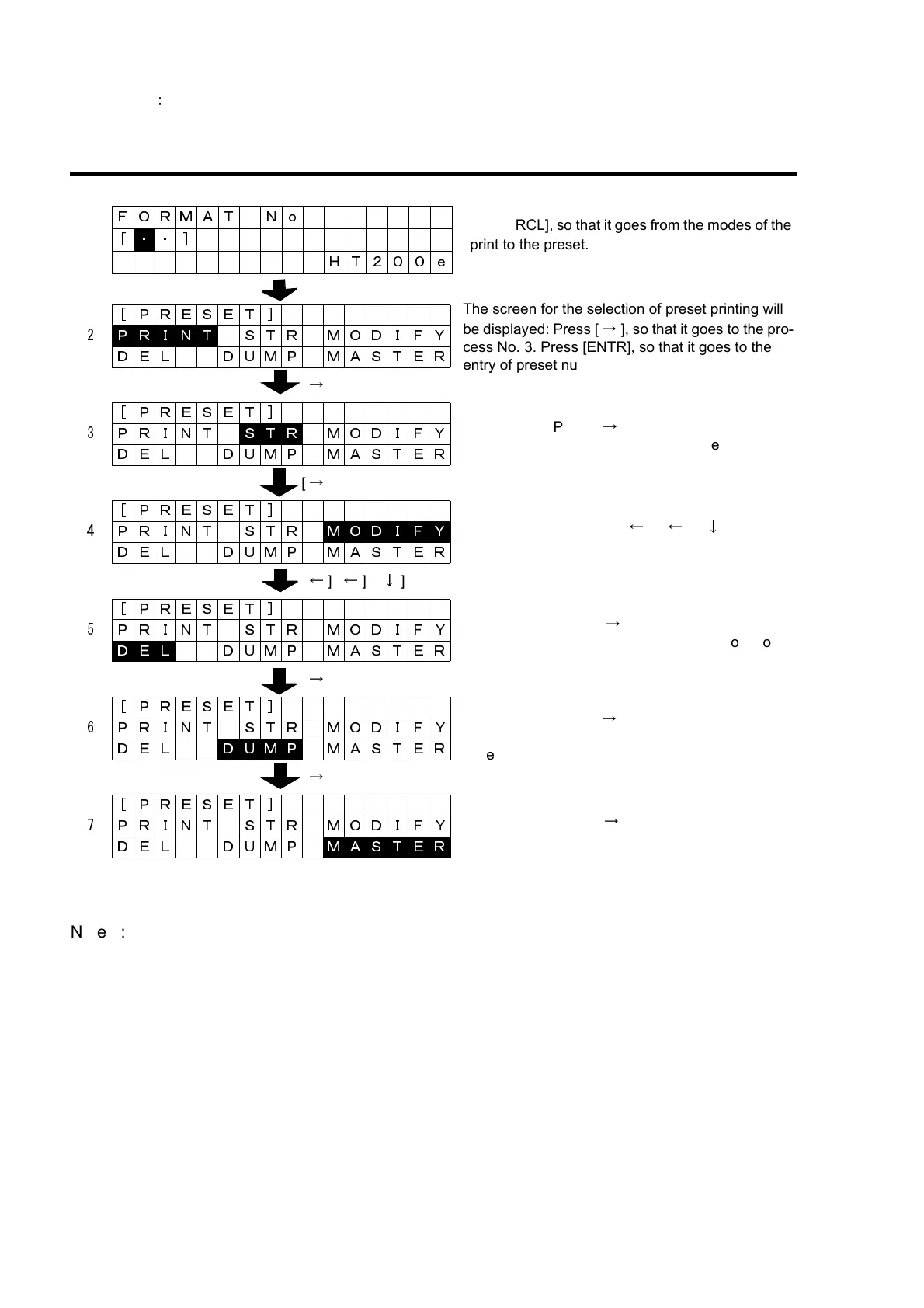SECTION 5
:
PRESET, TABLE DATA
Page 5-2 SATO HT200e
PRESET
[RCL]
[
→
]
[
→
]
[
←
],[
←
], [
↓
]
[
→
]
[
→
]
Note 1:The largest number of preset registration, combined with the fixed and free formats, will
be: 300 in a printer; 1,000 in 1Mbyte memory card; 2,000 in 2Mbyte memory card.
Note 2:Any format must be registered when the registration and print is performed for preset. In
the event that the format is changed, preset must be changed corresponding to it.
FORMAT No
1
[ ・ ・]
HT200e
[PRESET]
2
P R I N T STR MODIFY
DEL DUMP MASTER
[PRESET]
3 PRINT
S T R MODIFY
DEL DUMP MASTER
[PRESET]
4 PRINT STR
M O D I F Y
DEL DUMP MASTER
[PRESET]
5 PRINT STR MODIFY
D E L DUMP MASTER
[PRESET]
6 PRINT STR MODIFY
DEL
D U M P MASTER
[PRESET]
7 PRINT STR MODIFY
DEL DUMP
M A S T E R
Press [RCL], so that it goes from the modes of the
print to the preset.
The screen for the selection of preset printing will
be displayed: Press [
→
], so that it goes to the pro-
cess No. 3. Press [ENTR], so that it goes to the
entry of preset number.
The screen for the selection of preset storing will
be displayed: Press [
→
], so that it goes to the pro-
cess No.4. Press [ENTR], so that it goes to the
entry of preset number.
The screen for the selection of preset modification
will be displayed: Press [
←
], [
←
], [
↓
], so that it
goes to the process No. 5. Press [ENTR], so that it
goes to the entry of preset number.
The screen for the selection of preset deletion will
be displayed: Press [
→
], so that it goes to the
process No. 6. Press [ENTR], so that it goes to
the entry of preset number.
The screen for the selection of preset dump will
be displayed: Press [
→
], so that it goes to the
process No.7. Press [ENTR], so that it goes to
the entry of preset number.
The screen for the selection of preset master will
be displayed: Press [
→
], so that it goes to the
process No. 2. Press [ENTR], so that it goes to
the entry of preset number.