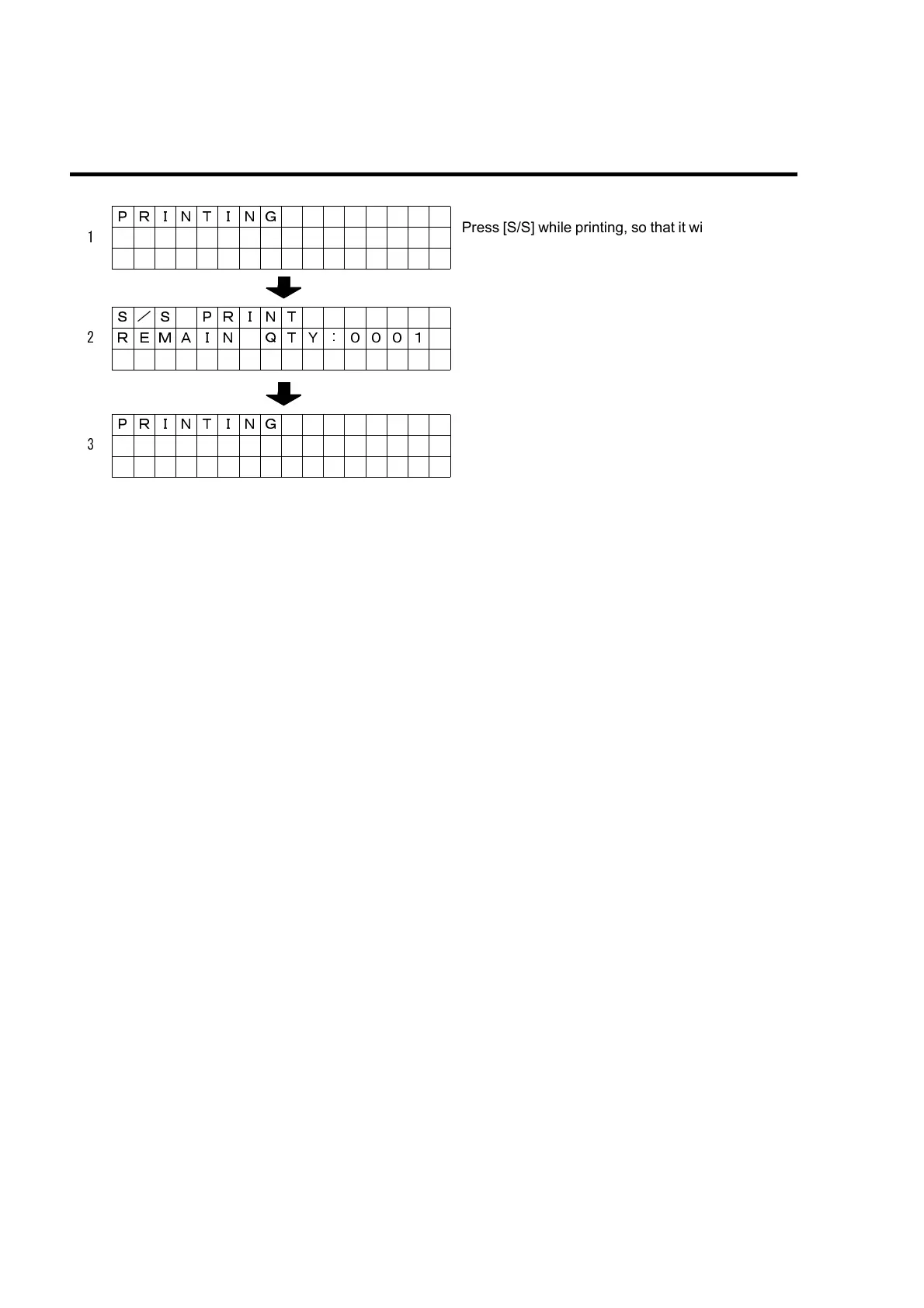SECTION 7: OTHERS
Page 7-8 SATO HT200e
SUSPENSION WHEN PRINTING
PRINTING
1
S/S PRINT
2 REMAIN QTY : 0001
PRINTING
3
Press [S/S] while printing, so that it will stop printing
temporarily.
When print is stopped, this display remains. Press
[S/S], so that print will start again.
When all labels are printed, it returns to the screen
for the data entry.