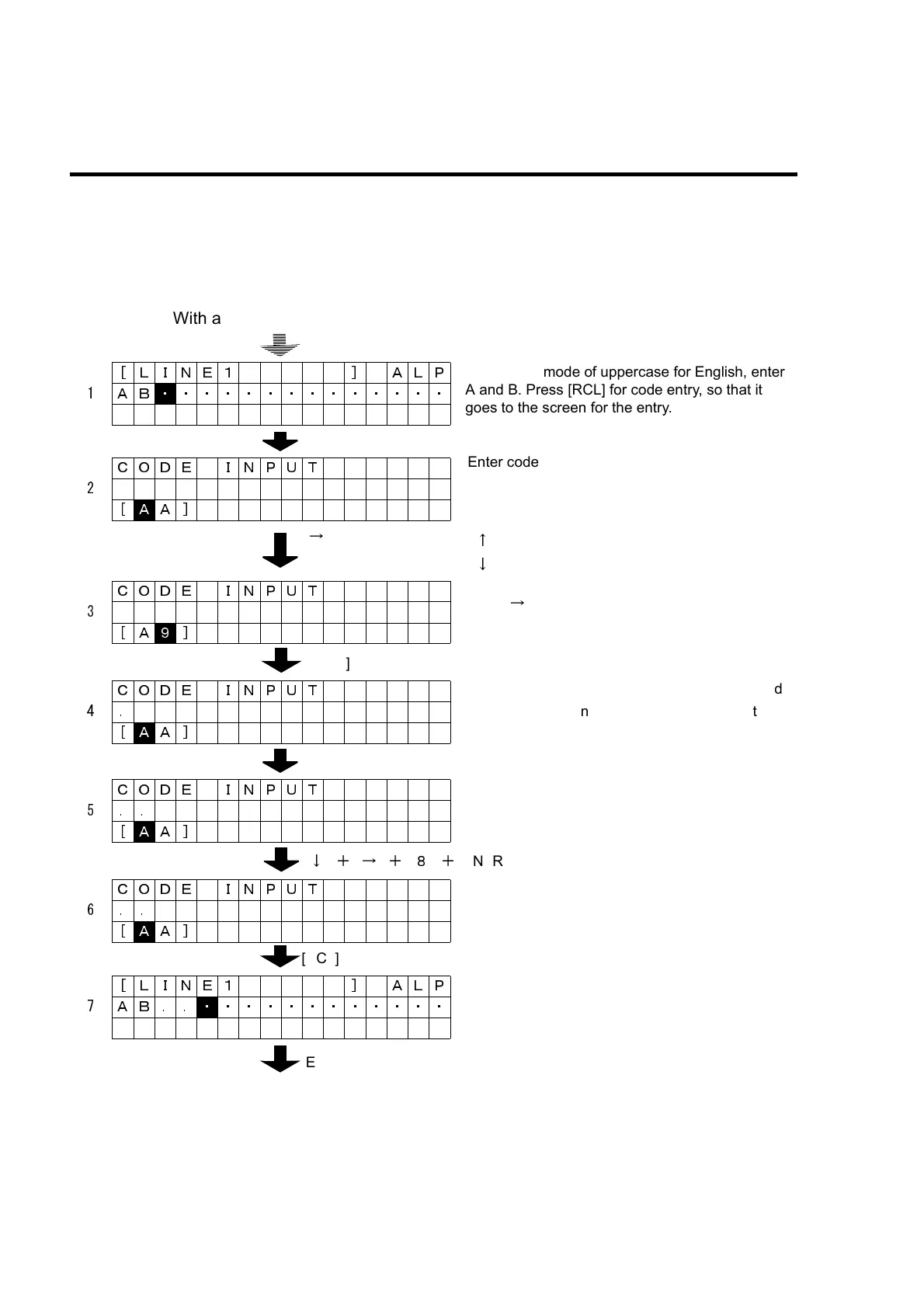SECTION 7: OTHERS
Page 7-14 SATO HT200e
ENTRY OF CHARACTER CODE
When characters, which can not be assigned as a key, are entered, direct entry of character code
is required. The following explain how to enter such a code.
For example: Where the format No. is “26” and a character code as a product name is entered.
Note that this is implemented on the screen required for the product name.
With a code page of 858, “AB ..CD” are entered:
[RCL]
[
→
]
[ENTR]
[
↓
]
+
[
→
]
+
[
8
]
+
[ENTR]
[RCL]
[ENTR]
Note:Character code can be entered with the mode of entry in English. However, the mode of
numeric value can not be allowed for the entry of character code.
[ LINE1 ] ALP
1AB
・ ・・・・・・・・・・・・・
CODE INPUT
2
[
A A]
CODE INPUT
3
[A
9 ]
CODE INPUT
4.
[
A A]
CODE INPUT
5..
[
A A]
CODE INPUT
6..
[
A A]
[ LINE1 ] ALP
7AB..
・ ・・・・・・・・・・・
In the entry mode of uppercase for English, enter
A and B. Press [RCL] for code entry, so that it
goes to the screen for the entry.
Enter code between 20H to FFH, and press
[ENTR]. Note that the entry should be number
from 0 to 9, and use arrow keys of up and down for
A through F.
[
↑
]: F, E, D, C, B, A
[
↓
]: A, B, C, D, E, F
Press [
→
] for the enter of code A9, and then press
[9].
Press [ENTR], so that it will display A9H as a code.
Note: this determines the entry selected, so that
AA will initially be displayed..
Enter code B8 to input [ . ] .
Press [RCL], so that it will go back to entry in
general.
Enter “CD”, so that it goes to next screen.