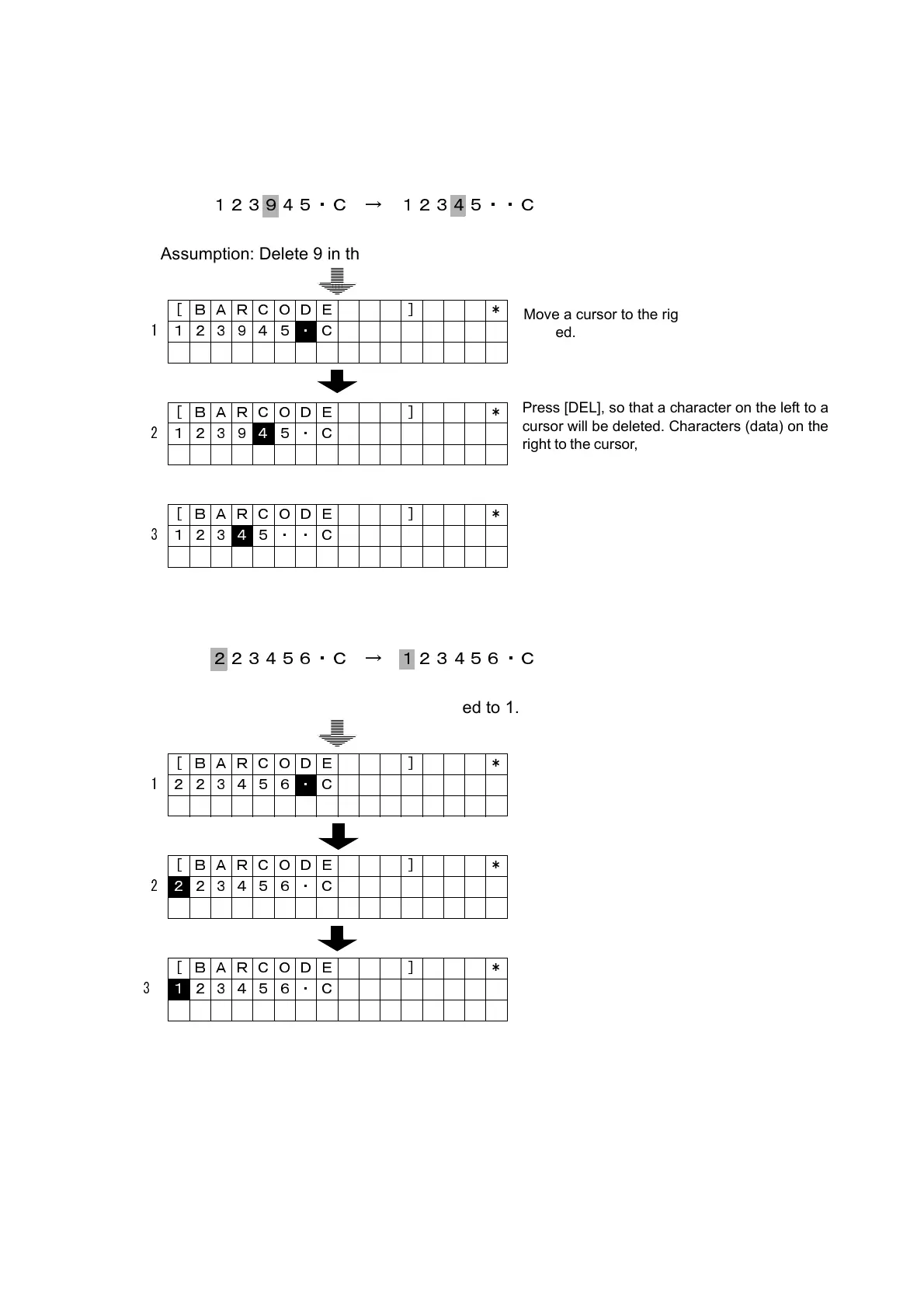SECTION 7: OTHERS
SATO HT200e Page 7-17
Example 2) When one in a series of data will be deleted:
123945・C → 12345・・C
Assumption: Delete 9 in the 4th digit and cram the subsequent data to the left.
Example 3) When one in a series of data will be rewritten:
223456・C → 123456・C
Assumption: Change 2 entered to 1.
[ BARCODE ] *
1 123945
・ C
[ BARCODE ] *
2 1239
4 5・C
[ BARCODE ] *
3 1 2 3
4 5・・C
[ BARCODE ] *
1 223456
・ C
[ BARCODE ] *
2
2 23456・C
[ BARCODE ] *
3
1 23456・C
Move a cursor to the right side of a character to be
deleted.
Press [DEL], so that a character on the left to a
cursor will be deleted. Characters (data) on the
right to the cursor, including a character positioned
by a cursor, will be shifted to left one character by
one.
When data is deleted, use a cursor to the position
required for continuous entry.
Move a cursor to the digit required for modification.
Rewrite the digit to required data from the position.
When data is modified, use a cursor to the position
required for continuous entry.