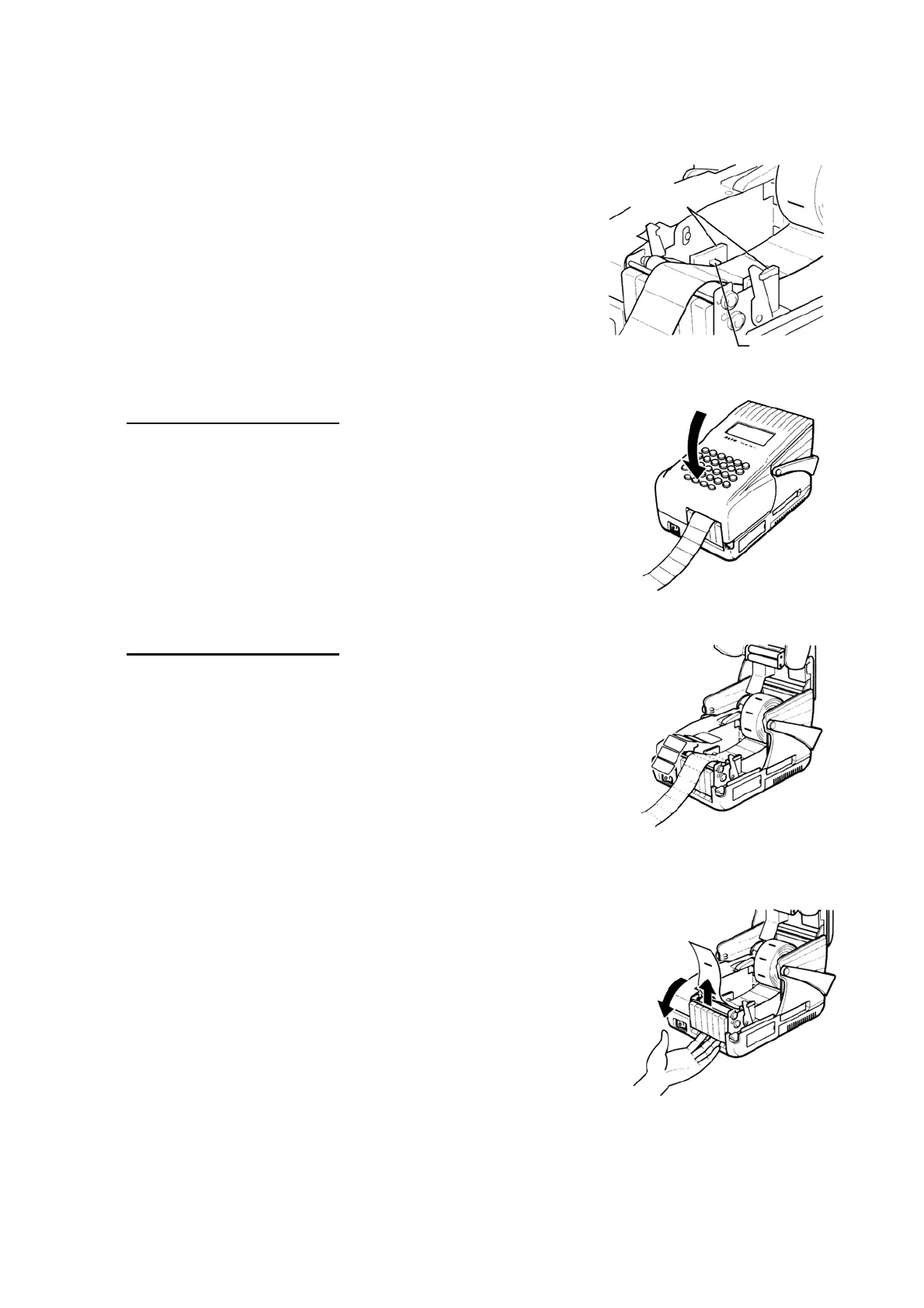SECTION 2: INSTALLATION AND SETUP
SATO HT200e Page 2-11
5. Pass paper through the paper guide.
6. Close the paper guide according to paper size.
When in continuous mode
7. Protrude the paper tip 5 to 6 cm from the main unit and
close the top cover.
*Close it firmly until you hear it click.
When in dispense mode
8. Make sure that you have already followed steps 1 to 5.
9 Peel 5 or 6 labels off the backing paper.
10.Push up the dispense frame on the front of the main unit and open it.
Paper guide