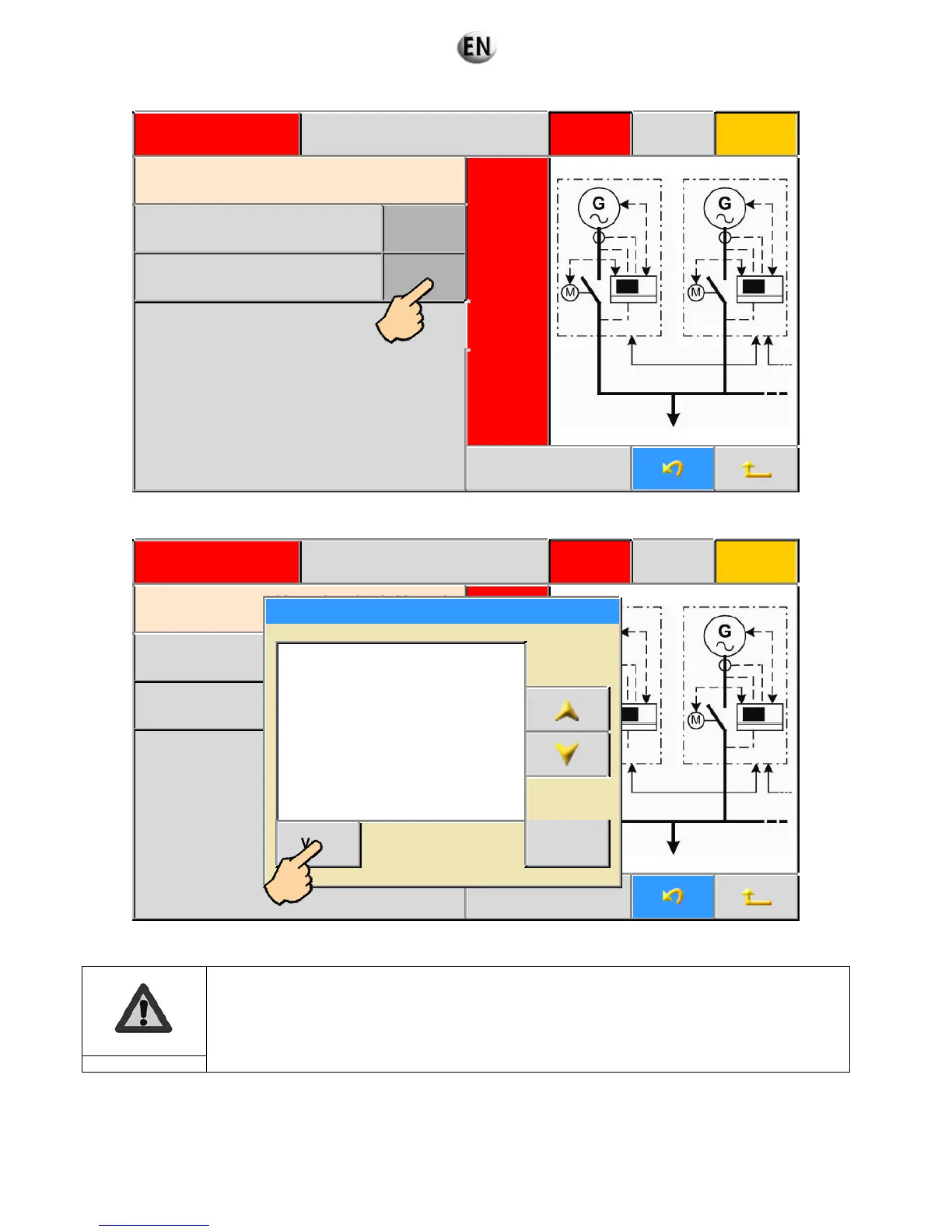Back-up to perform GS 1 Rental application Stop Faults Alarms
A633: Power plant without shared switching unit
without Normal/Emergency Digital Bus
Validation
Number of gen sets in power plant 2
Genset number 1
9. Press the generating set number on the touch screen.
Back-up to perform GS 1 Rental application Stop Faults Alarms
A633: Power plant without shared switching unit
without Normal/Emergency Digital Bus
Validation
Number of gen sets in power plant 2
Genset number 1
10. Select the number of the generating set with the arrows.
The number of the generating set determines its type of connection, see the section “Electrical
connections”
Important
11. Press “Valid” to confirm the entry.
Base identification
1
2
Valid
Esc.