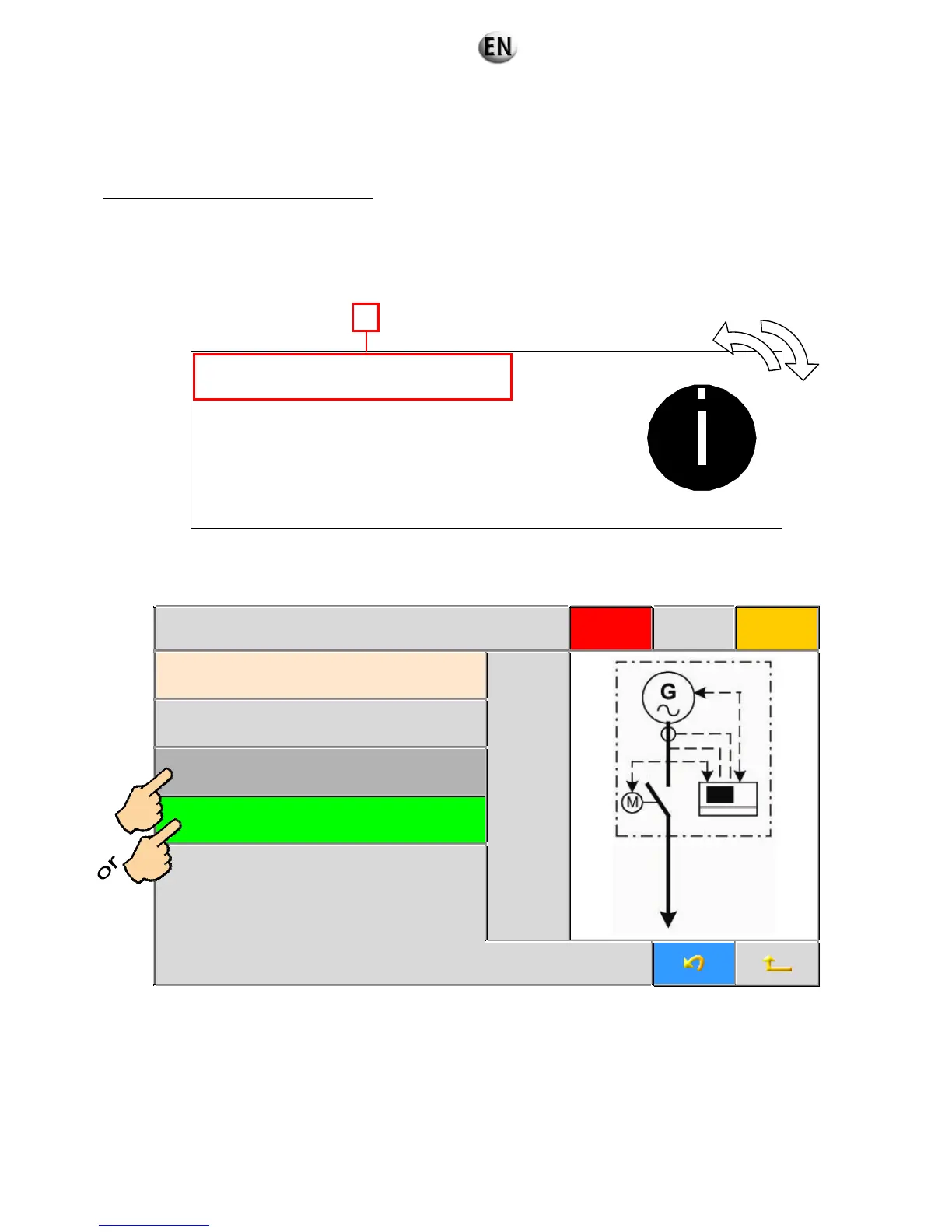6.3.7 Rental configurations
6.3.7.1. Choice of application configuration
Solo generating set Without inverter (A612)
1. Turn off the battery isolator switch.
2. Check that the emergency stop buttons are activated.
3. Press the “STOP” button on the KERYS.
4. Turn the changeover switch to position 1.
1: SOLO GENERATING SET WITHOUT GRID COUPLING
APPLICATION:
A612
2: PRODUCTION POWER PLANT WITHOUT GRID COUPLING
APPLICATION:
A632 / A633
3: NOT APPLICABLE
4 : SOLO GENERATING SET WITH GRID COUPLING
APPLICATION:
A651
(If the switch is already set to “
1”, turn the switch and return to position ‘’1’’)
After changeover, the screen below appears.
15/07/09 19:10 :00 GS 1 Rental application Stop Faults Alarms
A612: Single Genset without N/E
Validation
Mains supply detection using the adjustment card
Mains supply detection using an external contact
1
4
3
2
