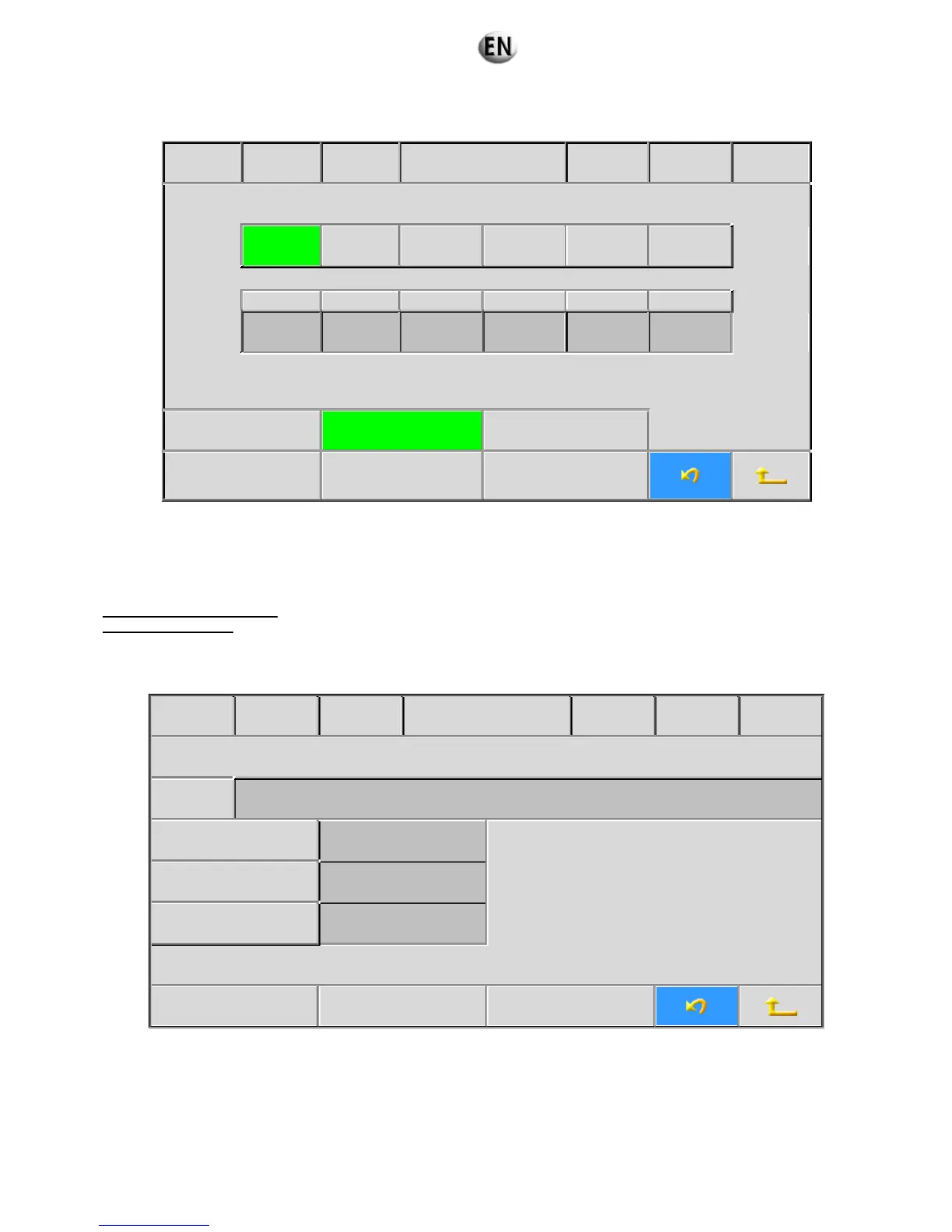In the second case the screen has this appearance.
15/07/09 19 :10 :00 GS 1 Regional parameters Stop Faults Alarms
Français English Espanol Deutsch Portugues
Language
option
Day Month Year hours Minutes Seconds
22 10 07 17 10 00
Inhibit the keys SDMO welcome logo KOHLER welcome logo
- 1 -
Identification
application
- 2 -
Software versions
- 3 -
Printing
6.3.6.3. Information on the KERYS
Indication of the application
Navigation reference
: 6.2
This screen enables SDMO to identify the project.
This information is required for queries sent to SDMO’s customer service, so that the associated file can be consulted.
15/07/09 19 :10 :00 GS 1
Identification
application
Stop Faults Alarms
Site name
Dealership number 000000
OM number 000000
Connection number 000000
- 1 -
Software versions
- 2 -
Printing
- 3 -
Access management
Project number: reference of the production file for the control equipment.
OM number: reference of the production file for the generating set.
Connection number: reference used to identify the site at the time of the telephone connection.