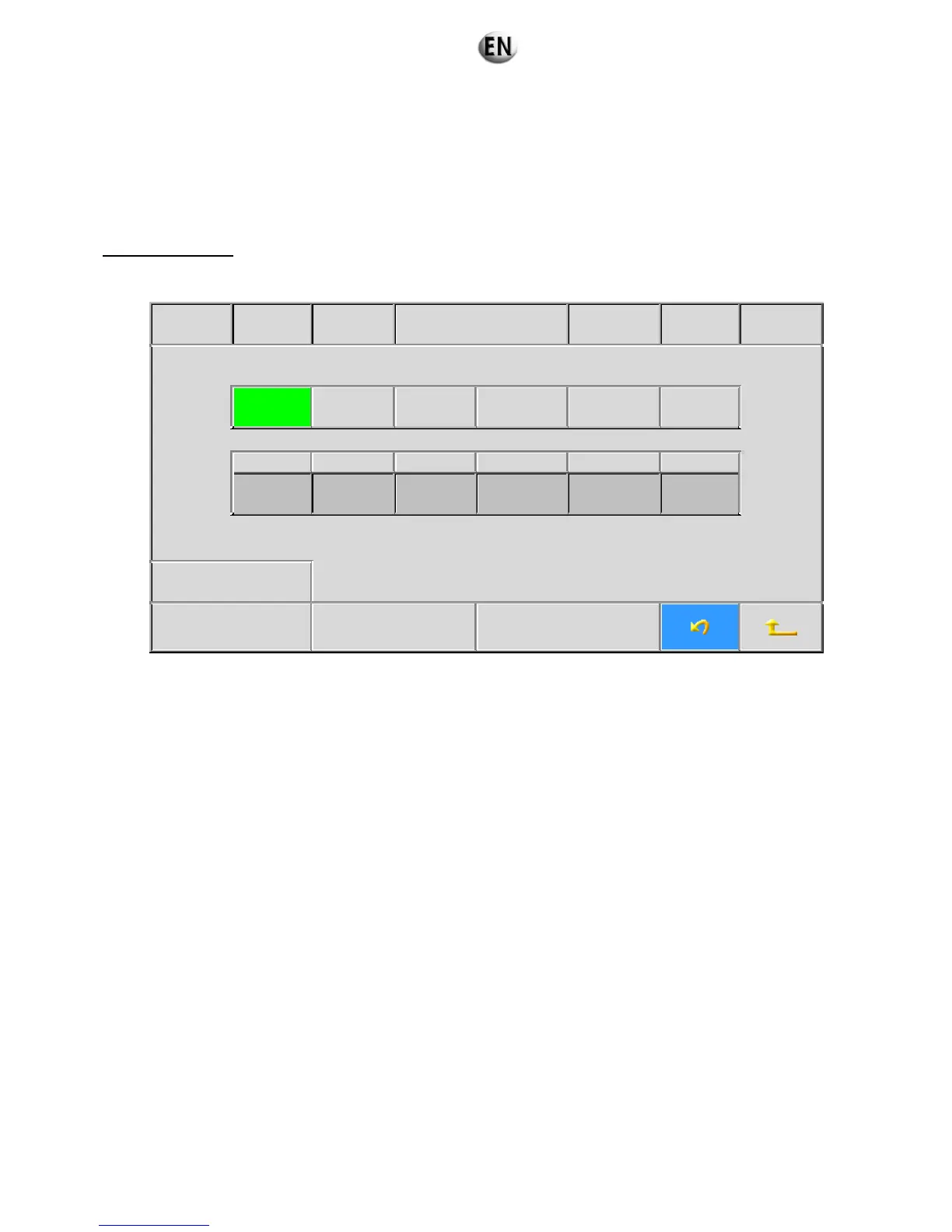6.3.6.2. Setting of regional parameters
Without an input access code this screen allows:
input of the display language
setting of date and time
Navigation reference: 6.1
15/07/09 19 :10 :00 GS 1 Regional parameters Stop Faults Alarms
Français English Espanol Deutsch Portugues
Language
option
Day Month Year hours Minutes Seconds
22 10 07 17 10 00
Inhibit the keys
- 1
Identification
application
- 2 -
Software versions
- 3 -
Printing
To clean the touch screen (dust, hydrocarbons, etc.) the key inhibition function prevents keys on the screen from being
pressed for some twenty seconds. A special screen shows the time elapsing.