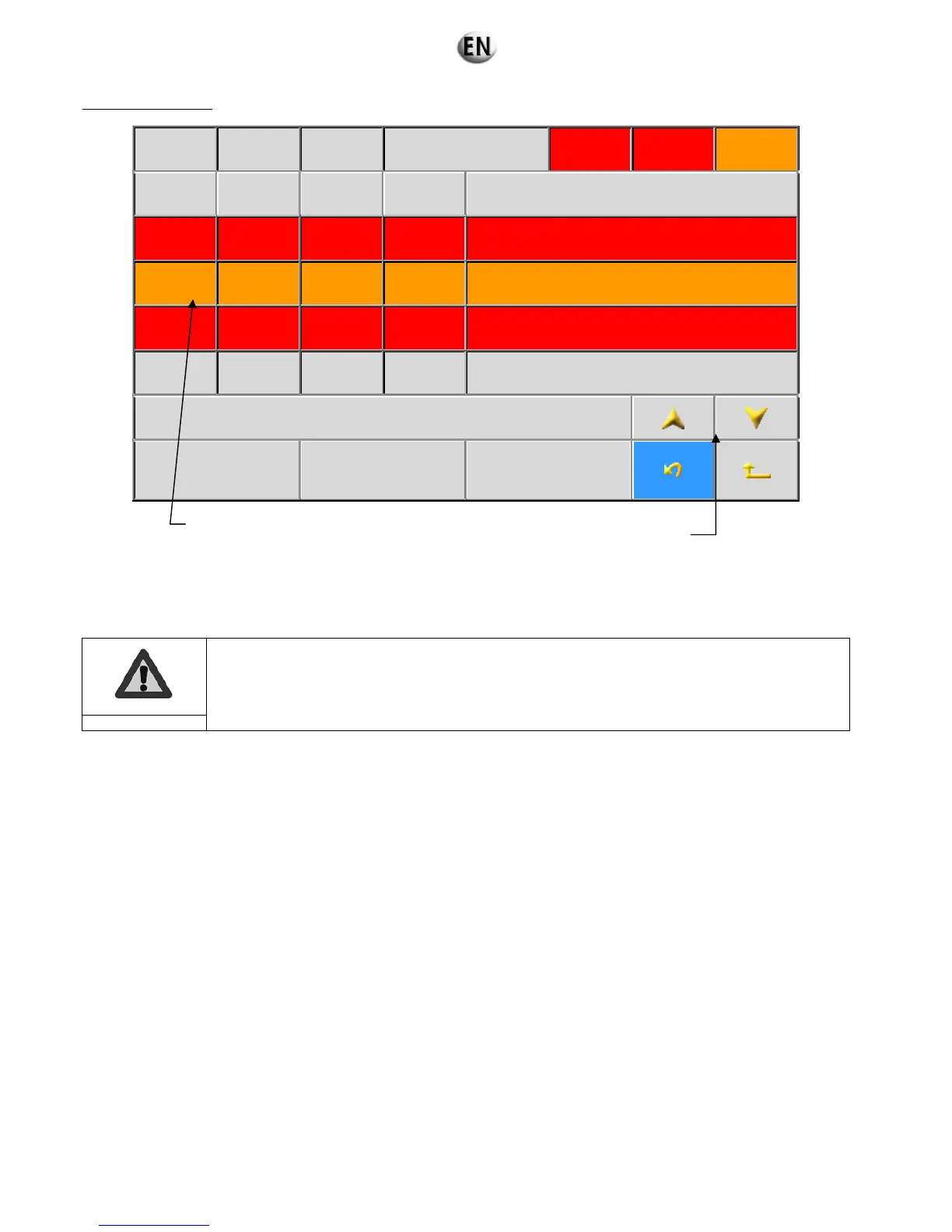Navigation reference: 1.6
15/07/09 19 :10 :00 GS 1 Alarms & Faults Stop Faults Alarms
Date Time Status @ Title
26/11/03 11:11:12’55 1 6131 HT LOW COOLANT LEVEL FAULT
26/11/03 10:35:16’28 0 6017 INSULATION 1 ALARM
26/11/03 10:10:10’10 0 60C3
CIRCUIT BREAKER FAULT ON GENERATING SET
OUTPUT
-1-
Function keys
-2-
Synchro. column
-3-
Central unit measure.
summary
To clear a fault, it is necessary to:
check that the fault has disappeared (status 0) and whether it is necessary to eliminate its causes
select the line in question; the text on the line is displayed in white
press the “Reset” key on the keypad; the line is deleted.
When a fault is displayed, its effect on the operation remains active even if its cause has disappeared.
When in Manu or Auto mode, if the user wants to clear a fault with a "stopped" clearance mode, a screen
will inform the user to switch to stop mode.
Important
Keys for scrolling when the list is longer than the number
of lines possible on the screen, i.e. 4 lines
Active line