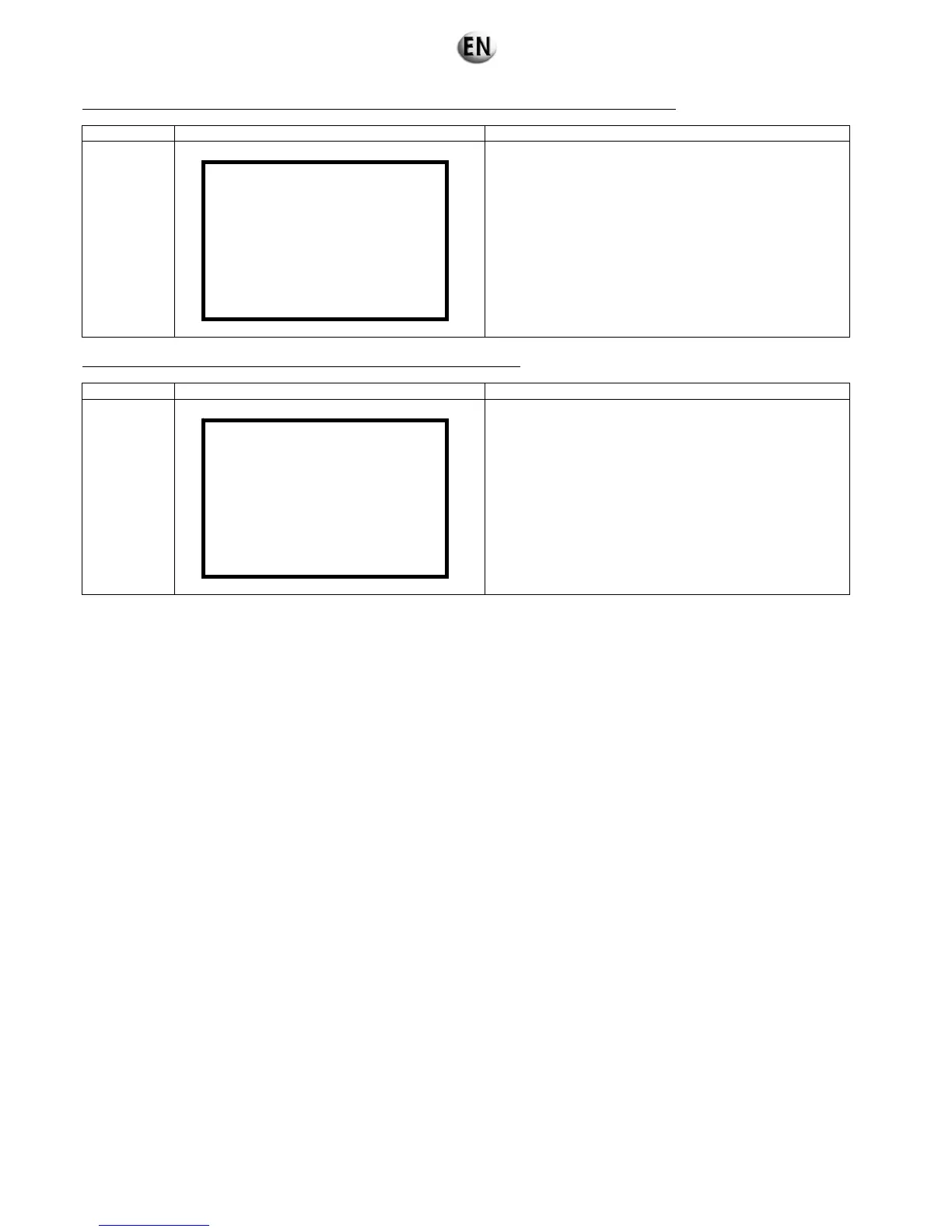Operating mode changeover (switching from Manual Mode to Auto Mode following auto start demand)
Screen no. Screen Data displayed
G 12
Start Demand
AUTO
Do you wish to change
to Auto Mode?
WARNING
Immediate start
OK Esc
Operating mode - operation in Manual Mode
AUTOMATIC start demand
Generating set stop request due to fault or by pressing STOP in Auto Mode
Screen no. Screen Data displayed
G 13
Manual Mode
activated
Do you wish to change
to AUTO mode?
OK Esc
Operating mode - operation in Auto Mode (generating set in
operation)
Warning message for switching to Manual Mode after the
STOP button has been pressed or a fault has appeared