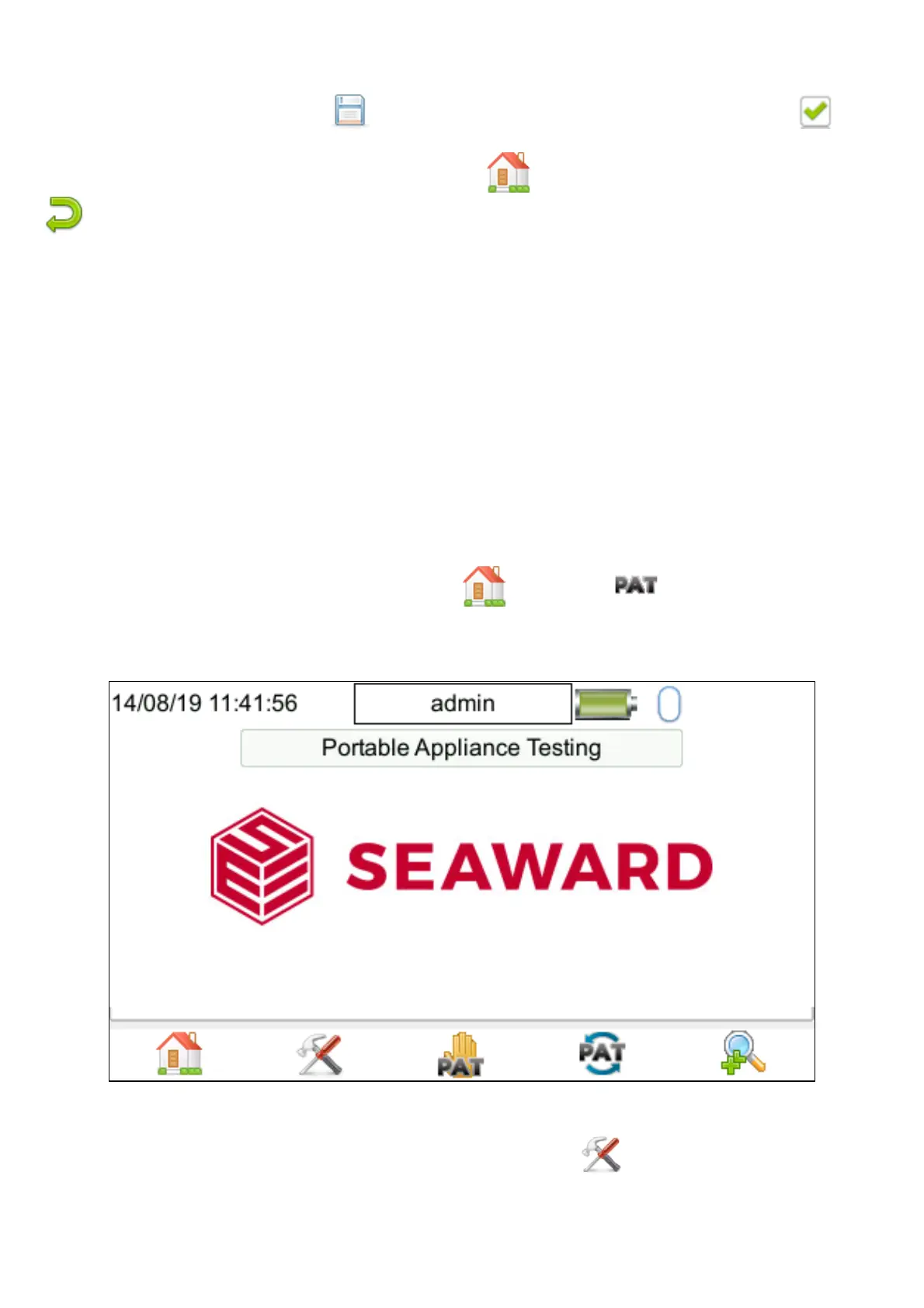SEAWARD PRIMETEST SERIES USER MANUAL
TESTED. TRUSTED… WORLD WIDE Page 16 of 77
Once each section is complete enter and it returns you back to the wizard screen and enters in the
relevant box. Once all six have been completed as above (F1) returns you to the home screen and
(F5)
will return you to the main area page 1.
Time/Date see section 8.2
User Preferences see section 8.3
Bluetooth see section 8.4
Printer see section 8.5
7 User Options (PAT Settings, PrimeTest Elite+ and PrimeTest Pro)
PAT Settings is used to setup standard user preferences, such as the options after each test.
User options can be accessed from the Home Screen by selecting (F1) for the Portable
Appliance Testing window.
In the Portable Appliance Testing window select the Tools function (F2) to enter the User Options /
PAT Settings window.
