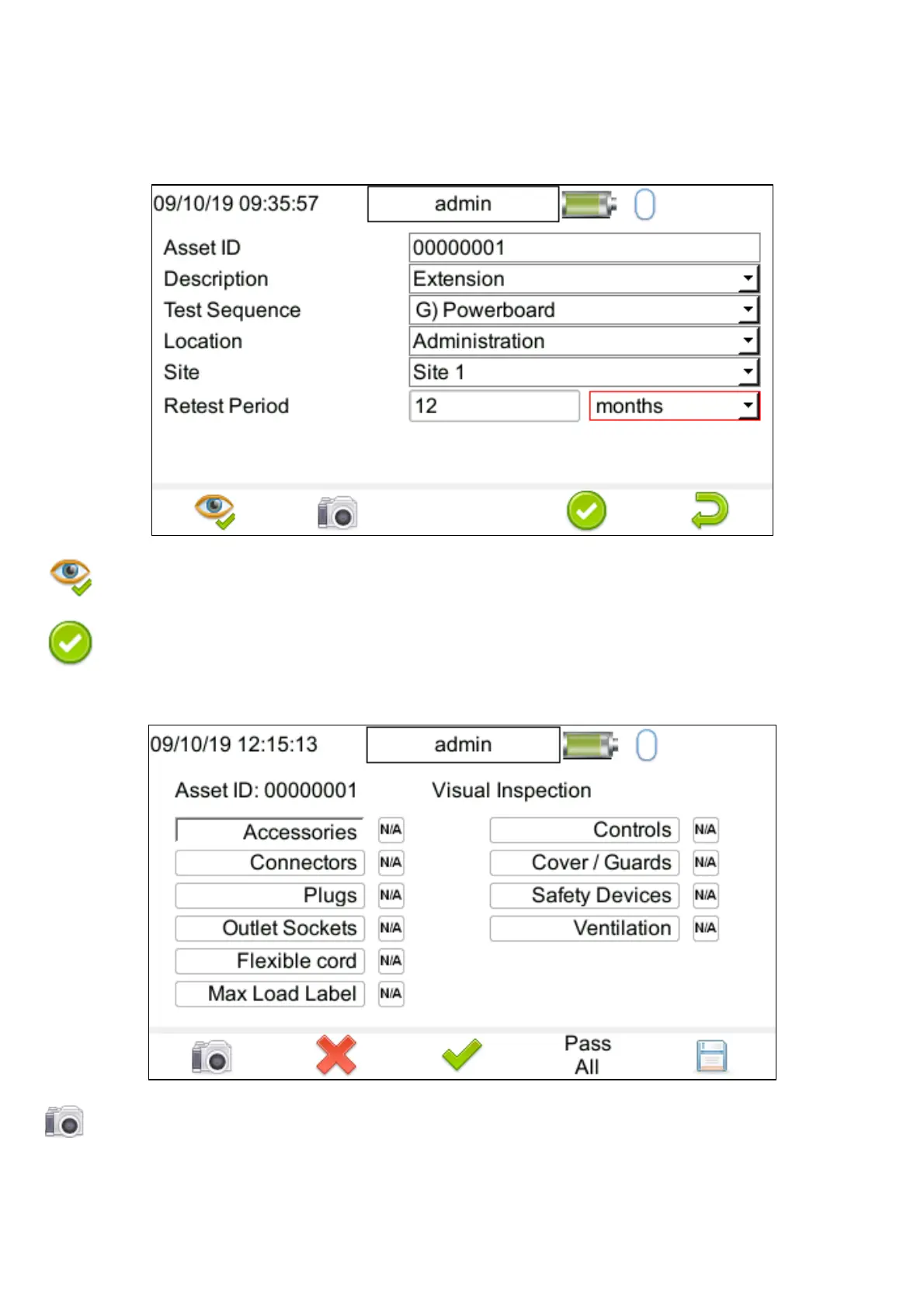SEAWARD PRIMETEST SERIES USER MANUAL
TESTED. TRUSTED… WORLD WIDE Page 57 of 77
11.2 Auto Mode – The Visual Inspection
In general, Auto-Portable Appliance Tests (PAT) will start with a Visual Inspection.
Use F1 to Pass All parameters and move on to the next test in the Test Sequence and omits the
next visual screen.
Use F4 to Move to the Visual inspection screen.
Using the Camera in this screen (F1) will tag the picture to the test result.
Note: Only the PrimeTest Elite+ has the Camera feature.
