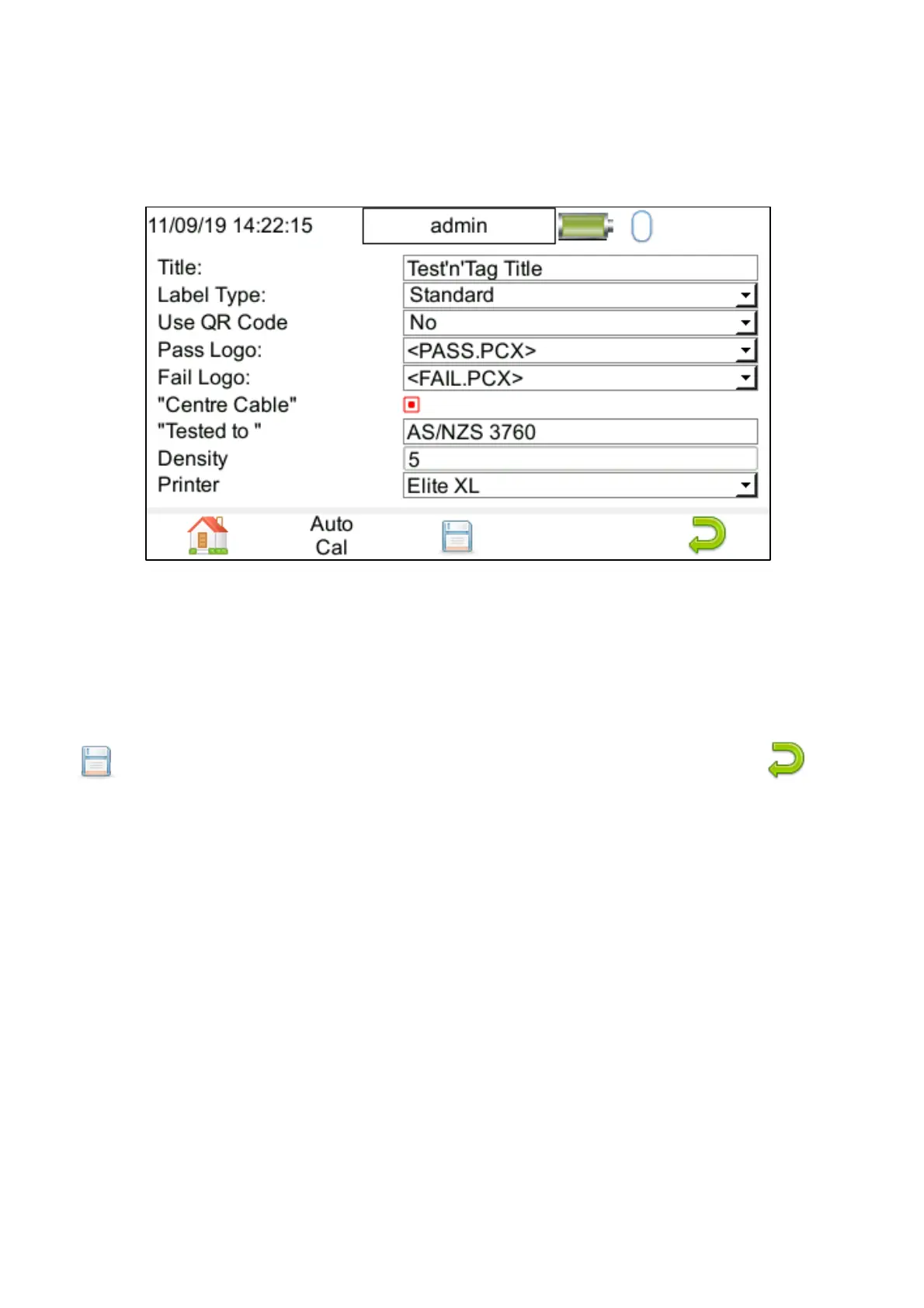SEAWARD PRIMETEST SERIES USER MANUAL
TESTED. TRUSTED… WORLD WIDE Page 33 of 77
8.5 How to Setup a Printer with your PrimeTest
Note: You will require PAT test data to be already stored on to the instrument and a printer to have been
paired before you attempt the following steps.
Using the keyboard arrow keys, highlight the bottom field for Printer and, from the dropdown, select the
Bluetooth printer you paired earlier.
Note: This will add / remove fields depending upon the selection made.
Using the keyboard arrow keys, select the various options, applicable with the printer / instrument and make
your desired choices.
Use (F3) to Save / confirm these changes and return to the virtual printer window or use (F5) to
return to the previous window without saving.
A virtual label image will be displayed, which may show a Company Logo or QR depending upon previous
selections, and is now ready to be printed.
