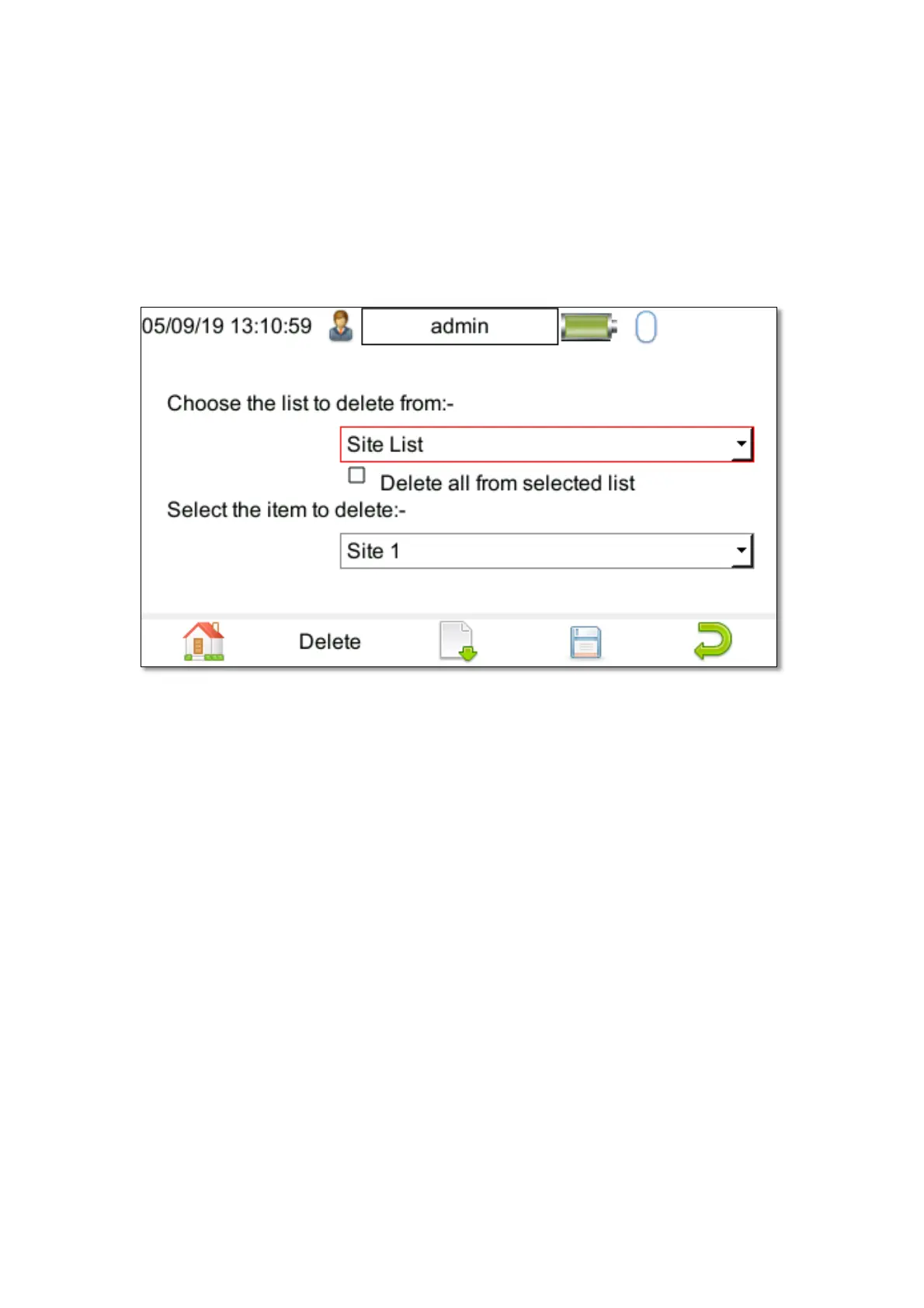SEAWARD PRIMETEST SERIES USER MANUAL
TESTED. TRUSTED… WORLD WIDE Page 20 of 77
Comments Line:
Notes / Asset Description / Make / Model / Serial Number / Code / Asset Description (fixed) (Elite+ Only) /
Notes (large field) (Elite+ Only) / RFID Data (Elite+ Only)
This allows the field descriptor for each of the four comment lines (text lines) to be changed to show: Notes,
Asset Description, Asset Group, Make, Model, Serial Number, Location, Code, Asset Description (fixed),
Notes (large field) or RFID Data as required (note this also needs to be setup in PATGuard).
7.3 User Options / PAT Settings - Options Page 3
Page 3 of the PAT Settings options allows items to be deleted from various lists that exist on the
instrument.
Choose the list to delete from:-
Site List / Location List / Comments: Description / Comments: Make / Comments: Model / Comments:
Asset Group / Comments: Manufacturer / Custom Test: Test Name / Custom Test: Test Units / Custom
Test: Test Results
The keyboard arrow keys, on the instrument, can be used to highlight the list to be deleted, for example
“Site List”
Select the item to delete:-
With the correct list highlighted, the item on the list to be deleted can also be highlighted.
To delete the item selected use “Delete” (F2) or check the “delete all”, a warning message is displayed
confirming the list and item to be deleted.
Note: Default items can be deleted, however, if all items have been deleted the list will revert back to the
original default, for example “Site 1”.
