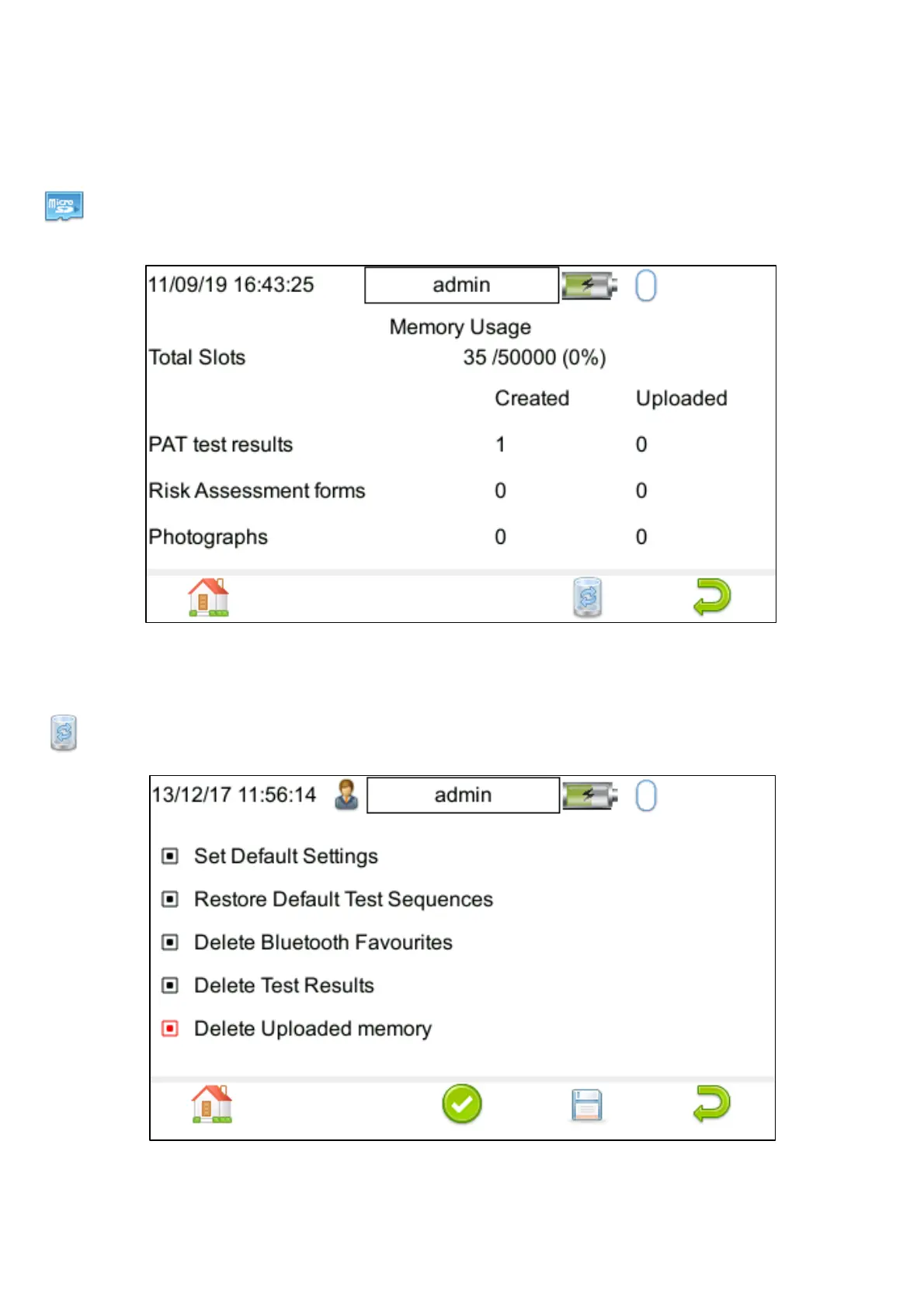SEAWARD PRIMETEST SERIES USER MANUAL
TESTED. TRUSTED… WORLD WIDE Page 44 of 77
8.13 Main Menu Window Page 2 – Memory Options
Note: The Memory option can be used to reset factory settings / delete data or clear Bluetooth settings on
the PrimeTest.
In the Main Menu (Page 2) to access the Memory Usage window.
Note: The Memory Usage window will vary depending on which PrimeTest instrument is being used.
Use the function key F4 to access the Memory options window:
