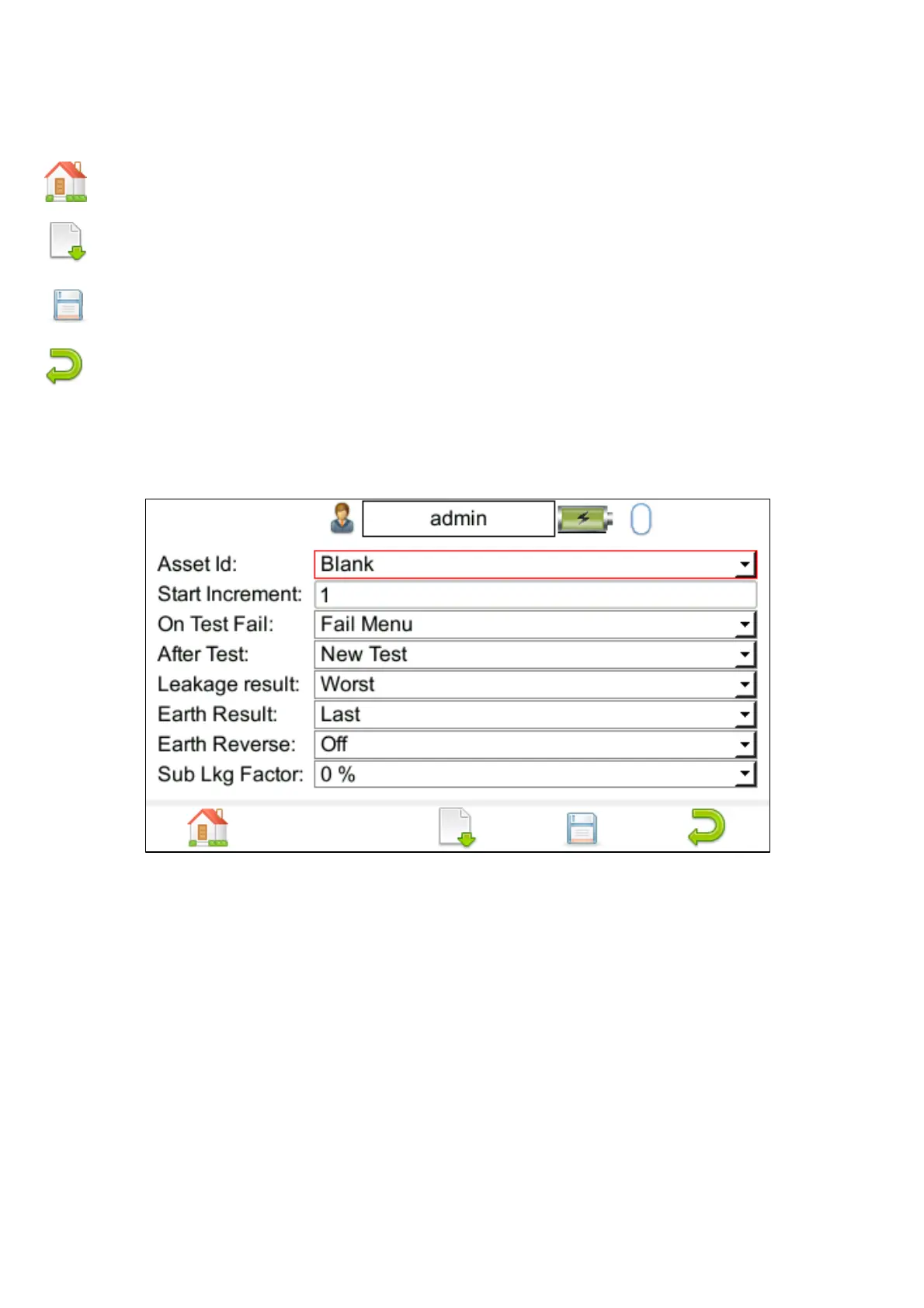SEAWARD PRIMETEST SERIES USER MANUAL
TESTED. TRUSTED… WORLD WIDE Page 17 of 77
The User Options or PAT Settings window consists of 4 pages and the function keys on these pages
correspond to the following:
Use F1 to return to the Home Screen, without saving.
Use F3 to go to the next User Options / PAT Settings page.
Use F4 to save changes and return to the Portable Appliance Testing Menu.
Use F5 to return to the Portable Appliance Testing Menu, without saving.
7.1 User Options / PAT Settings - Options Page 1
Asset ID:
Blank / Repeat Last / Increment
This can be set to present a blank field, repeat the last Asset ID or automatically increment the Asset ID
number for each successive test.
Start Increment:
This field is used to set the starting point for the auto increment feature. The value entered can be numeric
or alpha-numeric ending with a numerical value.
Note: If you want data to display in the correct numerical order in PATGuard 3 then, for example, use “0001”
instead of “1”.
On Test Fail:
End Test / Fail Menu
In the event of a test failure during an automatic sequence, the PrimeTest can be configured to either End
Test, which will terminate the test sequence or present a Fail Menu, which will provide the following list of
options:
