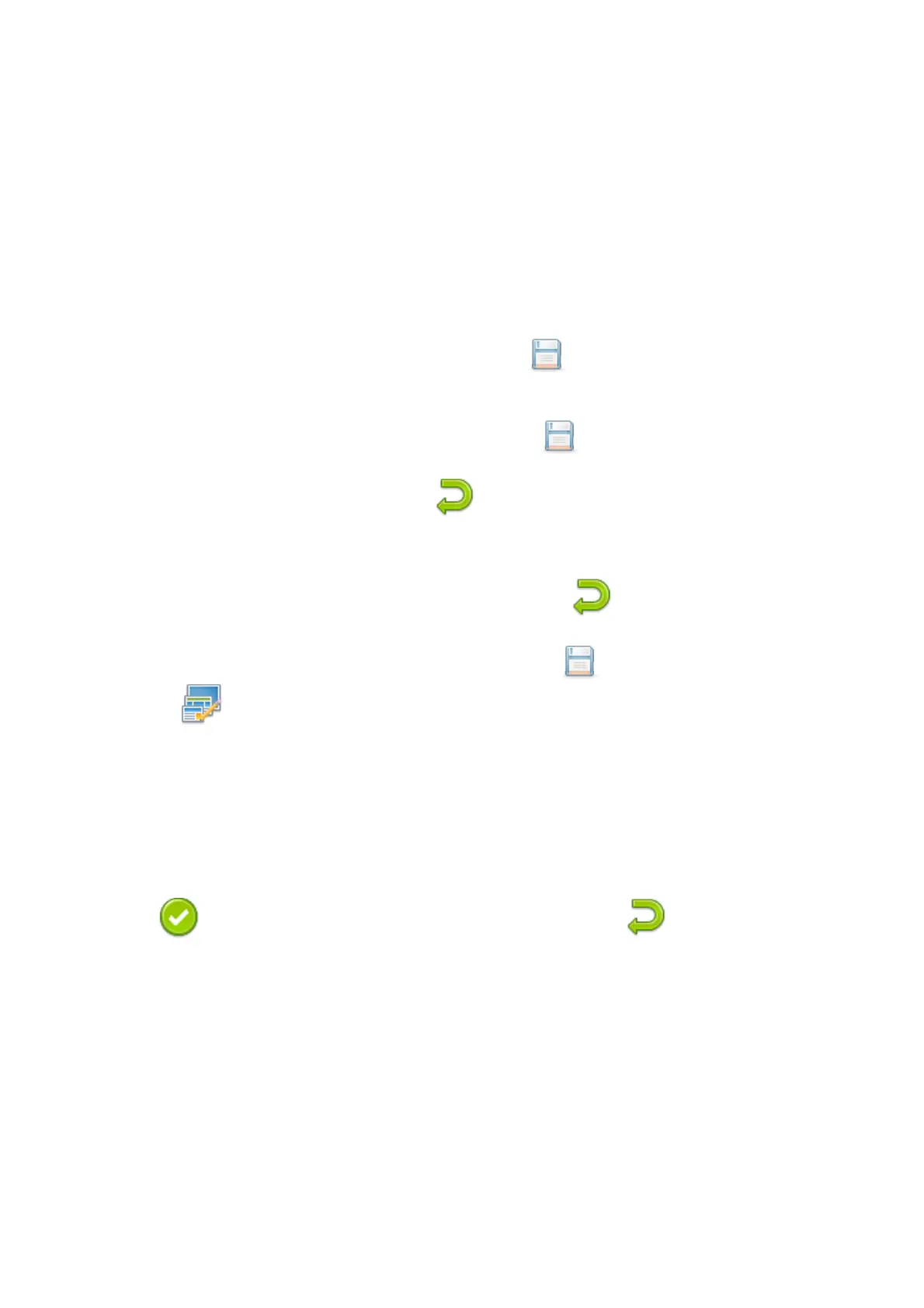SEAWARD PRIMETEST SERIES USER MANUAL
TESTED. TRUSTED… WORLD WIDE Page 18 of 77
Restart Test
Skip Test
Restart Test Sequence
Abort Test Sequence (Don’t Save Results)
End Test Sequence (Save Results)
Note: Restart Test is useful for coping with situations such as forgetting to connect the earth continuity
probe. End Test Sequence will record a Fail result whereas Abort Test Sequence does not record a result.
After Test:
New Test / Print Label / Print Results / Options Menu
There is a choice of 4 actions to be carried out at the end of a test sequence.
New Test will allow data to be saved at the end of a test using (F4) and then open the Asset Details
window ready for a new test.
Print Label will allow data to be saved at the end of a test using (F4) and then open the Print Label
window. When printing is complete, the tester will stay in the Print Label window until printing is complete
or you can return to the Test Details window using (F5), ready to start the next appliance.
Print Results will display the Print Test Results menu, selecting Print (F4) will send this to a connected
Bluetooth printer or you can return to the Test Details window using (F5), ready to start the next
appliance.
Options Menu will allow data to be saved at the end of a test using (F4) and then open the Test Details
window. Pressing (F4) will proceed to the Test Result Options window with a list of addition options:
View Test Results
View Test Sequence
Information
Print Test Results
Print Label
The Up / Down keyboard arrows keys, on the keyboard, can be used to highlight an option which can be
selected using (F4) or you can return to the Test Details window using (F5), ready to start the next
appliance.
Leakage Result:
Last / Worst
This field can set to “Last” where the last reading taken during the measurement period is compared with
the pass/fail limit or “Worst” where the highest reading taken during the measurement period is compared
with the pass/fail limit.
Setting the field to “Worst” will cause the leakage result to fail if the reading exceeds the limit value at any
point during the measurement period.
Earth Result:
Last / Worst
